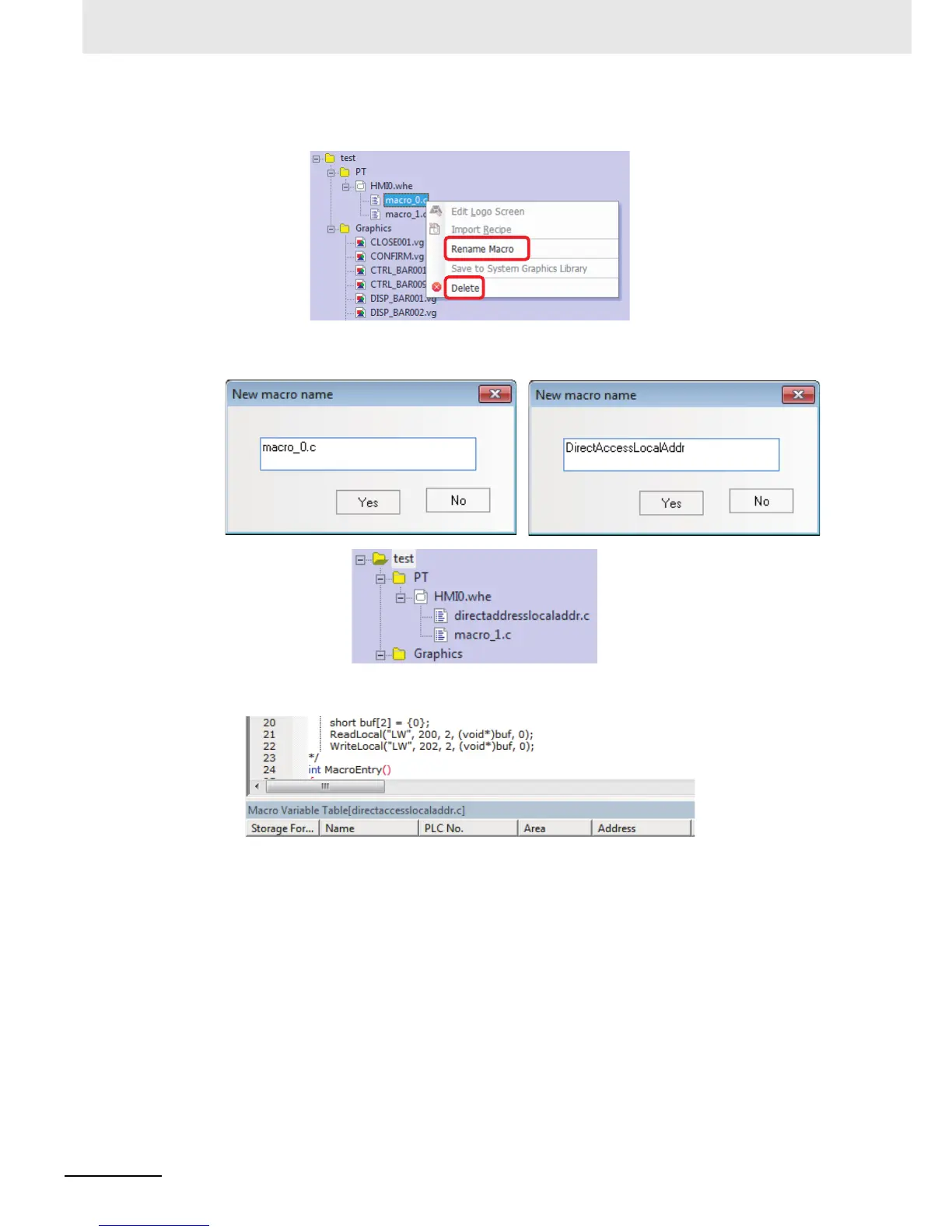3 Functions of NB-Designer
3-272
NB-series Programmable Terminals NB-Designer Operation Manual(V106)
2
After the Macro creation, you can rename the Macro.
Right-click the Macro name, and you can see the options of [Rename Macro] and [Delete], and
input the new name after the dialog box pops up after clicking “Rename Macro”.
3
It supports the direct access to the local address of the PT without defining the variables.
As shown above, even if no variables are defined in the Macro, the direct access to the local
address of the PT, i.e. reading or writing the local address.
int ReadLocal(const char *type, int addr, int nRegs, void *buf, int flag);
int WriteLocal(const char *type, int addr, int nRegs, void *buf, int flag);
