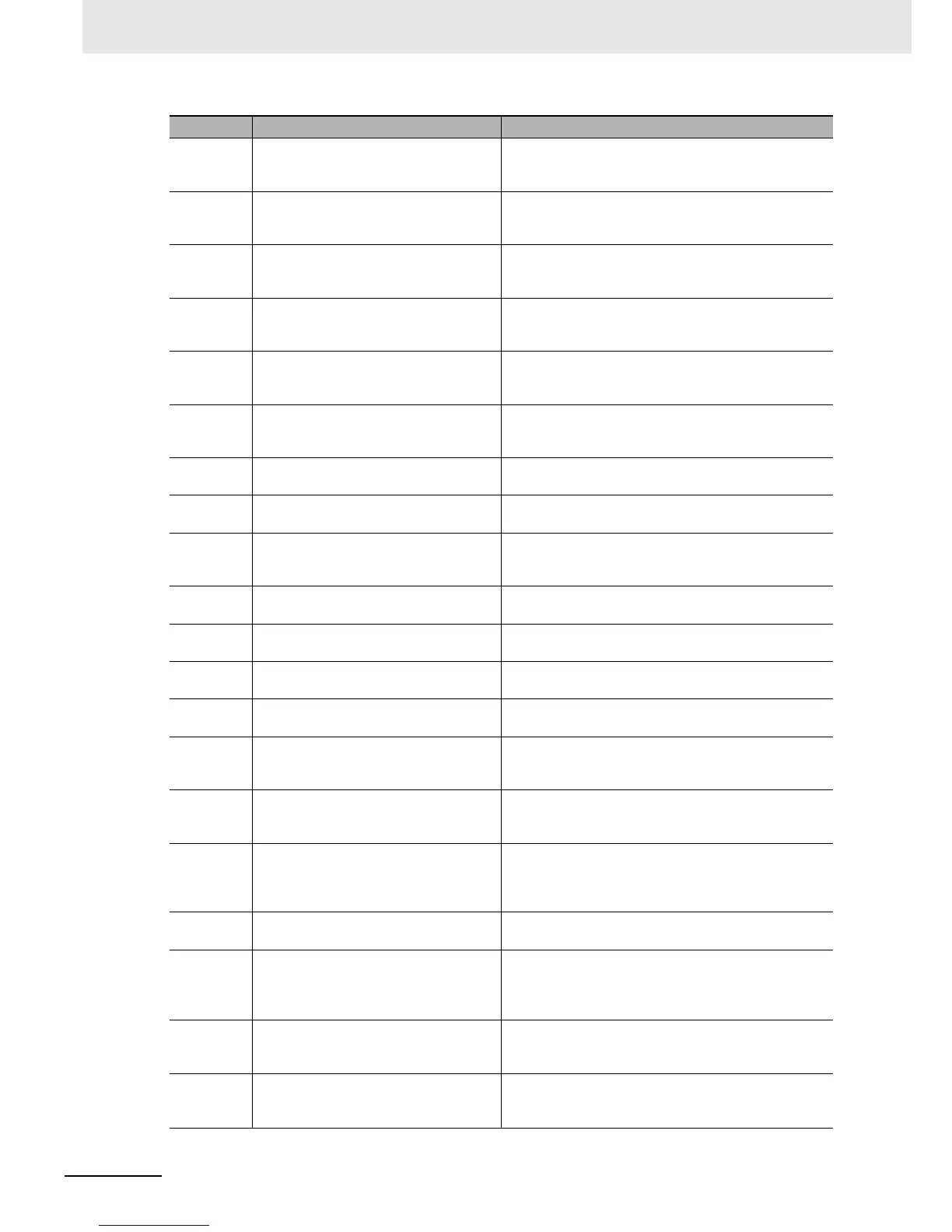3 Functions of NB-Designer
3-322
NB-series Programmable Terminals NB-Designer Operation Manual(V106)
9080 System Keyboard display bit: Keyboard
is displayed from the component located
in the upper half of the screen
The bit turns ON when the screen is displayed and the
bit turns OFF when the screen is closed (Read).
9081 System Keyboard display bit: Keyboard
is displayed from the component located
in the lower half of the screen
The bit turns ON when the screen is displayed and the
bit turns OFF when the screen is closed (Read).
9093 Increase backlight brightness When the bit turns ON, the function to increase the
brightness will be executed. After completing the
processing, the bit turns OFF (read/write).
9094 Decrease backlight brightness When the bit turns ON, the function to decrease the
brightness will be executed. After completing the
processing, the bit turns OFF (read/write).
9100 Switch input mode from Pinyin When the LB9100 is ON it will switch to Pinyin input
mode, and when LB9100 is OFF, it will switch to
English input mode (read/write).
9110 Indicating mode of the data log Only when LB9110 is ON, the zoom and view functions
can be activated, otherwise the traditional default view
method of Data Log will be used (read/write).
9116 Reading Macro memory This bit will be set to ON during the reading memory,
and to OFF after the reading is completed (read).
9117 Writing Macro memory This bit will be set to ON during the writing memory and
to OFF after the writing is completed (read).
9118 Macro operation instruction This bit will be set to ON during the execution of Macro
(reading and writing of memory) and to OFF after the
execution is completed (read).
9120 Trigger buzzer with a long beep When this bit is set to ON, buzz a long beep. After the
beeping, the bit turns OFF (read/write).
9121 Trigger buzzer with a short beep When this bit is set to ON, buzz a short beep. After the
beeping, the bit turns OFF (read/write).
9124 Alarm count displaying When this bit is set to ON, the starting item of Alarm
component will display the alarm count (read/write).
9129 Trigger Base Screen for inputting When this bit is set to ON, the input components in the
Base Screen will be triggered (read/write).
9130 Executing to clear RW memory When this bit is set to ON, the RW clearing (The start
address and word length are determined by LW9260
and LW9262.) will be triggered (read/write).
9131 Trigger Number Input automatically When this bit is set to ON, the Number Input
components will be automatically triggered after the
screen is opened (read/write).
9135 Cursor lock When this bit is set to ON, the cursor will be locked at
current Input component and can be switched to other
input components only after the input is completed
(read/write).
9136 Filter PLC communication without
response
When this bit is set to ON, the PLC communication
without response is filtered (read/write).
9137 Endian Display Text Display Component When this bit is set to ON, the bytes will be displayed
with the endian reversed, i.e. the low bytes are
displayed on the right side of the Text Display
component (read/write).
9138 Mask text characters When this bit is set to ON, the Text Display component
only displays the character codes from 0x21 to 0x7F
encoded to the space (0x20) (read/write).
9139 Set at screen switching When the screen is switched, this bit is set to ON. Even
when the screen switching is completed, this bit is not
set to OFF automatically (read).
Addresses Descriptions Comments
