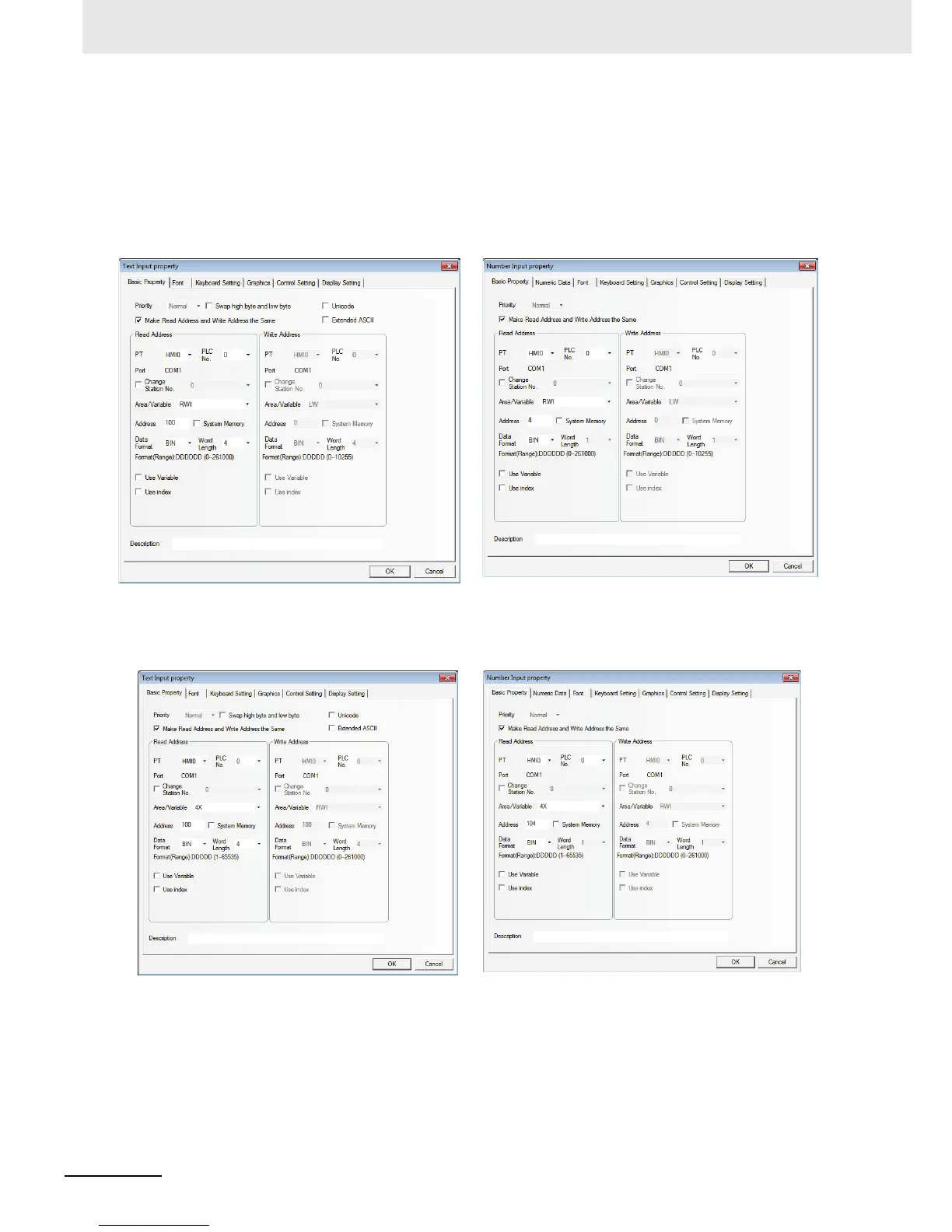3 Functions of NB-Designer
3-338
NB-series Programmable Terminals NB-Designer Operation Manual(V106)
Firstly create a new project, and select the [MODBUS RTU] as the PLC in [Project Library Window].
1
Create one Text Input component with Word Length of 4 to display and change the name of
each group of recipes.
2
Create one Number Input component to display and change each group of recipe data.
3
Create one Text Input component and one Number Input component to display and change the
recipe data in PLC.
