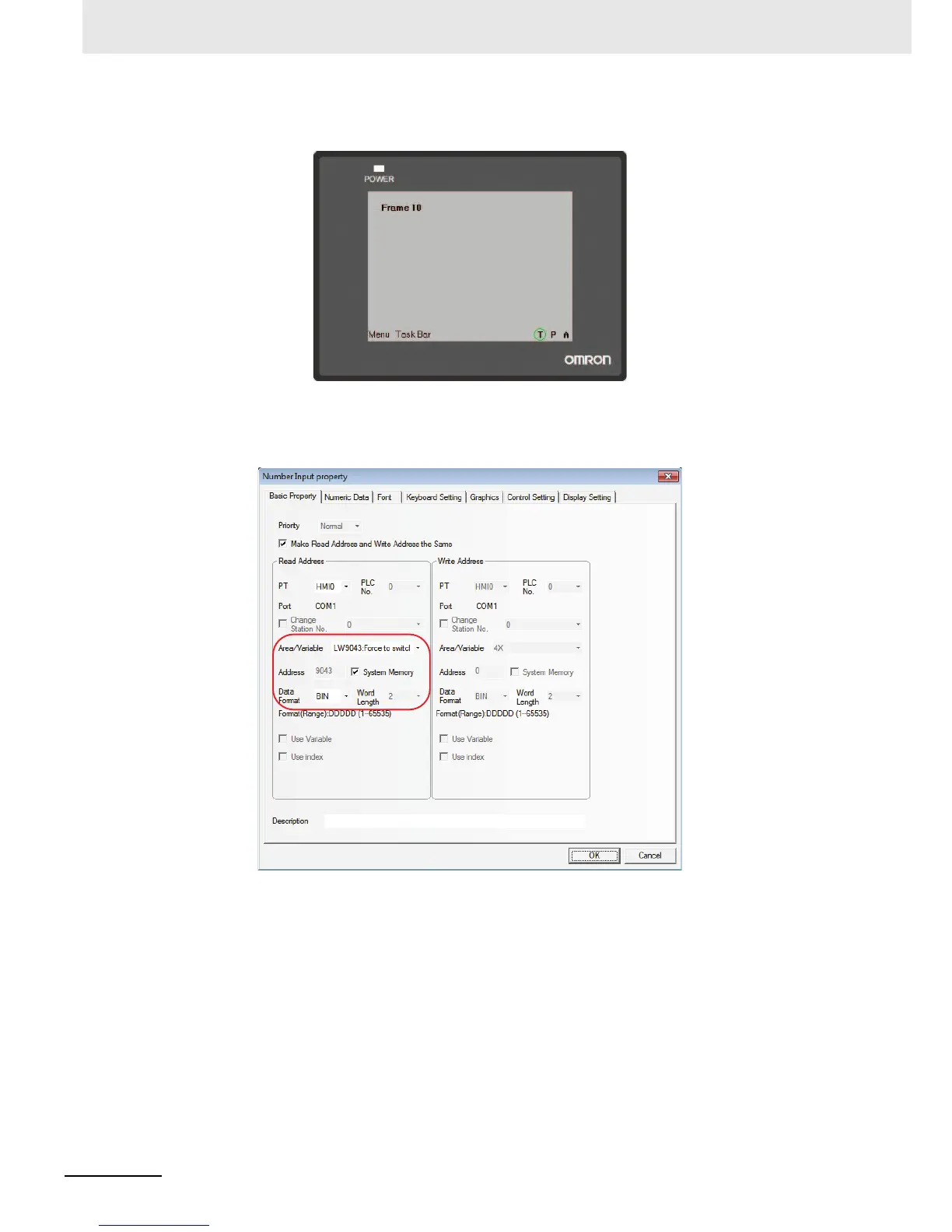3 Functions of NB-Designer
3-346
NB-series Programmable Terminals NB-Designer Operation Manual(V106)
Now the current security level has become 1, the screen will switch to Frame 10 successfully when the
Change screen button is pressed, as shown below:
When the current security level is High, how to switch to Low level? LW9043 reserved by the system
is used to perform the switching from the higher level to lower level. And the switching from
lower level to higher level is impossible. Place one Number Input component in Frame 0, as shown
below:
