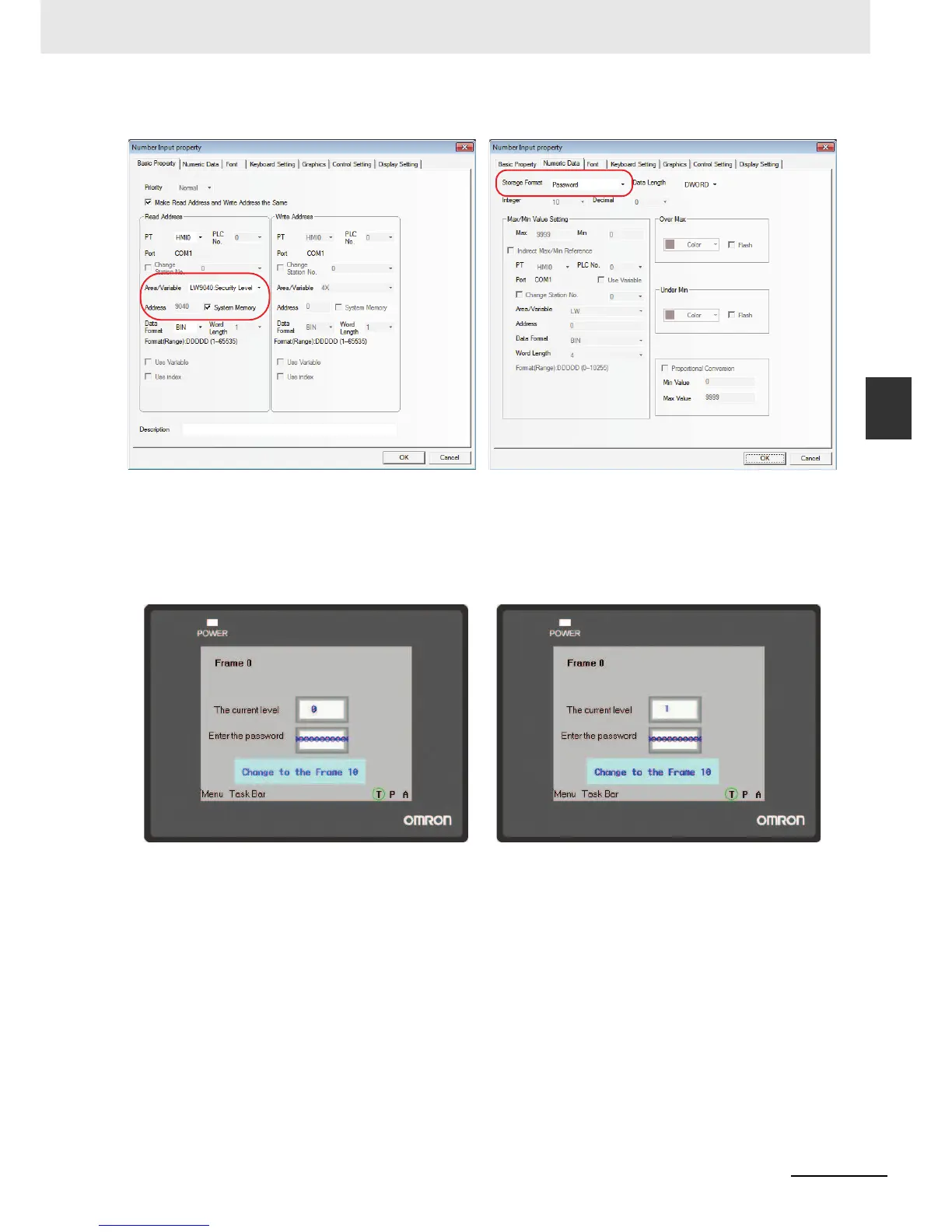3-345
3 Functions of NB-Designer
NB-series Programmable Terminals NB-Designer Operation Manual(V106)
3-13 Security Level
3
Note Since the system memories from LW9040 to LW9041 are used because of password input, the word length
should be set to 2 words.
After the Save, Compile and Offline test operations are performed; the effect is shown as the lower left
graphics: Pressing Change screen button is invalid for the current level is 0, and when the password of
1111 is input, the current security level becomes 1, as shown below:
