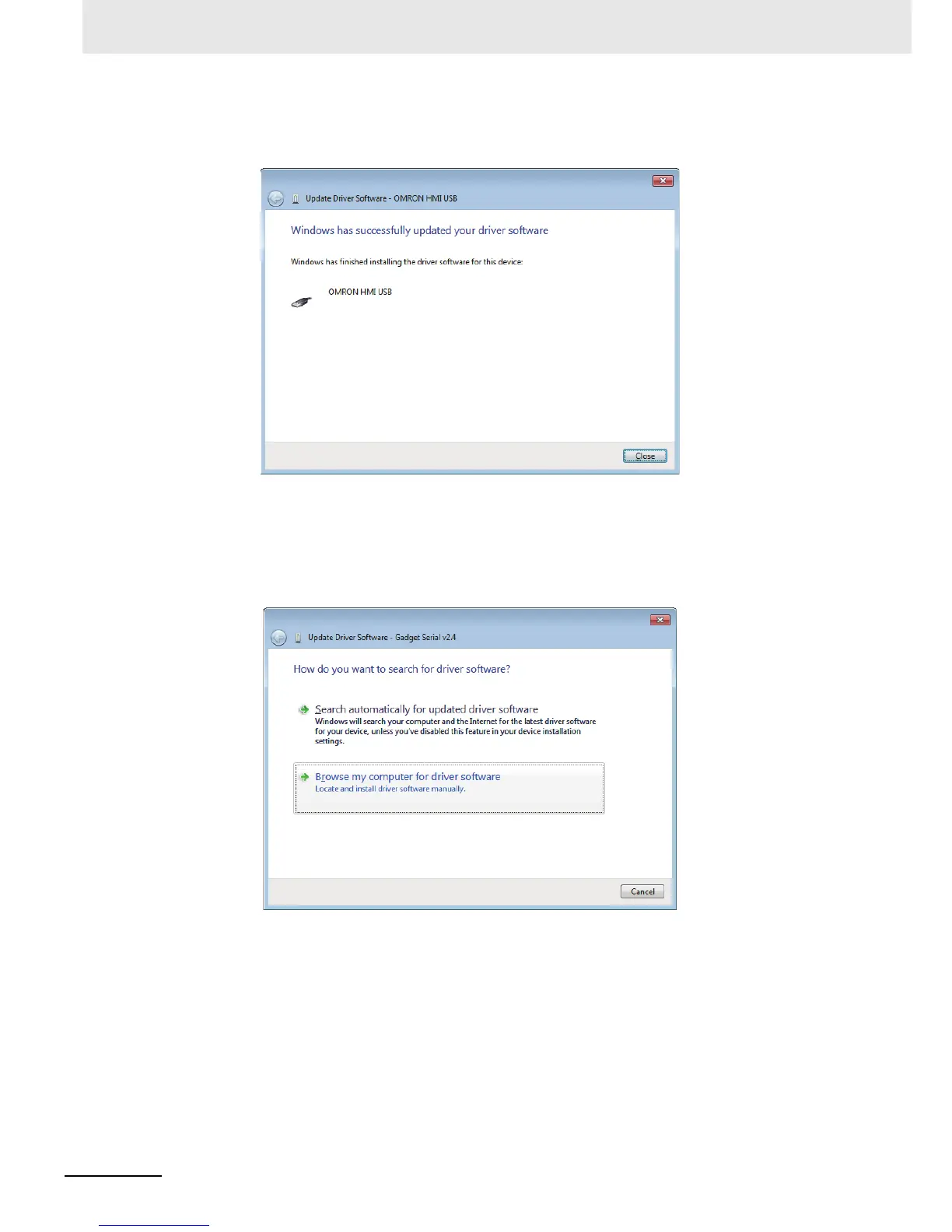2 Installation and Startup of NB-Designer
2-6
NB-series Programmable Terminals NB-Designer Operation Manual(V106)
3
After the completion of installation, the following dialog box will be displayed. Click the [Close]
button.
When the above-mentioned installation methods don’t work.
1
After the USB slave for the NB Unit and the computer are connected by the USB cable, “Update
Driver Software” will be displayed on PC. After selecting [Browse my computer for driver
software].
