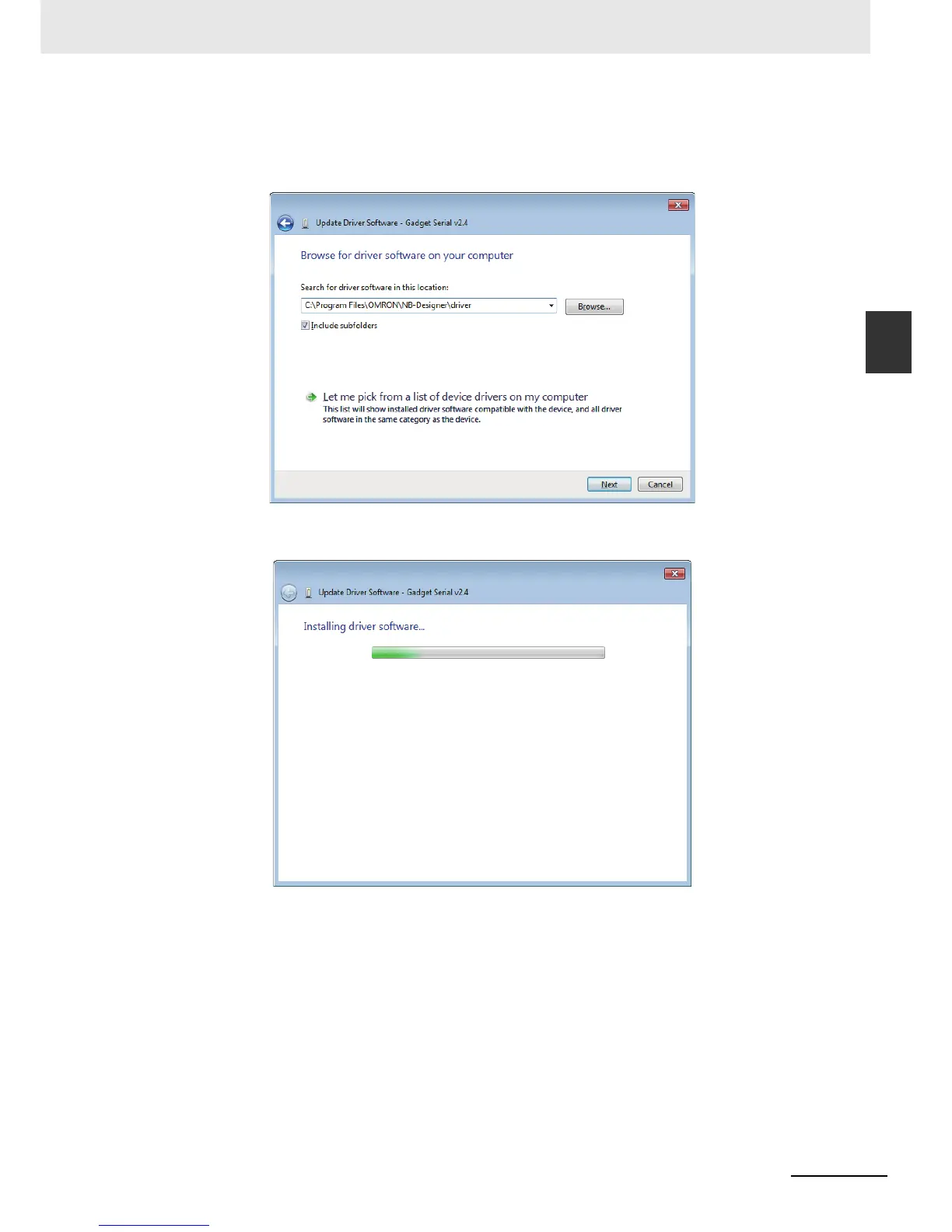2-7
2 Installation and Startup of NB-Designer
NB-series Programmable Terminals NB-Designer Operation Manual(V106)
2-4 Installation of USB Driver for NB
2
2
The following dialog box is displayed. Select [Include subfolders] and click the [Browse] button to
specify the folder.
Specify the driver folder under NB-Designer installation directly and click [Next] button.
3
USB driver is being installed.
