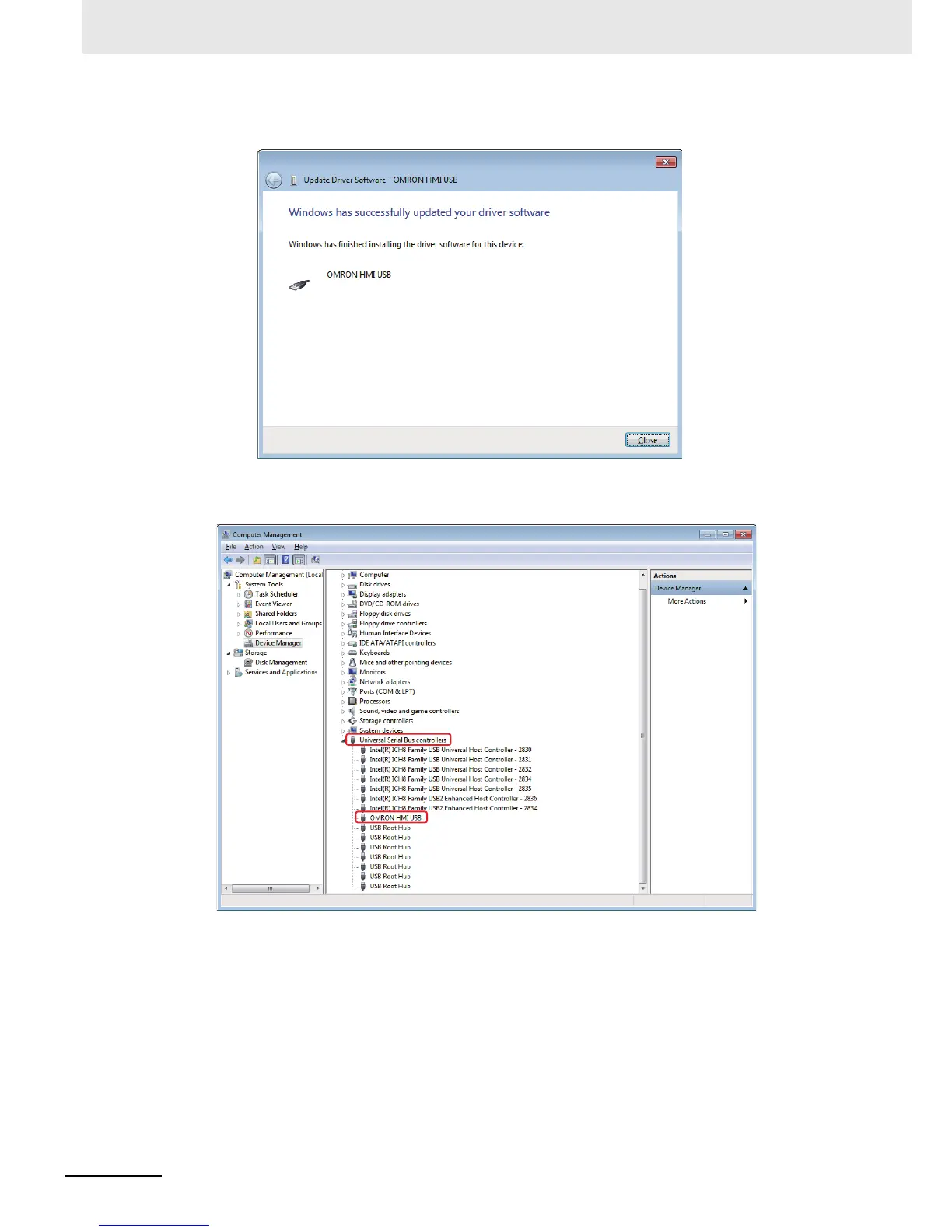2 Installation and Startup of NB-Designer
2-8
NB-series Programmable Terminals NB-Designer Operation Manual(V106)
4
After the completion of installation, the following dialog box will appear. Click the [Close] button.
You can check whether the USB driver is installed successfully by selecting “Computer /
Manage / Hardware / Device Manager / Universal Serial Bus controllers” location, as shown
below.
