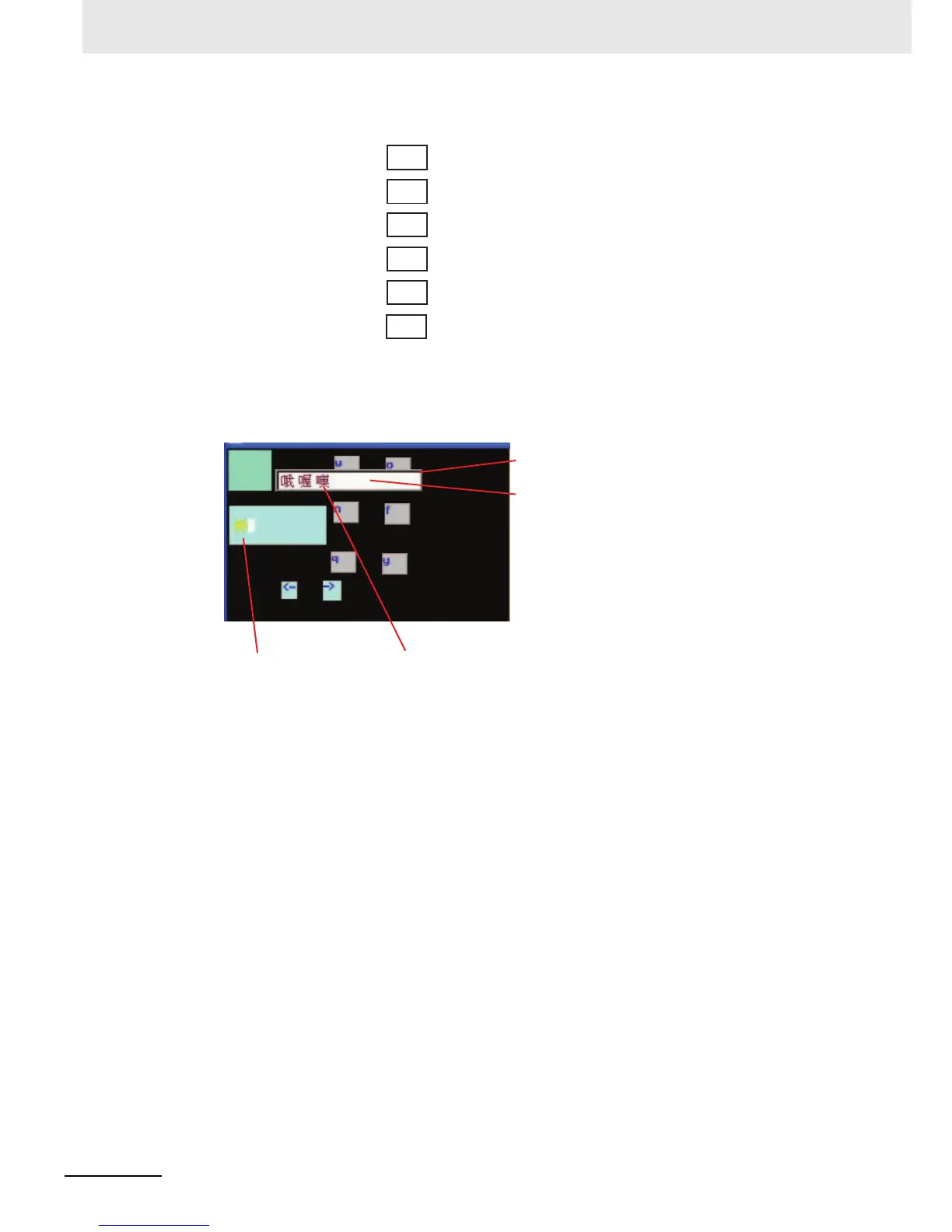3 Functions of NB-Designer
3-362
NB-series Programmable Terminals NB-Designer Operation Manual(V106)
7
Pinyin Input Method
NB-Designer can be used to input common Chinese characters. Only Text Input component
and Not Book component support Pinyin Input method.
The memory related to the Pinyin input method is described as follows:
LB9100: Used for input method switching,
i.e. LB9100 = 1 for Pinyin input method, and LB9100 = 0 for English input method.
LW9150: Used for PageUp and PageDown operation to Chinese characters display screen.
Due to that 8 Chinese characters (max.) can be displayed in one Chinese character display
screen, the PageUp and PageDown functions are needed to display more Chinese characters.
The value of LW9150 is the No. of Chinese characters displayed in the current Chinese
character display screen. For example, it is assumed that the number of Chinese homophones
of Pinyin “wo” is M, when the value of LW9150 is N, then the N
th
Chinese character and the
follow-up characters will be displayed in the Chinese character display screen.
LW9152 to LW9167: Used to display the Pinyin characters input currently.
Usage:
Firstly, switch to the Pinyin input method through LB9100 when the input is triggered by the Text
Input component (or Note Book component), and input the Pinyin characters (displayed in LW9152
to LW9167 later) correctly, and touch the corresponding Chinese character from the several Chinese
characters displayed on the Chinese character display screen, then the process of inputting Chinese
character is completed.
Triggering the blank area of the Chinese character display screen can realize the movement of this
screen, which is similar to the screen console of the function key.
If the Pinyin needs to be modified during the input, the function keys of “Back Space” or “Clear” can
be used to realize this operation.
