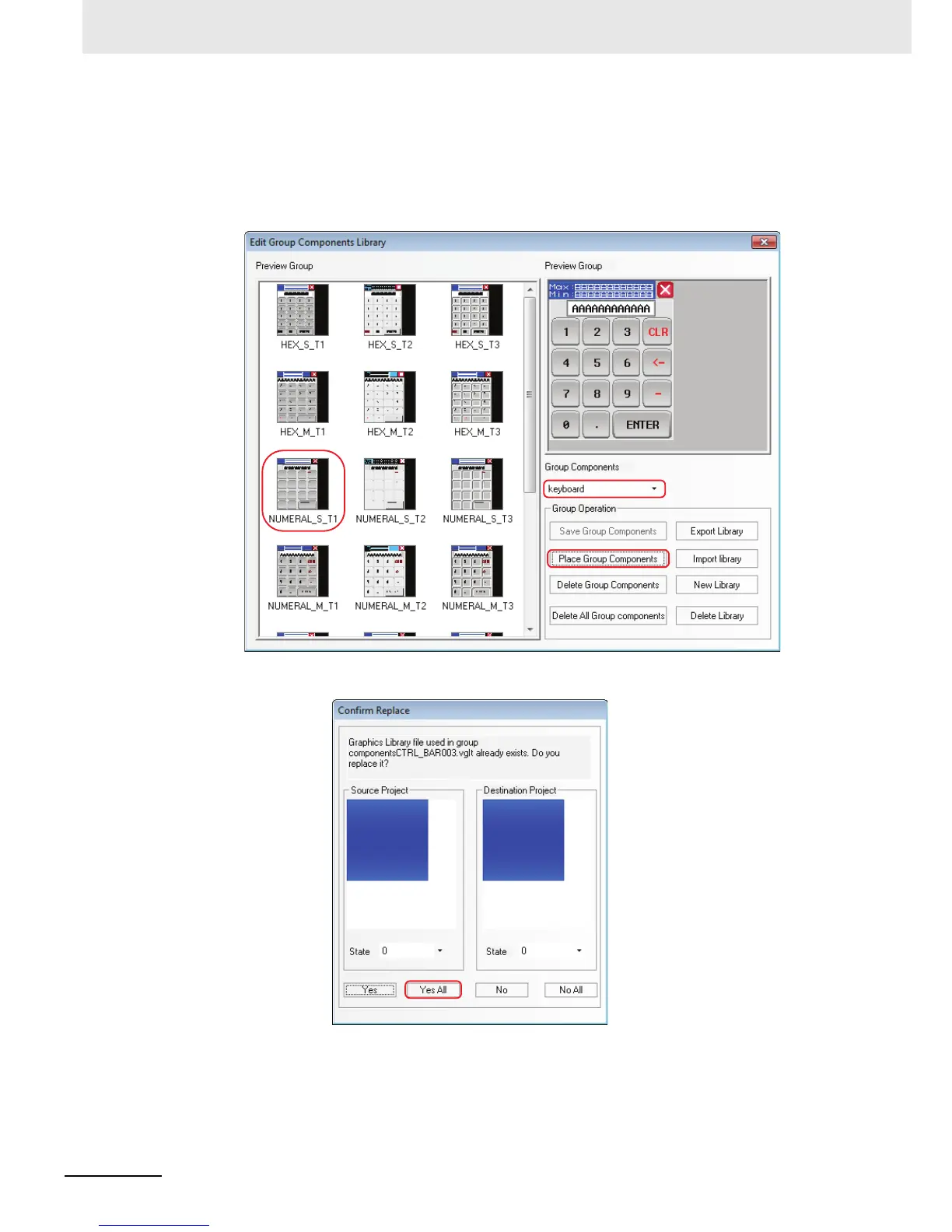3 Functions of NB-Designer
3-384
NB-series Programmable Terminals NB-Designer Operation Manual(V106)
How to call the keyboard in the group components library is described as follows:
(1) Click [Use Group Components] in [Group components] in [Draw] menu, or right-click the
mouse in the blank area in the window to select [Group Components] - [Use Group
Components], then select [keyboard] from [Group Components] in [Edit Group
Components Library], finally select [NUMERAL_S_T1] from [Preview Group] and click the
[Place Group Components] buttons, as shown below:
(2) Click the [Yes All] button in the Confirm Replace Dialog.
