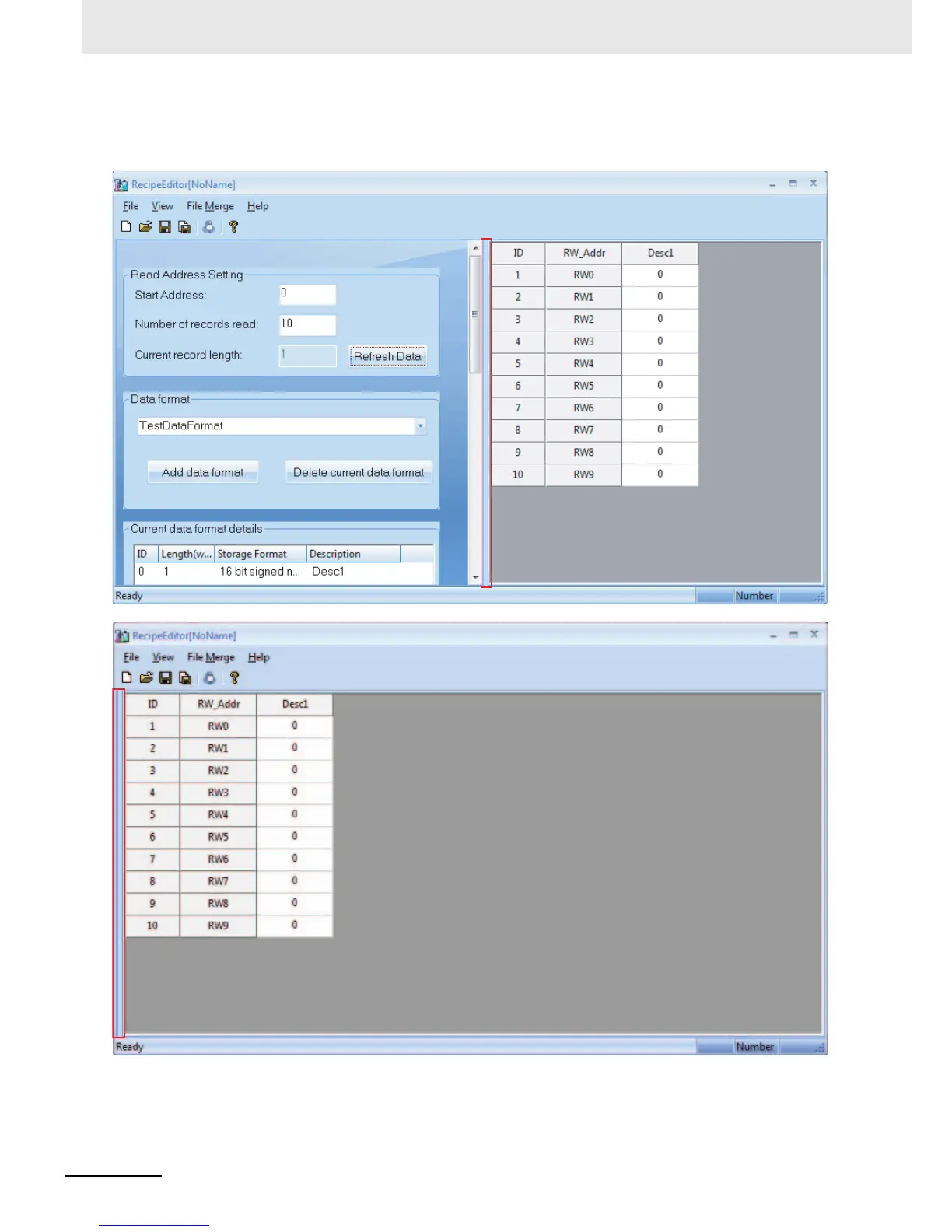3 Functions of NB-Designer
3-402
NB-series Programmable Terminals NB-Designer Operation Manual(V106)
The red frame is the boundary of the setting area and data area, and the former is in the left side while
the latter is in the right side. Move the cursor to this boundary and click it, then the setting area will be
hidden, and if you click it again, the setting area will appear again.
