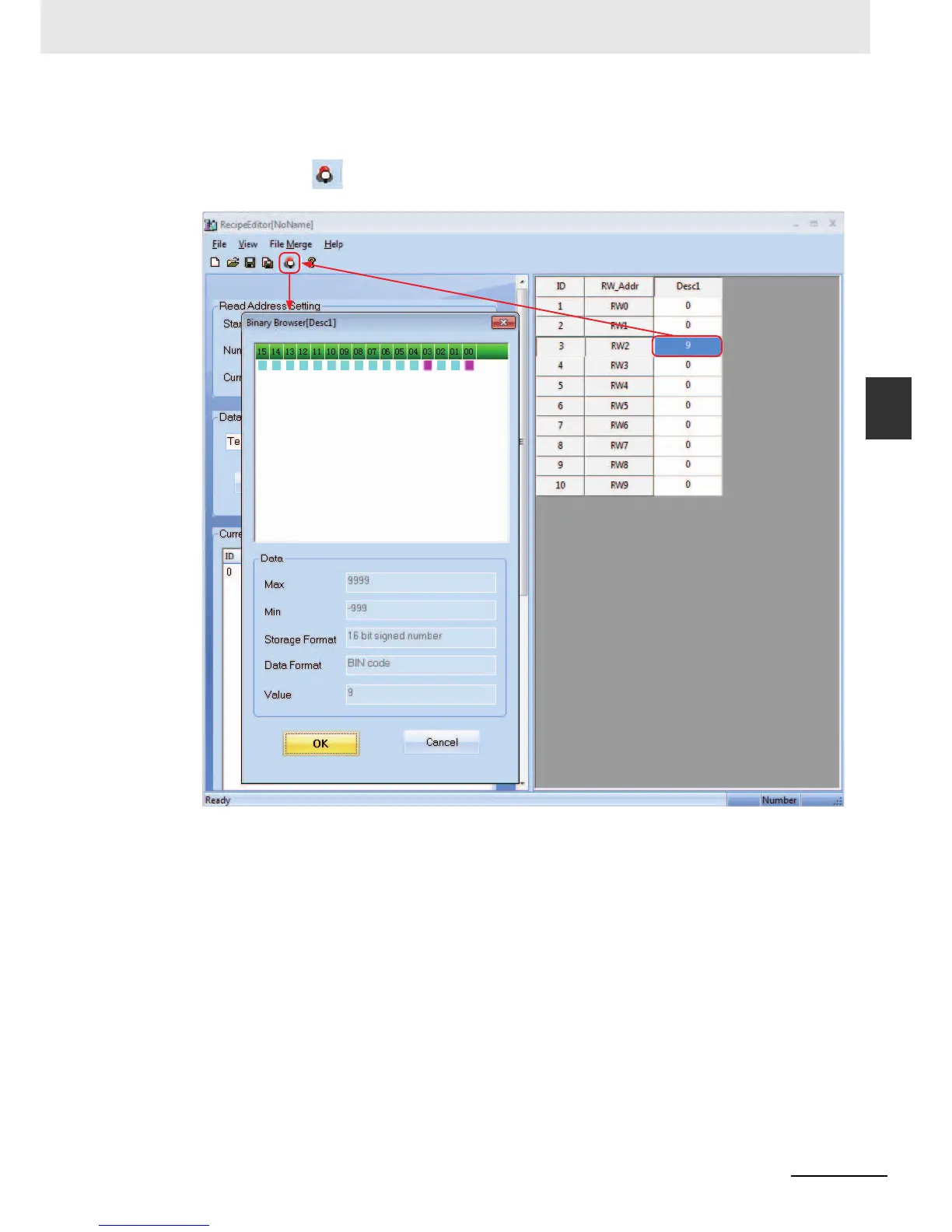3-403
3 Functions of NB-Designer
NB-series Programmable Terminals NB-Designer Operation Manual(V106)
3-17 RecipeEditor
3
• Input Data in Data Area and Binary Browser
Directly input data in data area and right-click the mouse in the address where the bits to be
browsed or click (Binary Browser) icon to perform the bit browsing with selected the address
which should be checked the state of the bit.
In this case, the value of RW2 is 9, and bit addresses of 03 and 00 indicate the status of ON in
binary browser.
