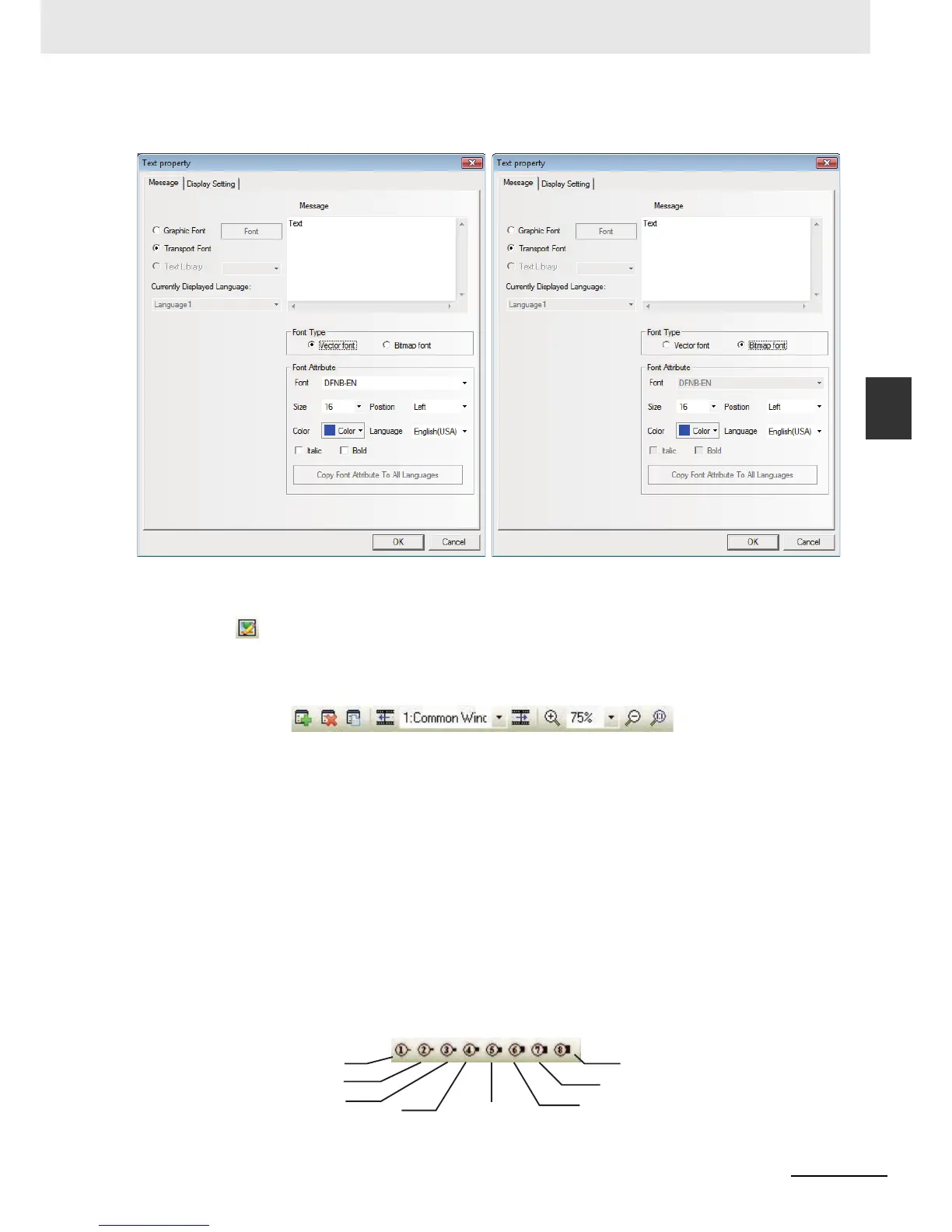3-23
3 Functions of NB-Designer
NB-series Programmable Terminals NB-Designer Operation Manual(V106)
3-2 Menus
3
3-2-3 View Menu
Transport Font: In this mode, both Vector Font and Bitmap Font can be used, and the font size,
alignment method or color etc can be changed.
Load Graphic
The icon can be used to add the graphic when you create a new bitmap. For the creation of the
bitmap, refer to 3-5-6 Bitmap (Page 3-63).
Screen Toolbar
[Add Screen]: To add the Edit Window
[Delete Screen]: To delete the current Edit Window
[Current Screen Property]: To display the Properties of the current Edit Window
[Previous Page]: The previous Edit Window
[Current Page]: The title of the current Edit Window
[Next Page]: The next Edit Window
[Magnify]: To magnify in the current Edit Window
[Zoom]: 100%, 200%, and 300% available
[Dwindle]: To dwindle the current Edit Window
[1:1]: The current Edit Window displayed in 100%
Line Style Toolbar
They are used for the selection of line width
1p
2p
3p
4p
5p
6p
7p
8p
