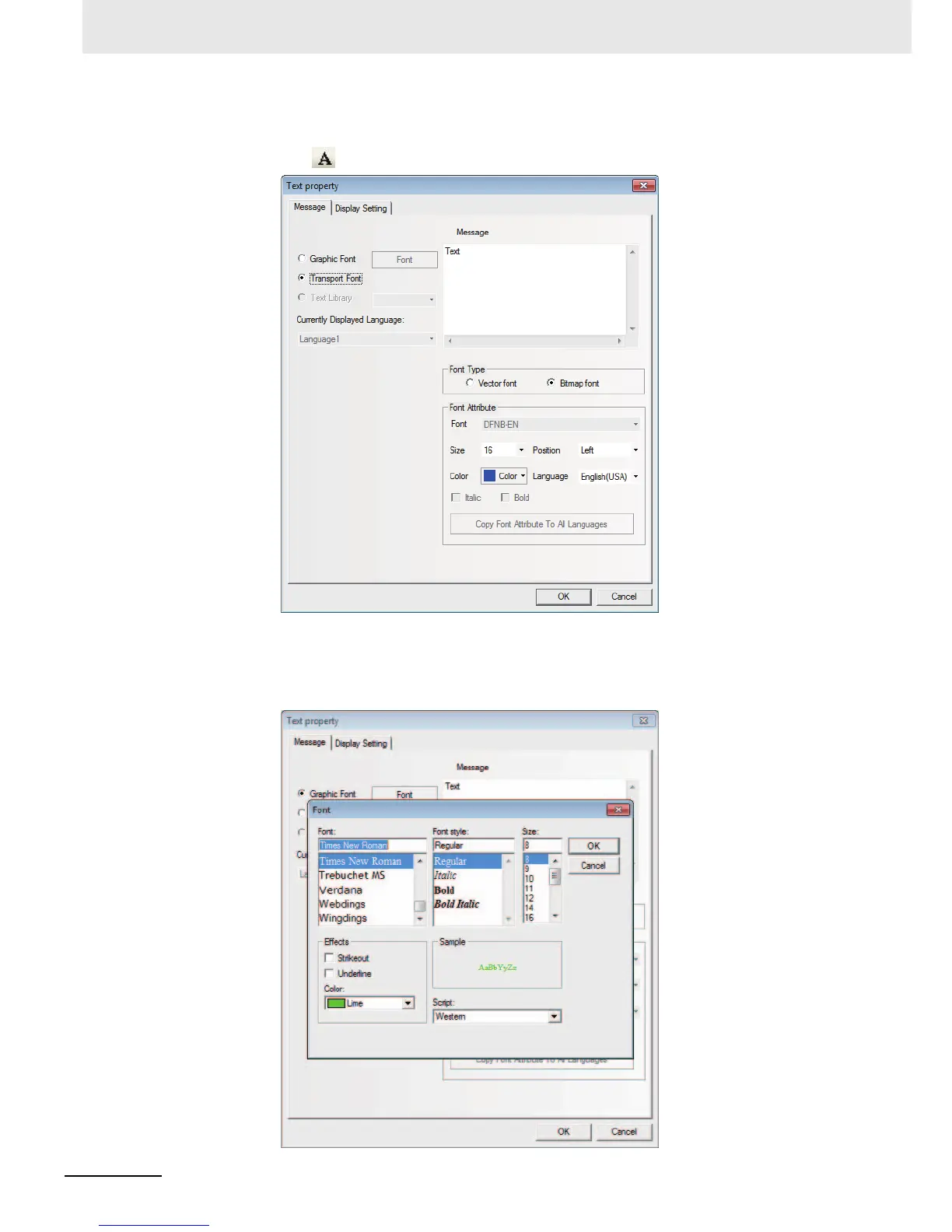3 Functions of NB-Designer
3-22
NB-series Programmable Terminals NB-Designer Operation Manual(V106)
Text
After the text icon being pressed, the text dialog box will pop up, as shown below.
Message: Enter the text which will be displayed on the component. You can use the “Enter” key to
break the input text.
Graphic Font:
The font and its size and style etc can be modified in this mode. The Modify dialog box, as
shown below, can be entered by clicking the “Font” on the right side of “Graphic Font”.
