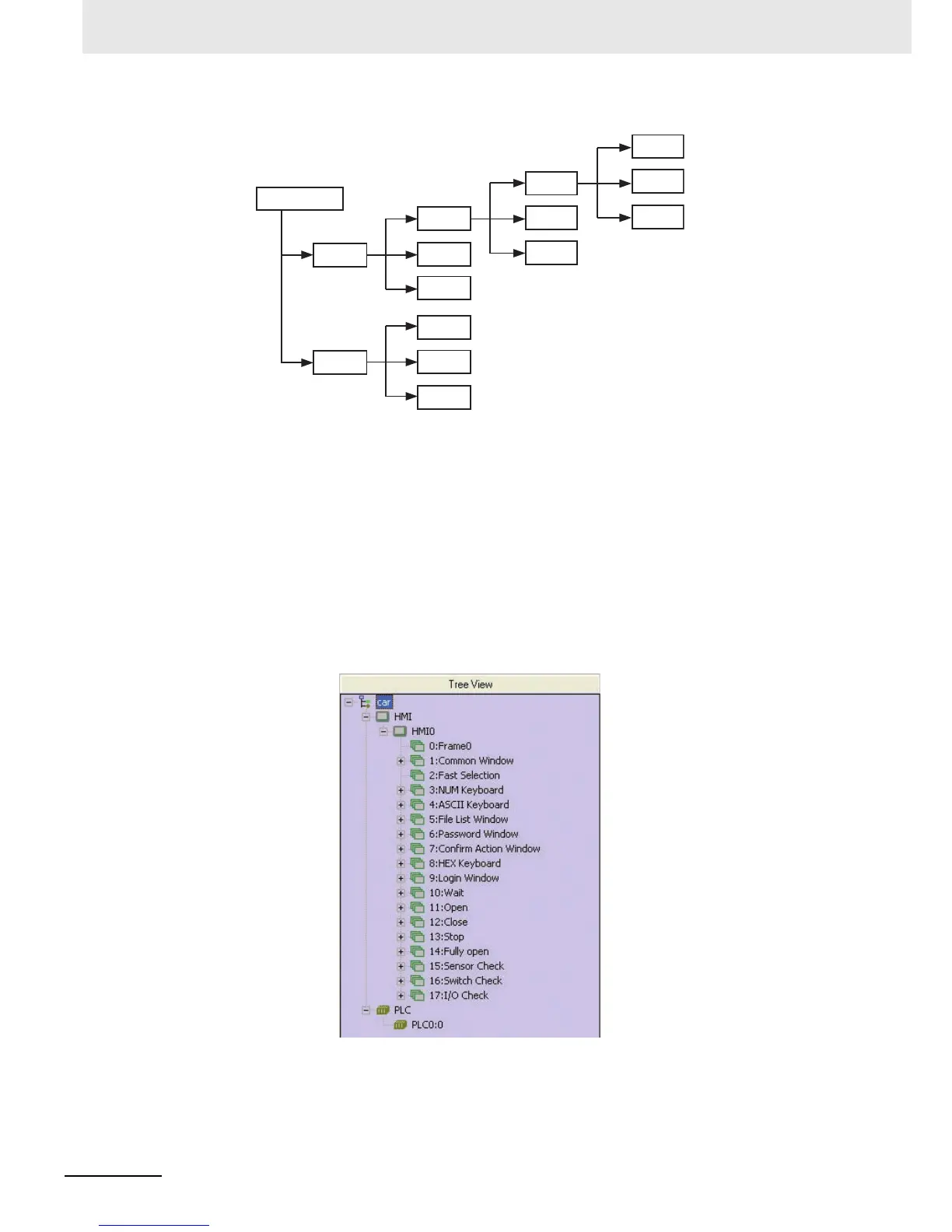3 Functions of NB-Designer
3-38
NB-series Programmable Terminals NB-Designer Operation Manual(V106)
And the schematic diagram is shown as below.
PT
It mainly displays (stores) the number of PT used in the project, each of which also has a subfolder.
Every folder stores its own structure.
PLC
It mainly displays (stores) the number of PLC, PLC No. and Station No. addresses used in the
project.
Note Creating a new project for each PT is recommended.
If the multiple PTs are registered in a project, when the PKG files which were uploaded from the NB Unit are
to be decompiled, all the PKG files of the PTs registered in the project are necessary to be prepared.
Tree View
All the components contained in each screen will be displayed here, and if there is no component in
a screen, nothing will appear below it.
By clicking the “+” or “-” symbol on the left of icon, the folder tree can be unfolded or folded. Directly
double-click the Screen or the component No. in the Screen to skip to the edit page involving the
component. When a Screen or component is selected, pressing the DELETE button can delete the
related screen or component.
