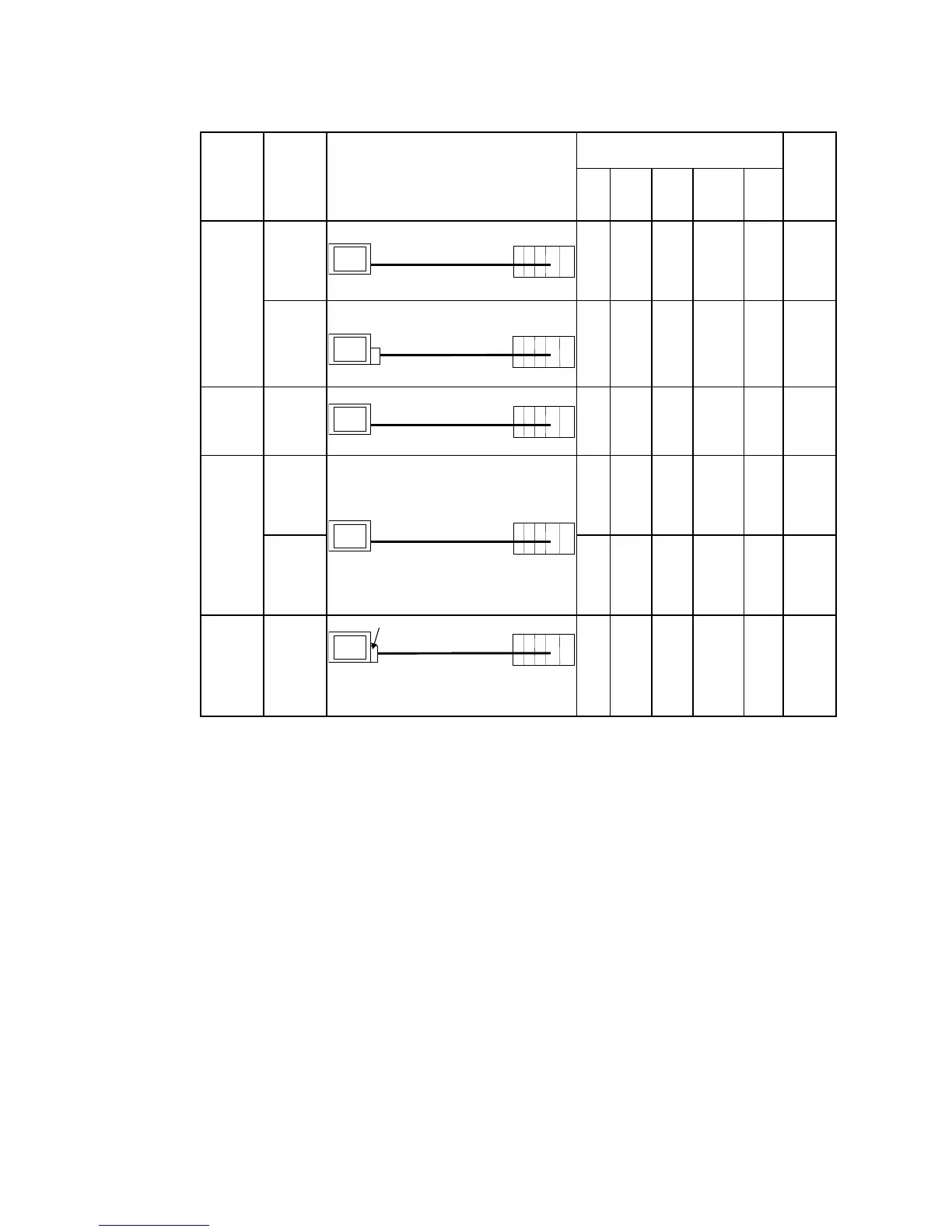2-1 Connecting the Host
2-3
1:1 Connection
Supported communications
methods
PT
commu-
nications
type
Host
commu-
nications
type
Supported connection methods
1:1
NT
Link
1:N
NT
Links
FINS
Ether-
Net/IP
Data
Links
Refer-
ence
page
RS-232C
RS-232C cable
Host
PT
Yes Yes No No No
P. 4-2
P. 4-11
RS-232C
RS-422A
NS-AL002
Converter
Host
PT
RS-422A cable
Yes Yes No No No
P. 4-2
P. 4-11
RS-422A
(See note
1.)
RS-422A
RS-422A cable
Host
PT
Yes Yes No No No
P. 4-2
P. 4-11
Ethernet No No Yes No No P. 5-2
Ethernet
EtherNet/
IP
Host
PT
Ethernet
10Base-T/100Base-T twisted-pair cross
cable
No No No Yes No P. 5-26
Controller
Link (See
note 2.)
Controller
Link
Controller Link
Interface Unit
Host
PT
Specified shielded twisted-pair
cable
No No Yes No Yes P. 5-17
Yes: Connection is possible. No: Connection is not possible.
Note 1: Possible only with the NS15-TX01@-V2.
Note 2: Only when a Controller Link Interface Unit (NS-CLK21) is mounted.
