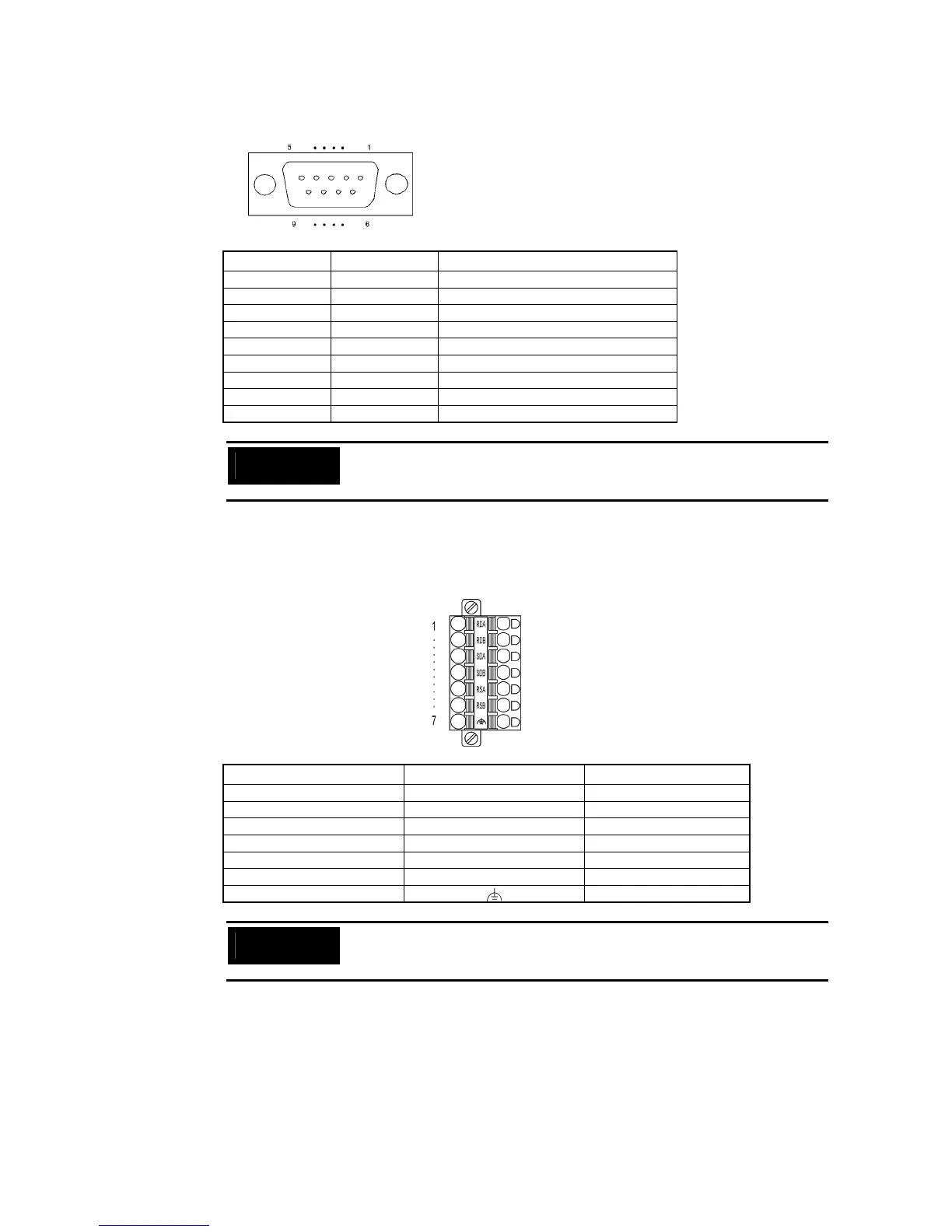2-2 Part Names and Functions
2-18
Connector Pin Arrangement of Serial Ports A and B
Pin number Signal name Name
1 NC Not connected.
2 SD Send data
3 RD Receive data
4 RS Request to send
5 CS Clear to send
6 +5V 5-V output (250 mA max.)
7 NC Not connected.
8 NC Not connected.
9 SG Signal ground
Precautions
for Correct Use
Make sure that the total current capacity of devices being supplied power is
250 mA max. before using the 5-V power supply from pin 6. The capacity of the
PT's 5-V output is 250 mA max. at 5 V ±5%.
Connector Pin Arrangement of Serial Port B (Isolated RS-422A) (NS15
Only)
Pin number Signal name Name
1 RDA Receive data (-)
2 RDB Receive data (+)
3 SDA Send data (-)
4 RDB Send data (+)
5 RSA Request to send (-)
6 RSB Request to send (+)
7
Functional ground
Precautions
for Correct Use
A screwdriver that is thin only at the tip will not fit all the way into the hole. Use
a small flat-blade screwdriver with a consistent thickness. The tightening torque
is 0.4 to 0.5 N
⋅m.
