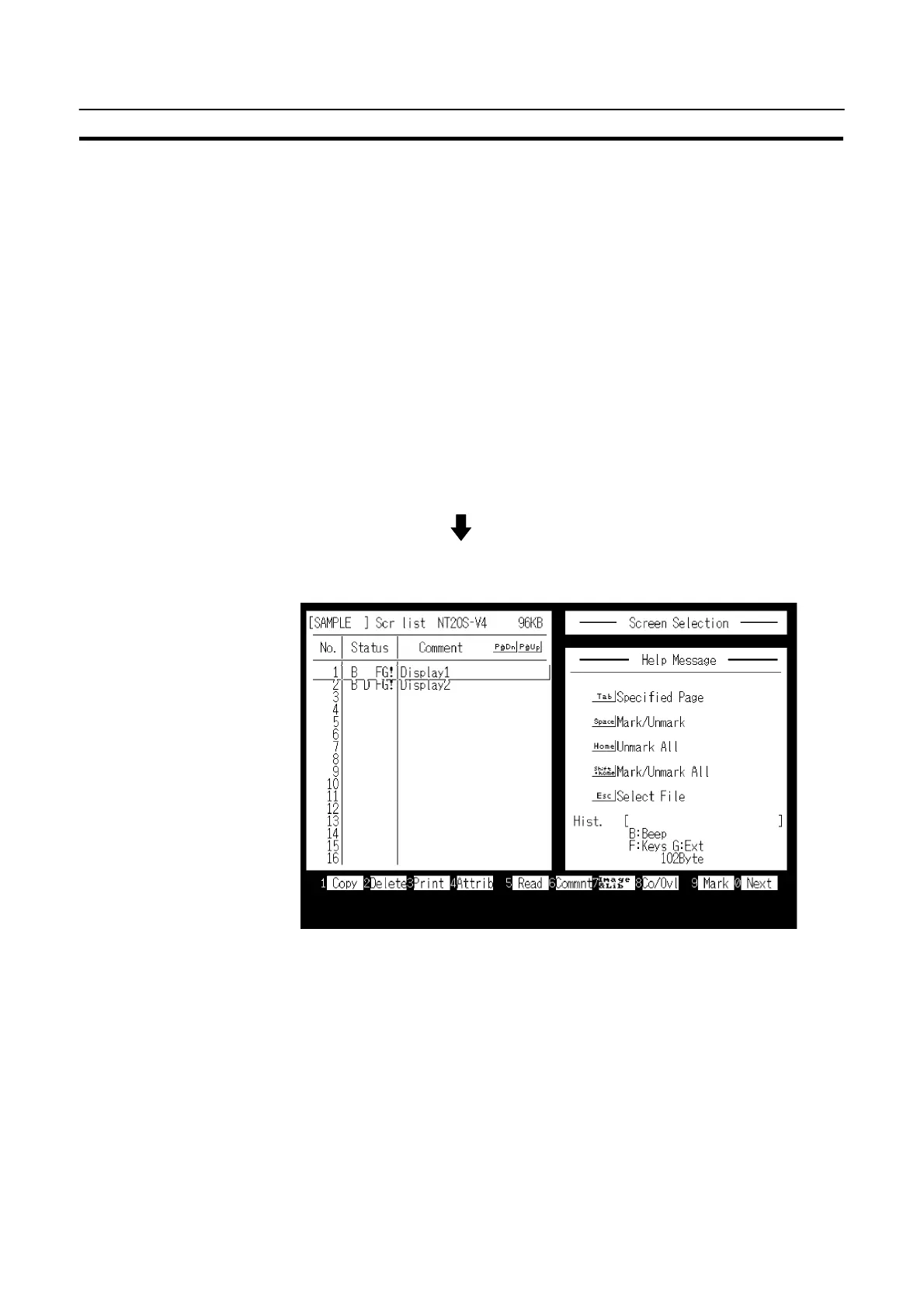116
Creating and Transmitting Screen Data
Section 4-1
S Character string display:
Set the character string memory table number and display method.
“Character-String Memory Table” (page 126). . . . . . . . . . . . . . . . . . . . . . . . . . . .
S Lamp:
Set the lamp number or allocated bit and display method.
Section 4-6 Lamps (page 133). . . . . . . . . . . . . . . . . . . . . . . . . . . . . . . . . . . . . . . . .
S Touch switch:
Set the touch switch number, screen switching number, allocated bits for control
and notification, and display method.
Section 4-7 Touch Switches (page 136). . . . . . . . . . . . . . . . . . . . . . . . . . . . . . . . .
S Graph:
Set the numeral memory table number and display method.
Section 4-5 Bar Graphs (page 129). . . . . . . . . . . . . . . . . . . . . . . . . . . . . . . . . . . .
S Input setting:
Set numbers in the numeral memory table.
Section 4-8 Numeral Setting (page 140). . . . . . . . . . . . . . . . . . . . . . . . . . . . . . . .
[Edit screen quit]
Return to the “Screen List”.
To successively create or modify another screen, select the screen number.