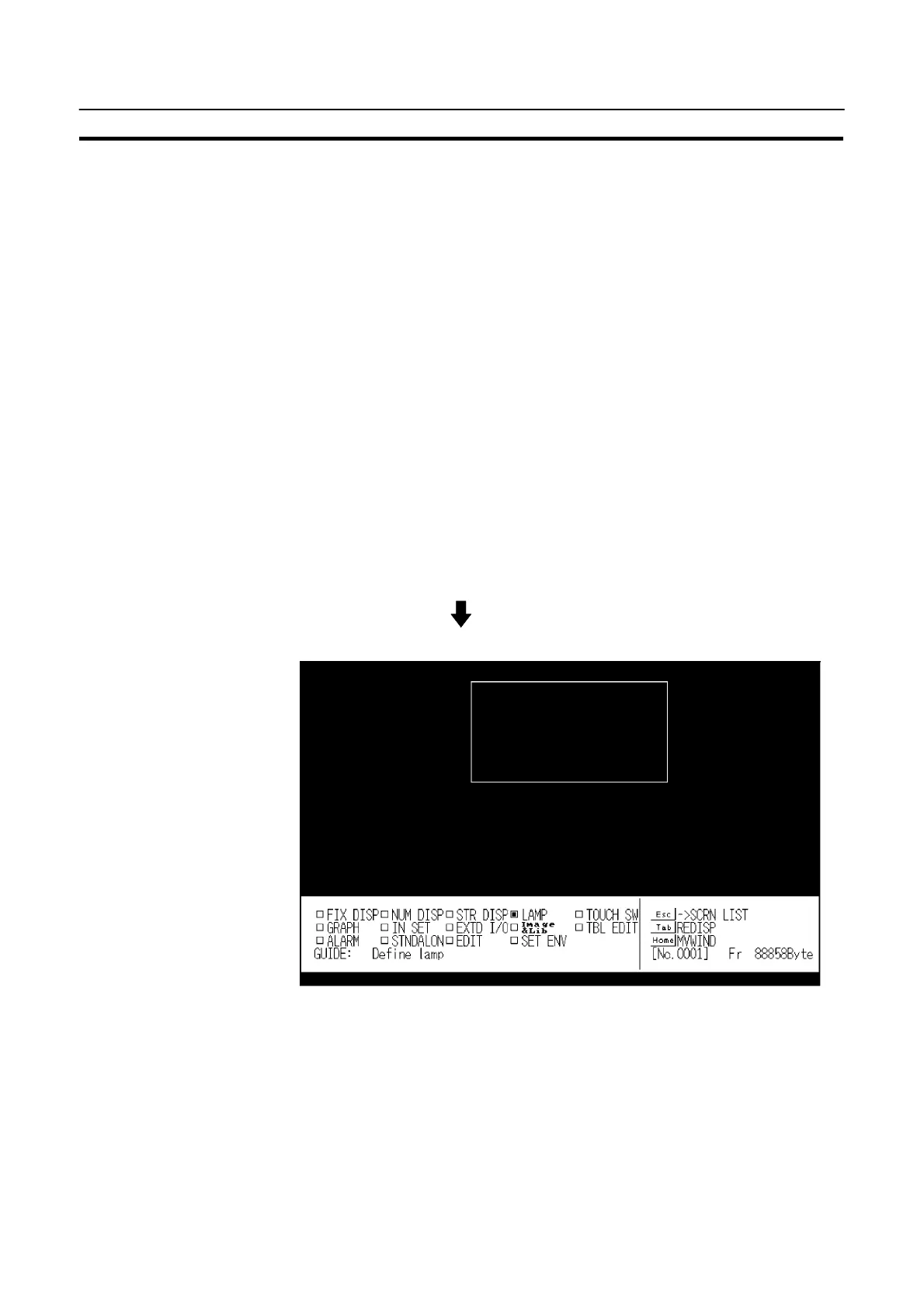115
Creating and Transmitting Screen Data
Section 4-1
Host link/NT link/C200H direct communication
' Press [F10] (Next) in the “Screen List” screen, then press [F2] (Direct) to dis-
play the Direct Conn. Setting screen. On this screen, specify the first words
allocated to the following areas in the PC memory.
S PT status control area: Section 5-4 NT20S Status Control (page 191)
S PT status notify area: Section 5-5 Notification of the Operating Status to the PC
(page 196)
S Numeral memory table: Numeral Memory Table (page 127)
S Character string memory table: Character-String Memory Table (page 126)
Common to All Communication Methods
Press [F4] (Attrib) in the “Screen List” screen to set the screen attributes in the
Help Message. The following attributes can be set.
S Buzzer (None/Cont/Long/Shrt)
S Bit In (YES/NO)
S Keypad (Syst/User)
S Backlight (ON/OFF)
' Bit input attributes can be set when using the NT20S-ST128 (RS-232C).
Select a screen number and
press [Enter].
Create screen data in the Edit screen. Data of one screen can be created by regis-
tering (laying out) the following display elements and attributes on the screen.
S Fix display:
Input character strings and figure.
“Characters and Figures Which can be Displayed” (page 119). . . . . . . . . . . . .
S Numeral display:
Set numbers in the numeral memory table.
“Numeral Memory Table” (page 127). . . . . . . . . . . . . . . . . . . . . . . . . . . . . . . . . . . .