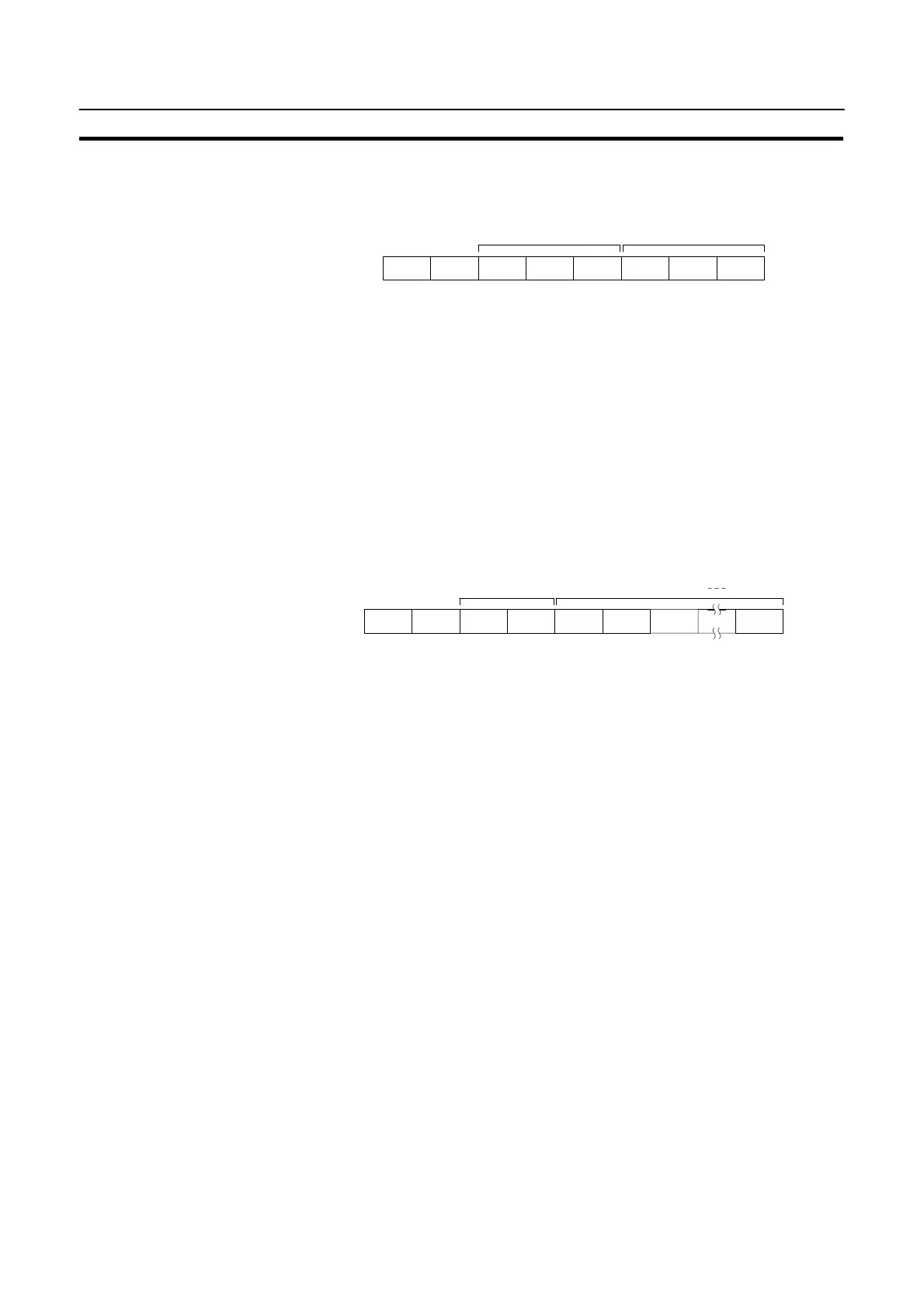220
Terminal Commands
Section 6-6
Set Cursor Position
Format
1B
[ESC]
2B
+
x
1
**
x
2
**
x
3
**
y
1
**
y
2
**
y
3
**
x
1
x
2
x
3
: X coordinate (3-digit BCD)
000 to 255
y
1
y
2
y
3
: Y coordinate (3-digit BCD)
000 to 127
Description Before displaying a character string with the Terminal commands, use this com-
mand to set the bottom-left point of the first character to be displayed.
Reference: The cursor position set with this command is also the bottom-left point of the first
character displayed if the displayed characters are enlarged.
Specify Displayed Characters
Format
1B
[ESC]
34
4
n
1
**
n
2
**
c
1
**
c
2
**
c
n
**
c
3
**
n
1
n
2
: Character string length as a number of normal characters (2-digit hexade-
cimal)
01 to 20H (1 to 32)
c
1
c
2
c
3
to c
n
: Character-string to display
Description
S The character string is displayed from the cursor position.
S The character-string data can contain a mixture of normal (alphanumeric) char-
acters and marks. Refer to Appendix M Special Characters for details.
S The character string is displayed according to the enlargement and display at-
tributes set with commands.
Reference: The character string continues on the next line if it cannot fit into a single line.
Set the position where the character string is displayed with the Set Cursor Posi-
tion Command (refer to 6-6 Set Cursor Position).