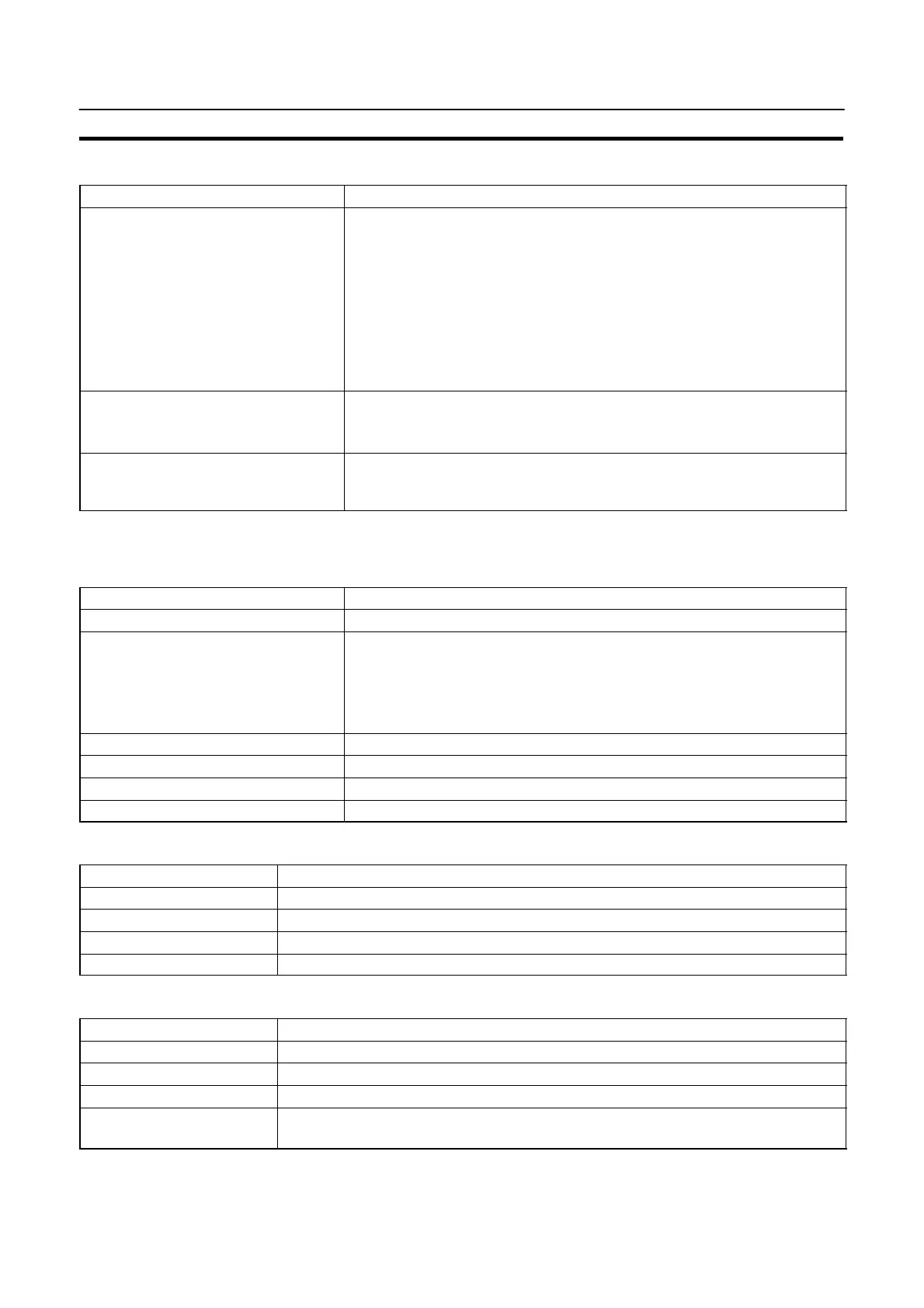246
Specifications
Appendix A
Special Features
Item Specification
Buzzer Two types: Continuous sound and intermittent sound
Setting: Set “key press sound” in the “Memory Switch” menu of the
Maintenance Mode ON.
If “ERR ON” is set the buzzer only sounds when an error occurs.
ON: The buzzer sounds on designation from the PC, when a screen with a
buzzer-ON specification is called, or on display of an error screen such
as for a receive error.
OFF: The buzzer is turned off on designation from the PC, by touch switch
input, or when a screen without a buzzer-ON specification is displayed.
Sound pressure: Min. 80 dB, average 87 dB (measured 10 cm from front face)
Maintenance functions S Self-test for memory, switches, etc.
S Status setting confirmation for communications and other conditions.
S Simple communications confirmation.
Key input sound setting 0.2 second input sound when a touch switch is pressed
Setting: Set “key press sound” of the “Memory Switch” menu in the
Maintenance mode ON.
Communications Specifications
[For a Host Link] (NT20S-ST121-EV3)
Item Specification
Communications standard EIA RS-232C
Communications settings Start-stop synchronization
Baud rate: 9600, 19,200 bps
Data length: 7 bits
Stop bit: 2 bits
Parity: Even
Connector 9-pin, D-SUB connector (female)
Number of units connected 1 to 1
Transmission distance Max. 15 m
Communications protocol C-series SYSWAY (1:N)
[For an NT Link (1 to 1)] (NT20S-ST121-EV3)
Item Specification
Communications standard EIA RS-232C
Connector 9-pin D-SUB connector (female)
Number of units connected 1 to 1
Transmission distance Max. 15 m
[For an NT Link (1:N)] (NT20S-ST121-EV3)
Item Specification
Communications standard EIA RS-232C
Connector 9-pin D-SUB connector (female)
Number of units connected 1:1 to 8
Transmission distance S RS-232C cable : Max. 2 m (*)
S RS-422A/485 cable : Total length 500 m (*)
(*) When NT-AL001 used
