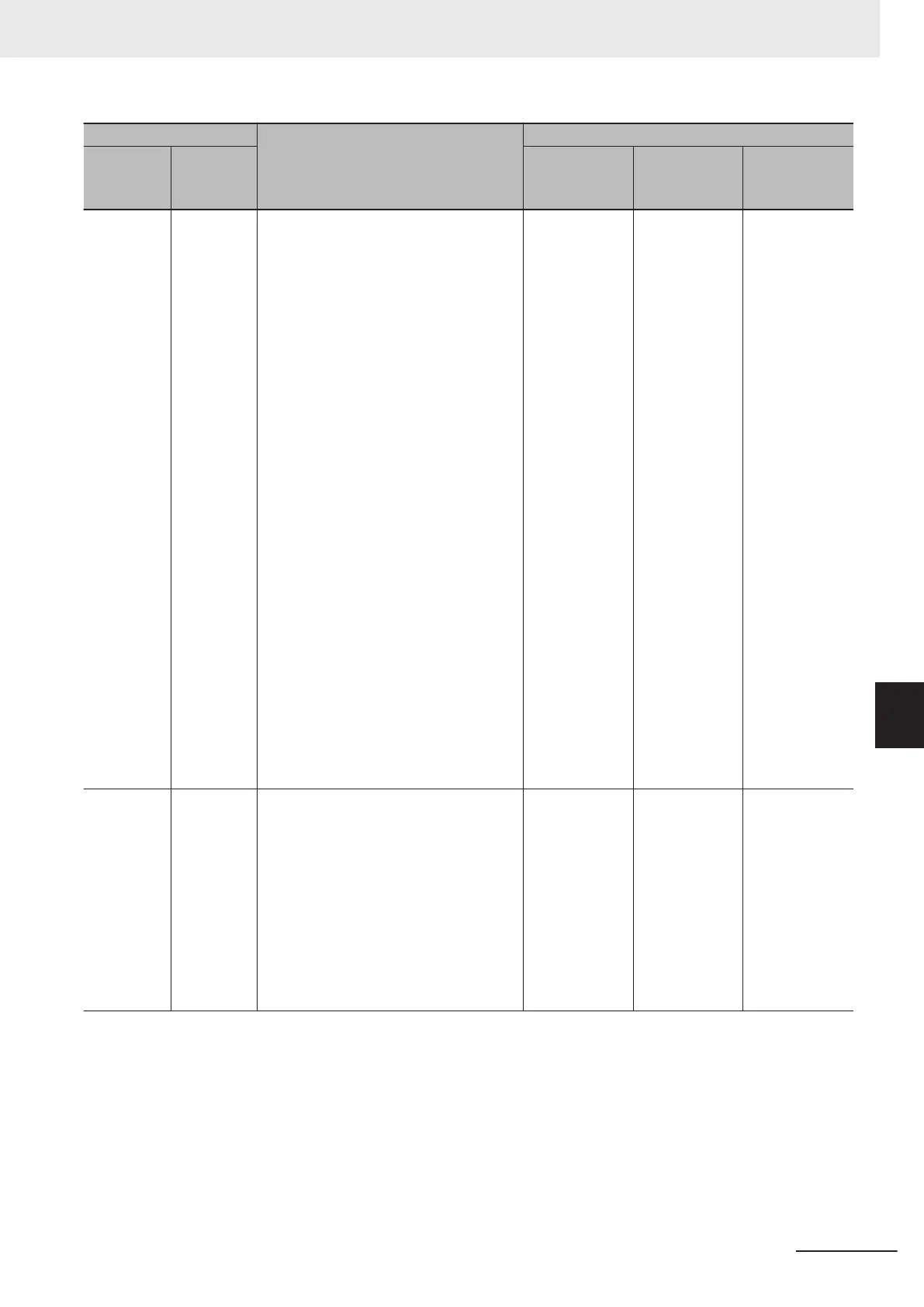Connection status
Source of error
Handling
General
Status
(hex)
Additional
Status
(hex)
Configuration
1
Configuration
2
Configuration
3
D0 0001 Error code generated by originator:
The connection operation is stopped.
The connection
was stopped
because the
T
ag Data Link
Stop Bit was
turned ON, or
the settings da-
ta is being
downloaded.
Either turn ON
the Tag Data
Link Start
Switch, or wait
until the set-
tings data has
been down-
loaded.
This code in-
cludes fatal
Controller er-
rors and Unit
failure. To han-
dle these er-
rors, refer to
the NJ/NX-ser-
ies Trouble-
shooting Man-
ual (Cat. No.
W503).
The meaning
of this error
code is defined
by each ven-
dor, so it de-
pends on the
target's specifi-
cations.
(Contact the
target device's
manufacturer.)
Depends on
the originator's
specifications.
(Contact the
originator devi-
ce's manufac-
turer.)
D0 0002 Error code generated by originator:
The connection is being opened (open-
ing processing in progress).
Wait until the
opening proc-
essing is com-
pleted.
The meaning
of this error
code is defined
by each ven-
dor
, so it de-
pends on the
target's specifi-
cations.
(Contact the
target device's
manufacturer.)
Depends on
the originator's
specifications.
(Contact the
originator devi-
ce's manufac-
turer.)
16 Troubleshooting
16-17
NJ/NX-series CPU Unit Built-in EtherNet/IP Port User’s Manual (W506)
16-2 Checking Status with the Network Configurator
16
16-2-2 Connection Status Codes and Troubleshooting
