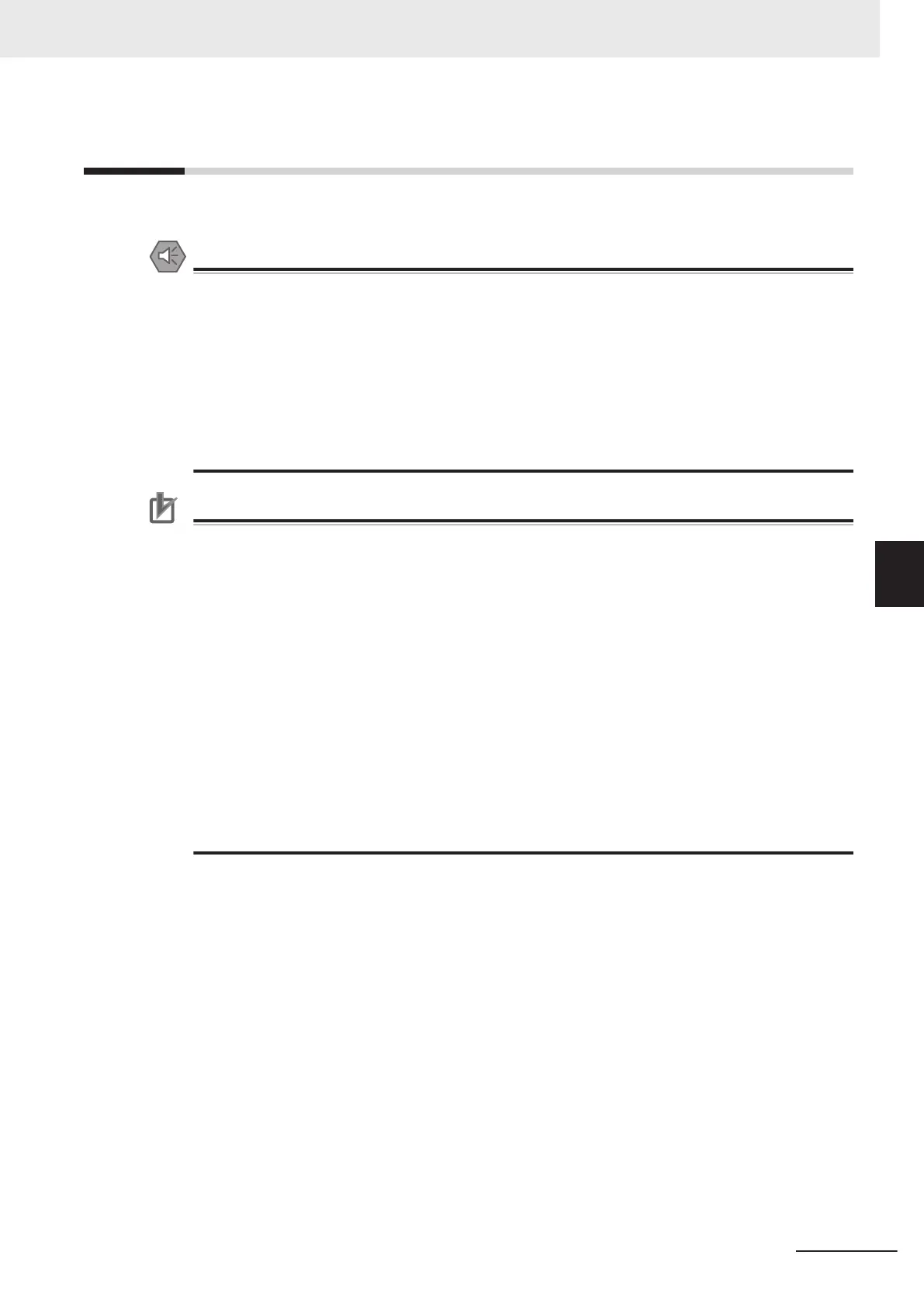5-3
Mounting and Removing Units
This section describes how to mount and remove NX-series Units.
Precautions for Safe Use
Always turn OFF the power supply to the Controller before you attempt any of the following.
• Mounting or removing NX Units or CPU Unit
• Assembling the Units
• Setting DIP switches or rotary switches
• Connecting cables or wiring the system
• Connecting or disconnecting the terminal blocks or connectors
• Mounting or removing the Option Board
The built-in power supply of the CPU Unit may continue to supply power after the power supply
is turned OFF. The POWER indicator remains lit as long as power is supplied. Make sure that
the POWER indicator is not lit before you perform any of the above operations.
Precautions for Correct Use
• Follow the instructions in this manual to correctly perform installation.
• Do not operate or store the Units in the following locations. Doing so may result in burning, in
operation stopping, or in malfunction.
• Locations subject to direct sunlight
• Locations subject to temperatures or humidity outside the range specified in the specifica-
tions
• Locations subject to condensation as the result of severe changes in temperature
• Locations subject to corrosive or flammable gases
• Locations subject to dust (especially iron dust) or salts
• Locations subject to exposure to water, oil, or chemicals
• Locations subject to shock or vibration
• Take appropriate and sufficient countermeasures during installation in the following locations.
• Locations subject to strong, high-frequency noise
• Locations subject to static electricity or other forms of noise
• Locations subject to strong electromagnetic fields
• Locations subject to possible exposure to radioactivity
• Locations close to power lines
5 Installation and Wiring
5-11
NX-series NX1P2 CPU Unit Hardware User’s Manual (W578)
5-3 Mounting and Removing Units
5