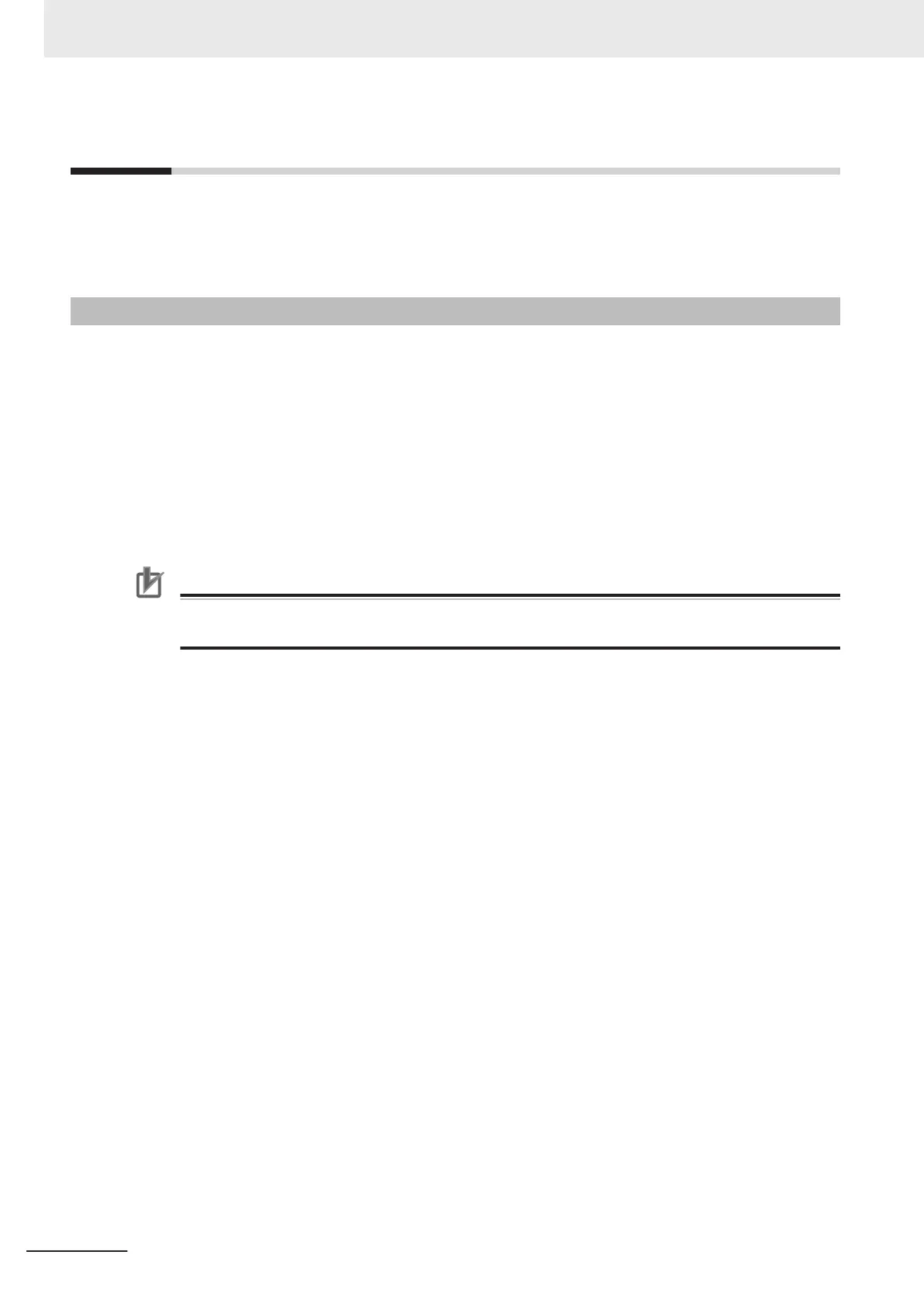7-1
Cleaning and Maintenance
This section describes daily maintenance and the cleaning and inspection methods.
Daily or periodic inspections are required in order to maintain the NX-series NX1P2 CPU Unit’s func-
tions in peak operating condition.
7-1-1
Cleaning
Perform the following cleaning procedures periodically to ensure the NX-series CPU Unit is main-
tained in the best operating condition. Always turn OFF the power supply to the Controller before per-
forming the cleaning procedures.
• Wipe off the dust or dirt on the front, top or bottom of the Unit over with a dry, soft cloth when doing
daily cleaning.
• If dust or dirt remains even after wiping with a soft, dry cloth, wipe over with a cloth that has been
wet with a sufficiently diluted detergent (2%) and wrung dry.
• A smudge may remain on the Unit from gum, vinyl, or tape that was left on for a long time. Remove
the smudge when cleaning.
Precautions for Correct Use
• Never use volatile solvents, such as paint thinner, benzene, or chemical wipes.
• Do not touch the connectors.
7 Inspection and Maintenance
7-2
NX-series NX1P2 CPU Unit Hardware User’s Manual (W578)
