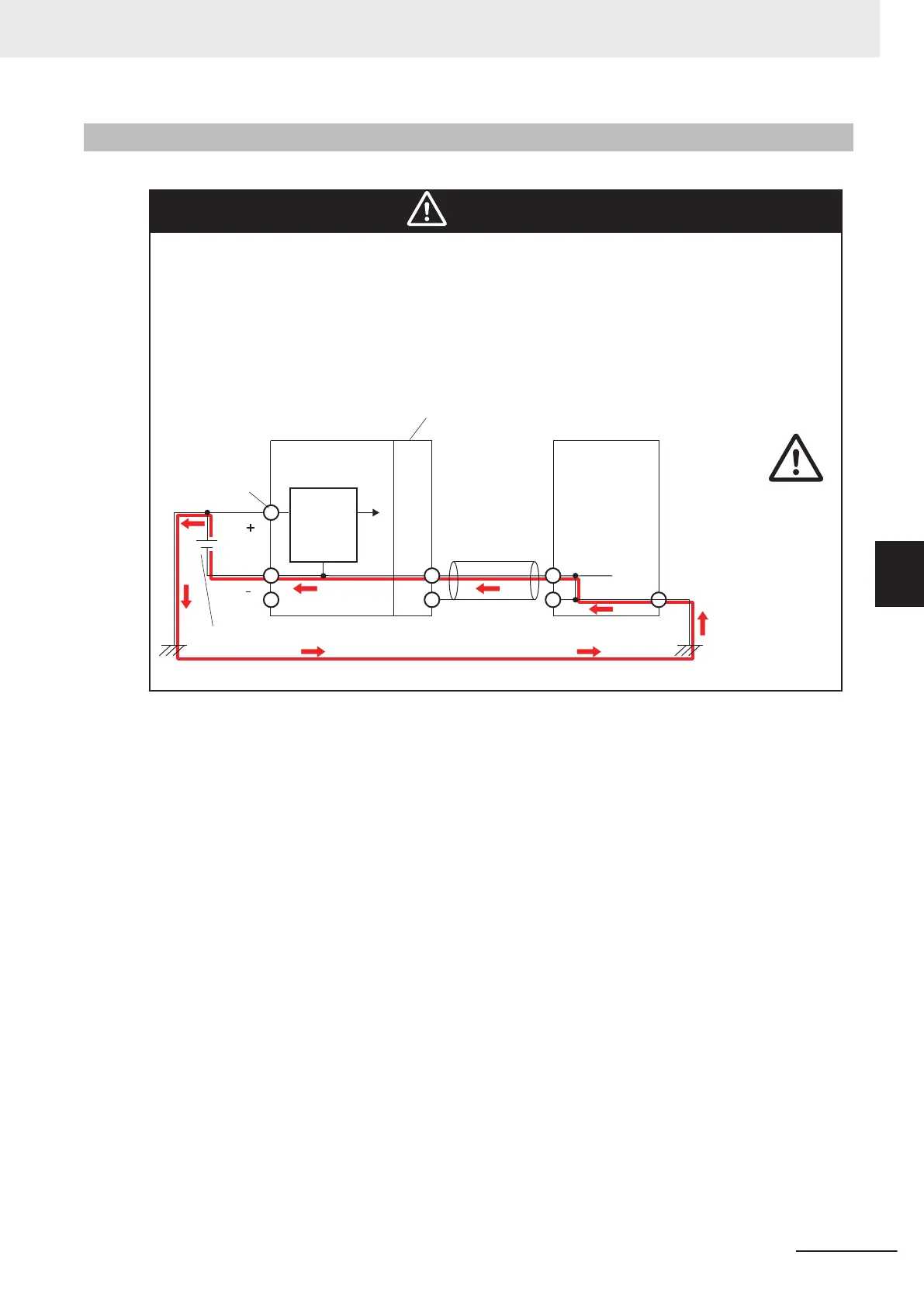5-4-5
Grounding
This section describes how to ground the CPU Rack.
Caution
When you connect a computer or other peripheral device to a Controller that has a
non-isolated DC power supply
, either ground the 0-V side of the external power supply
or do not ground it at all.
If the peripheral devices are grounded incorrectly
, the external power supply may be
short-circuited. Never ground the 24-V side of the power supply, as shown in the fol-
lowing figure.
Internal
power supply
circuit
(Non-isolated)
CPU Unit
Cable
External device
(e.g. computer)
External power supply (Unit power supply)
Non-isolated Option Board,
Communications Interface Unit, etc.
Unit power
supply terminals
Non-isolated DC
power supply
5 Installation and Wiring
5-45
NX-series NX1P2 CPU Unit Hardware User’s Manual (W578)
5-4 Wiring
5
5-4-5 Grounding