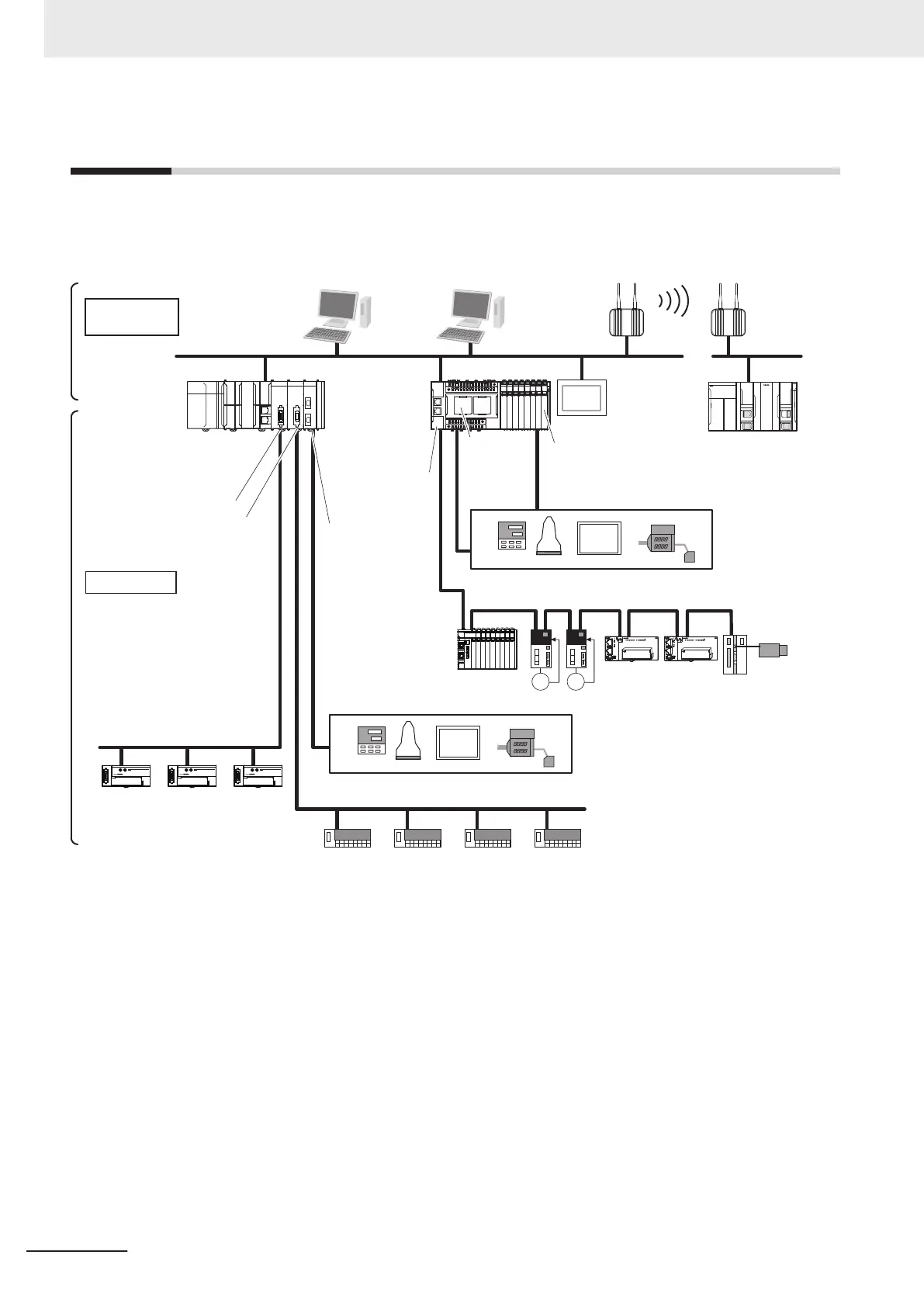2-3
Network Configuration
You can make networks in the following layers with an NJ/NX-series Controller.
For details on communications networks that you can connect to, refer to the NJ/NX-series CPU Unit
Software User’s Manual (Cat. No. W501).
Sysmac
Studio
RS-232C,
RS-422A/485
DeviceNet
CompoNet
REMOTE TERMINAL
0 1 2 3 4 5 6 7 8 9 10 11 12 13 14 15
OUT
CRT1-OD16
MS NS
WORD NODE ADR
REMOTE TERMINAL
0 1 2 3 4 5 6 7 8 9 10 11 12 13 14 15
OUT
CRT1-OD16
MS NS
WORD NODE ADR
REMOTE TERMINAL
0 1 2 3 4 5 6 7 8 9 10 11 12 13 14 15
OUT
CRT1-OD16
MS NS
WORD NODE ADR
EtherNet/IP
EtherCAT
Built-in EtherNet/IP portBuilt-in EtherNet/IP port
FA
Communications
Software
FA Wireless
LAN Unit
Built-in EtherCAT
port
Serial
Communications
Option Board
EtherCAT
Slave Terminal
Vision
Systems
Serial communications
devices
Serial
communications
devices
General-purpose
slaves
General-purpose components or OMRON components
General-purpose components or OMRON components
NX-series Communications
Interface Unit
NX-series
NX1P2
CPU Unit
NJ-series
CPU Unit
Servo Drives
DeviceNet slaves
CompoNet slaves
Fi
eld Level
CompoNet Master Unit
DeviceNet Unit
Serial
Communications
Unit
Information
Level
Programmable
Terminal
NJ/NX Series
CPU Unit
2 System Configuration
2-8
NX-series NX1P2 CPU Unit Hardware User’s Manual (W578)