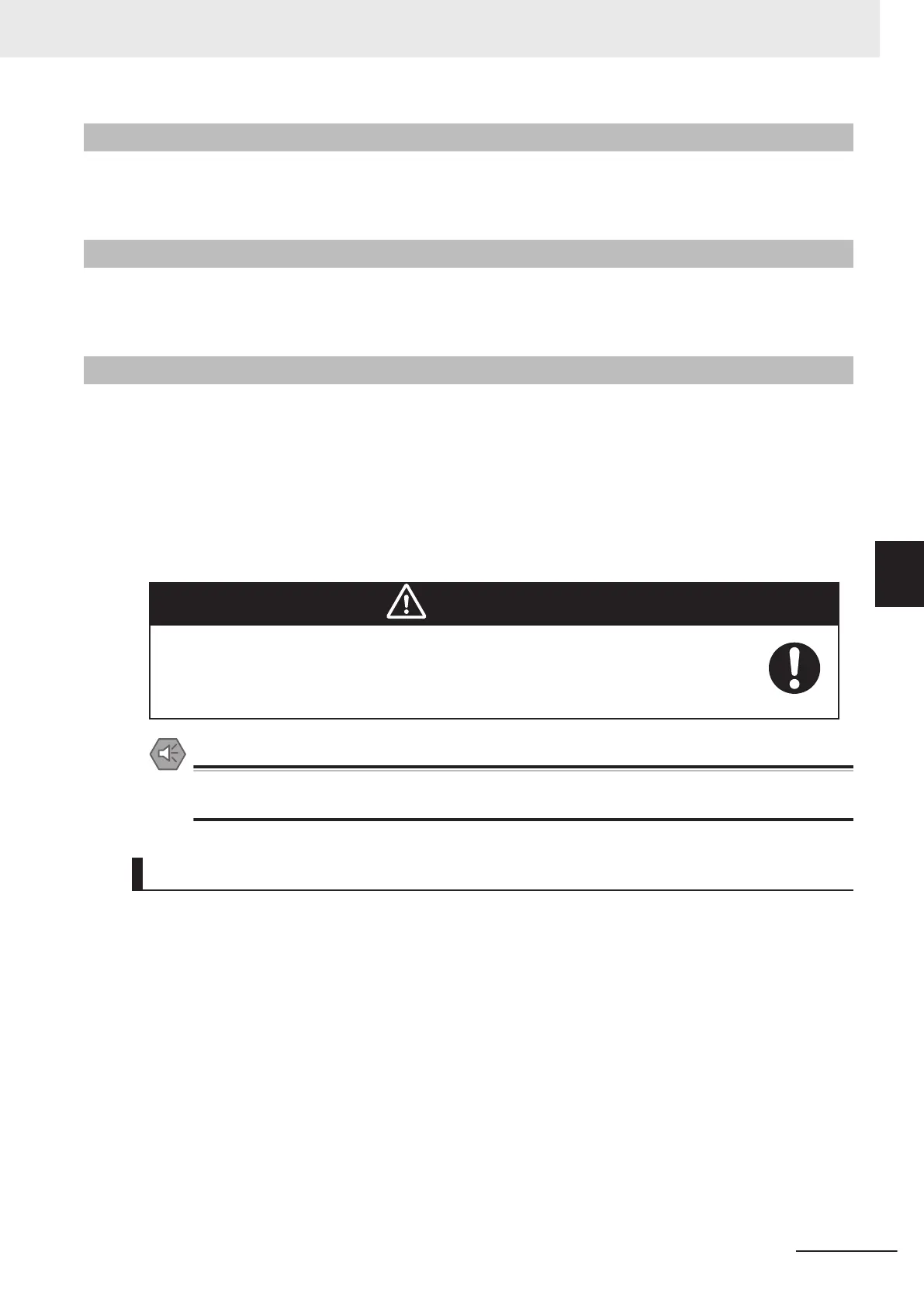5-4-6
Wiring the Built-in EtherCAT Port
For information on wiring the built-in EtherCAT port, refer to the NJ/NX-series CPU Unit Built-in Ether
-
CA
T Port User’s Manual (Cat. No. W505).
5-4-7
Wiring the Built-in EtherNet/IP Port
For information on wiring the built-in EtherNet/IP port, refer to the NJ/NX-series CPU Unit Built-in
EtherNet/IP Port User
’
s Manual (Cat. No. W506).
5-4-8
Wiring to the CPU Unit Terminal Block
This section describes how to connect wires to the screwless clamping terminal block on the CPU
Unit, the installation and removing methods, and functions for preventing incorrect attachment.
Y
ou can connect ferrules that are attached to the twisted wires to the screwless clamping terminal
block. Y
ou can also connect the twisted wires or the solid wires to the screwless clamping terminal
block. If you connect the ferrules, all you need to do to connect the wires is to insert the ferrules into
the terminal holes.
WARNING
Make sure that the voltages and currents that are input to the Units and slaves are
within the specified ranges.
Inputting voltages or currents that are outside of the specified ranges may cause fail-
ure or fire.
Precautions for Safe Use
Use the correct wiring parts and tools when you wire the system. Otherwise, cables may be dis-
connected to cause short-circuit or wire breakage.
Applicable Wires
The wires that you can connect to the screwless clamping terminal block are twisted wires, solid wires,
and ferrules that are attached to the twisted wires. The following section describes the dimensions and
processed methods for applicable wires.
l
Dimensions of Wires Connected to the Terminal Block
The dimensions of wires that you can connect into the terminal holes of the screwless clamping
terminal block are as in the figure below.
Process the applicable wires that are specified in the following description to apply the dimensions.
5 Installation and Wiring
5-51
NX-series NX1P2 CPU Unit Hardware User’s Manual (W578)
5-4 Wiring
5
5-4-6 Wiring the Built-in EtherCAT Port
