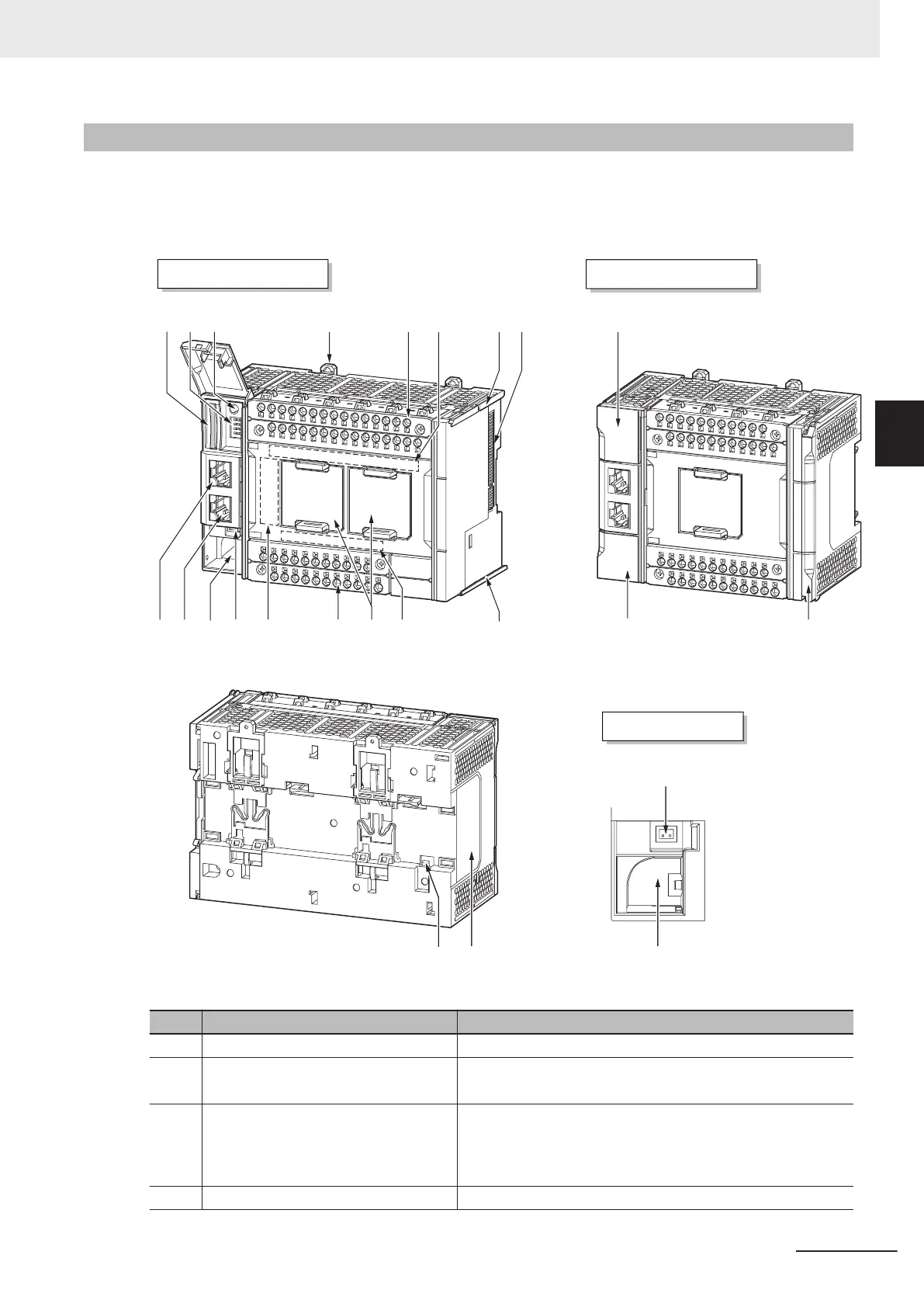3-1-2
Part Names and Functions
The following two models have the different numbers of the option board slots and built-in I/O points,
but the names and functions of their parts are the same. Refer to 3-1-1 Models and Specifications on
page
3-2 for the CPU Unit models and specifications such as the number of built-in I/O points.
NX1P2-££40£££ NX1P2-9£24£££
(M) and (N) details
(A) (B) (C) (D) (G)
(G)(J)
(U)
(H)
(I)
(E)
(F) (Q)
(K) (R)(S)
(T) (N)
(M)
(L)(M)(N)(O)
(P)
Letter Name Function
A SD Memory Card connector Connects the SD Memory Card to the CPU Unit.
B DIP switch
Used in Safe Mode
*1
or when backing up data
*2
. Normally,
turn OFF all of the pins.
C
SD Memory Card power supply switch Turns OFF the power supply so that you can remove the SD
Memory Card.
5-3-8 Installing and Removing the SD Memory Card on page
5-28
D DIN Track mounting hook These hooks are used to mount the Unit to a DIN Track.
3 Configuration Units
3-5
NX-series NX1P2 CPU Unit Hardware User’s Manual (W578)
3-1 CPU Units
3
3-1-2 Part Names and Functions