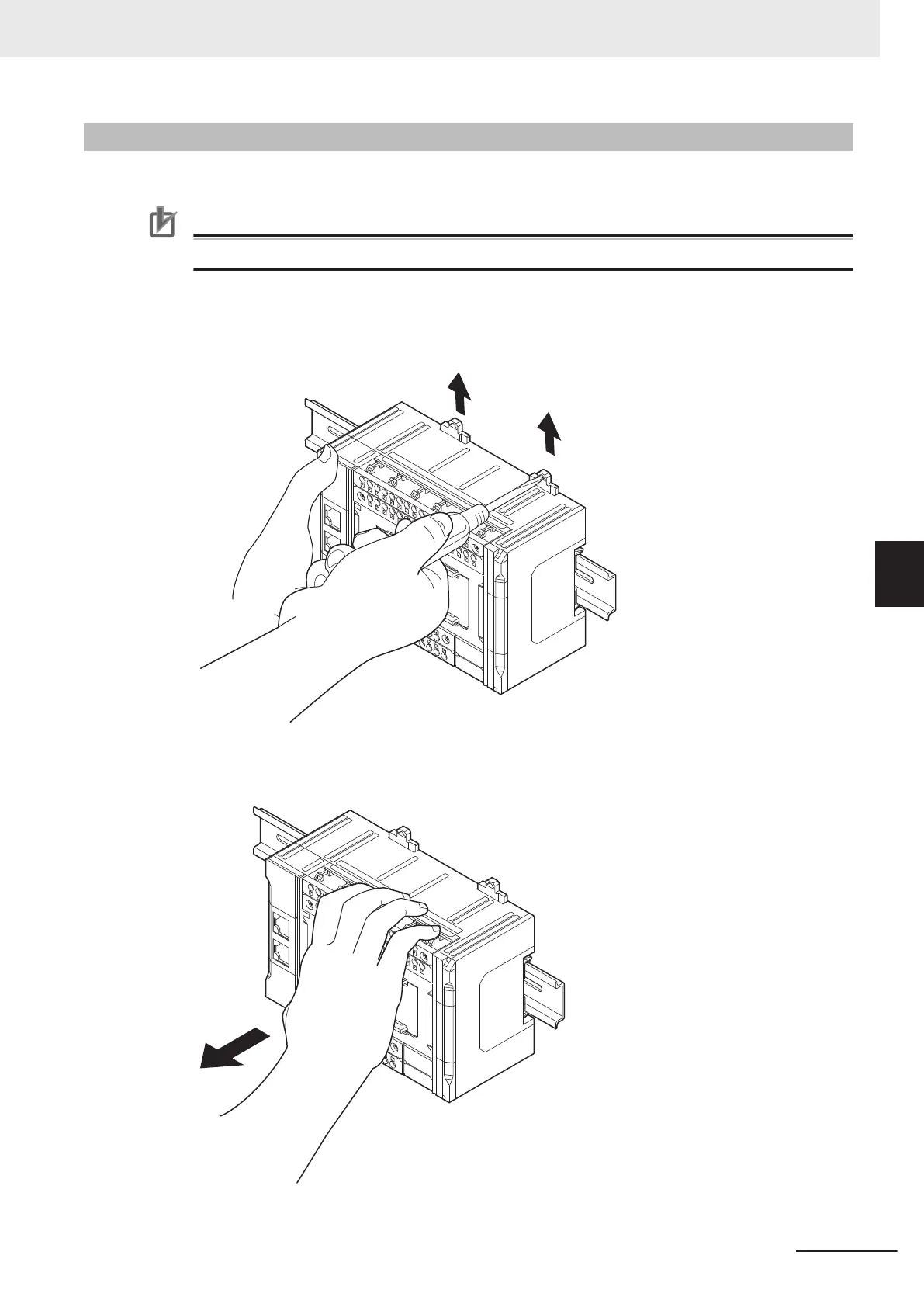5-3-11
Removing CPU Unit
This section describes how to remove the CPU Unit.
Precautions for Correct Use
When you remove a Unit, be careful not to touch or bump the pins in the NX bus connector.
1 Unlock the DIN Track mounting hook.
Use a flat-blade screwdriver to pull up the DIN Track mounting hook to unlocked position.
At this point, be sure not to drop the
CPU Unit.
2 Remove the CPU Unit from the DIN Track.
Pull the Unit straight forward to remove. Be careful not to drop it.
5 Installation and Wiring
5-37
NX-series NX1P2 CPU Unit Hardware User’s Manual (W578)
5-3 Mounting and Removing Units
5
5-3-11 Removing CPU Unit
