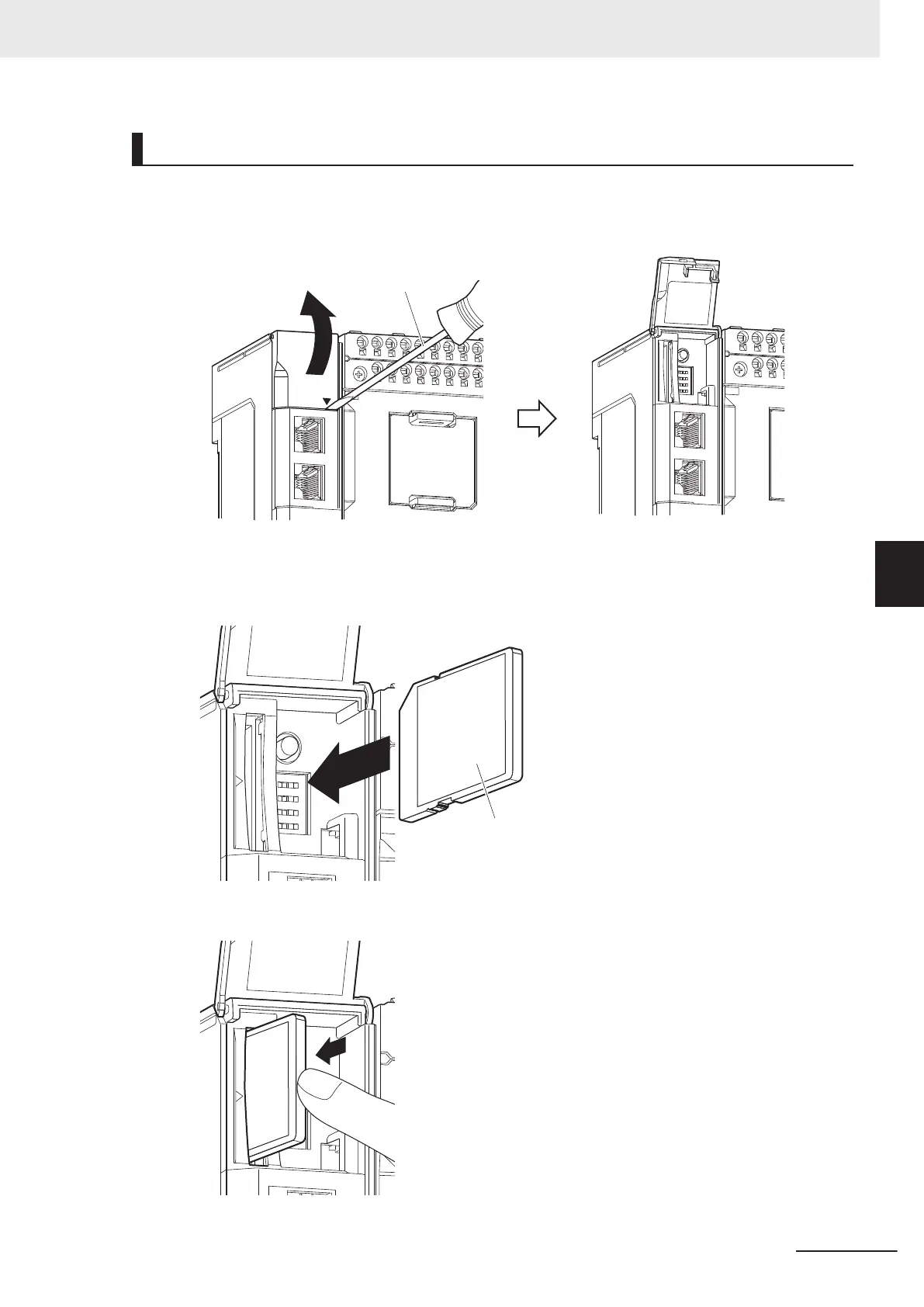Installing the SD Memory Card
1 Use a tool such as a flat-blade screwdriver and lift up the memory card cover placed in the up-
per-left corner of CPU Unit.
2 Insert the SD Memory Card with the label facing to the left.
Insert the SD Memory Card with the label facing the left side of CPU Unit
.
3 Push the SD Memory Card securely into the compartment.
5 Installation and Wiring
5-29
NX-series NX1P2 CPU Unit Hardware User’s Manual (W578)
5-3 Mounting and Removing Units
5
5-3-8 Installing and Removing the SD Memory Card
