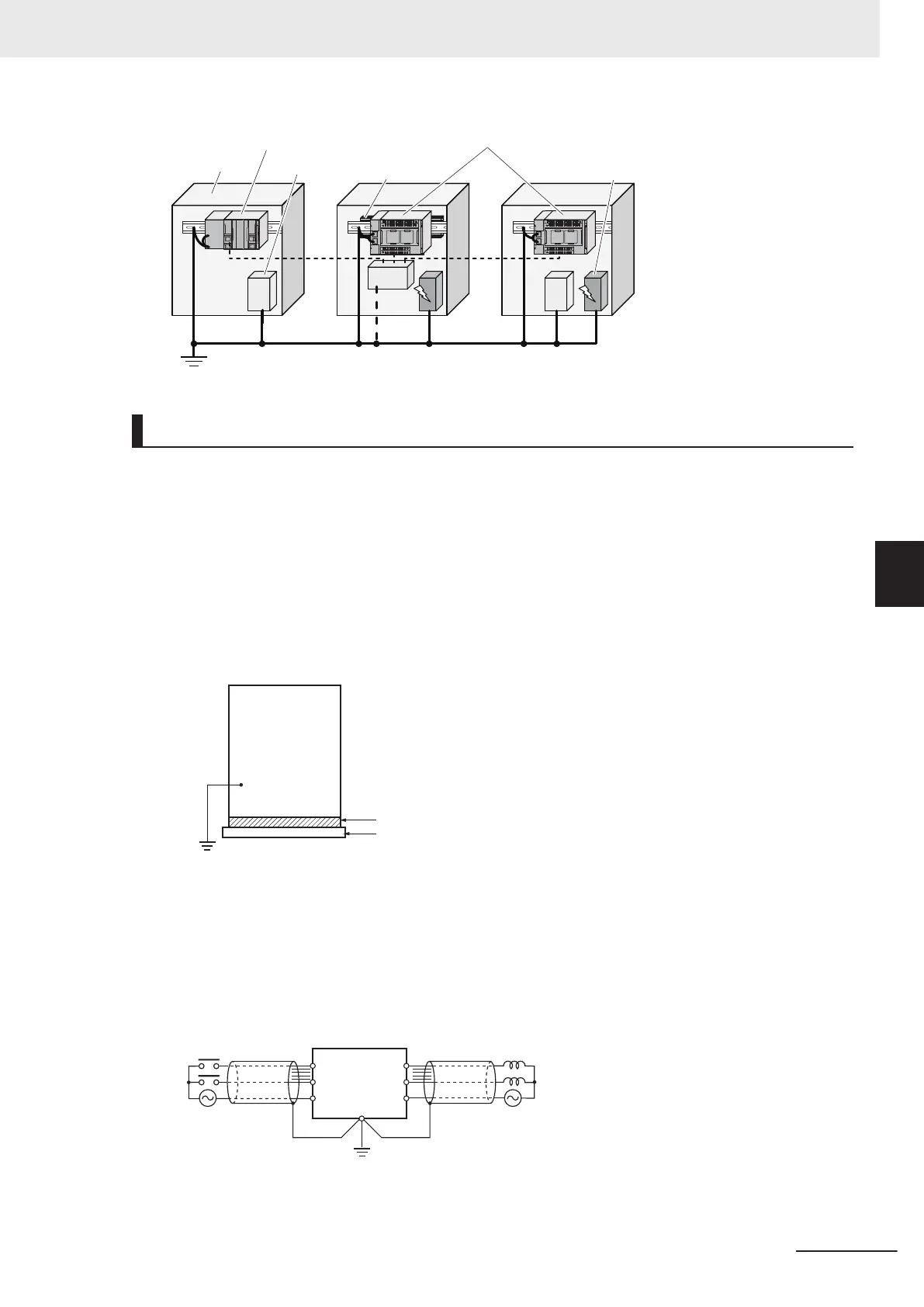Hub
NX-AUX01
A device that could be
a noise source
NX-series NX1P2 CPU Unit
NX-series CPU Unit
Control Panel Other device
Precautions for Grounding
l
General Precautions
• To prevent electrical shock, do not connect devices to ground poles (or steel frames) with non-
equalized potential to which multiple devices are connected.
• Use a ground pole as close to the Controller as possible and keep the ground line as short as
possible.
•
If the same ground is used for both the signal lines and the enclosure, isolate the channel base
(a grounded metal plate inside a control panel) with an insulating material.
Refer to Isolating the CPU Rack from the Control Panel on page 5-50 for how to isolate the CPU
Rack of an NX1P2 CPU Unit.
Example: Insulating and Grounding an Enclosure
Independent ground
Insulating material
Channel base
• If high-frequency equipment is present, then ground not only the high-frequency equipment but
also the panel itself in which the Controller is housed.
• As shown in the following diagram, when using shielded cable for I/O wiring, connect the shield
near the Controller to the enclosure ground terminal.
Follow the instructions in the Communications Unit manual for preparing shielded communica-
tions cable.
Shielded Cable Ground
Controller
Output
Common
Input
Common
5 Installation and Wiring
5-93
NX-series NX1P2 CPU Unit Hardware User’s Manual (W578)
5-5 Control Panel Installation
5
5-5-6 Grounding