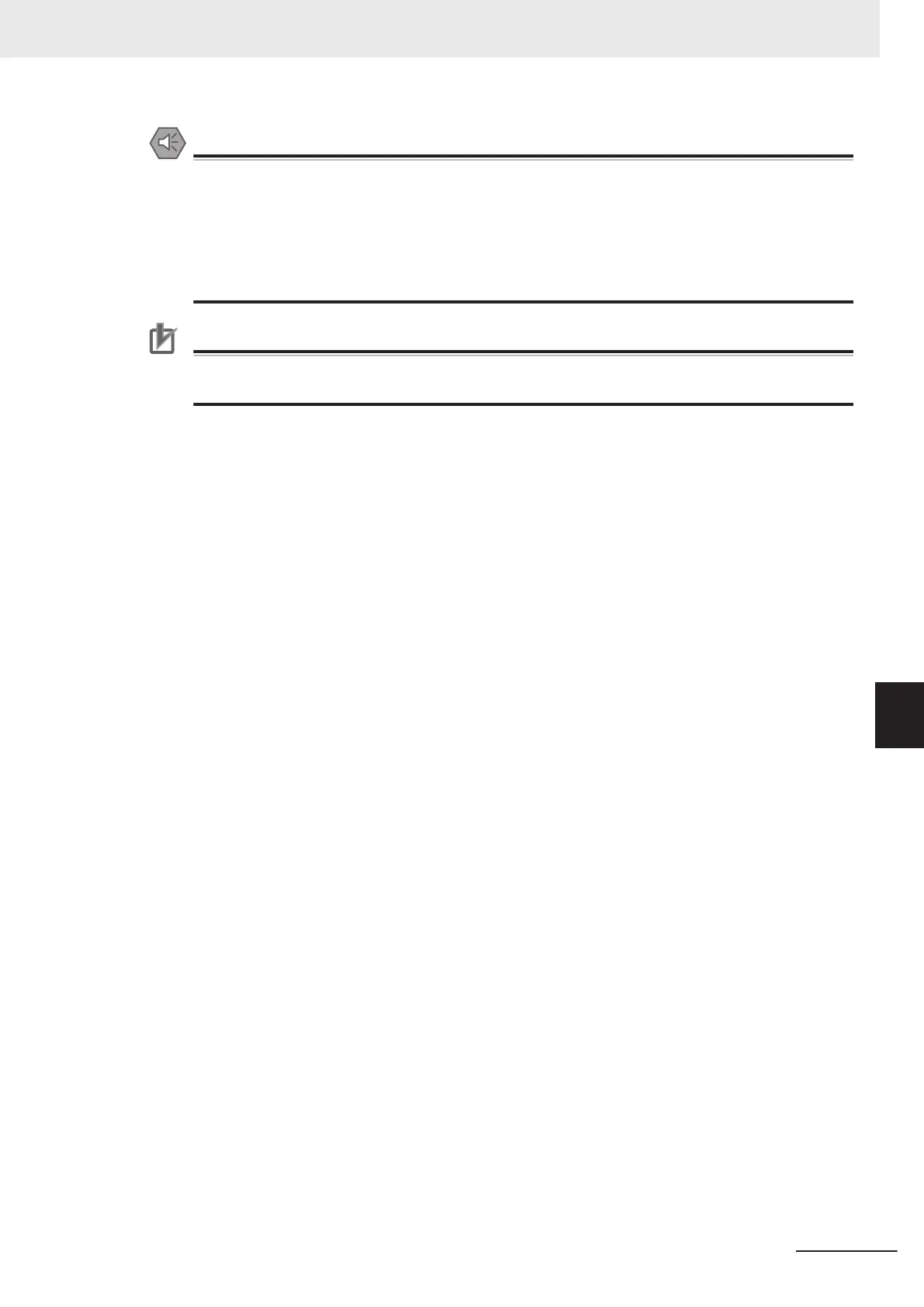Precautions for Safe Use
• Make sure that the required data, including the user program, configurations, settings and
variables is transferred to a CPU Unit that was replaced and to externally connected devices
before restarting operation. Be sure to include the tag data link settings and routing tables,
which are stored in the CPU Unit.
• The absolute encoder home of
fsets are backed up in the CPU Unit as absolute encoder infor-
mation. When you change the combination of the CPU Unit and Servomotor, e.g., when you
add or replace a Servomotor, define the absolute encoder home again.
Precautions for Correct Use
If you replace a slave or Unit, refer to operation manual for the slave or Unit for information on
the data required for individual slaves or Units and redo the necessary settings.
7 Inspection and Maintenance
7-5
NX-series NX1P2 CPU Unit Hardware User’s Manual (W578)
7-1 Cleaning and Maintenance
7
7-1-3 Unit Replacement Precautions
