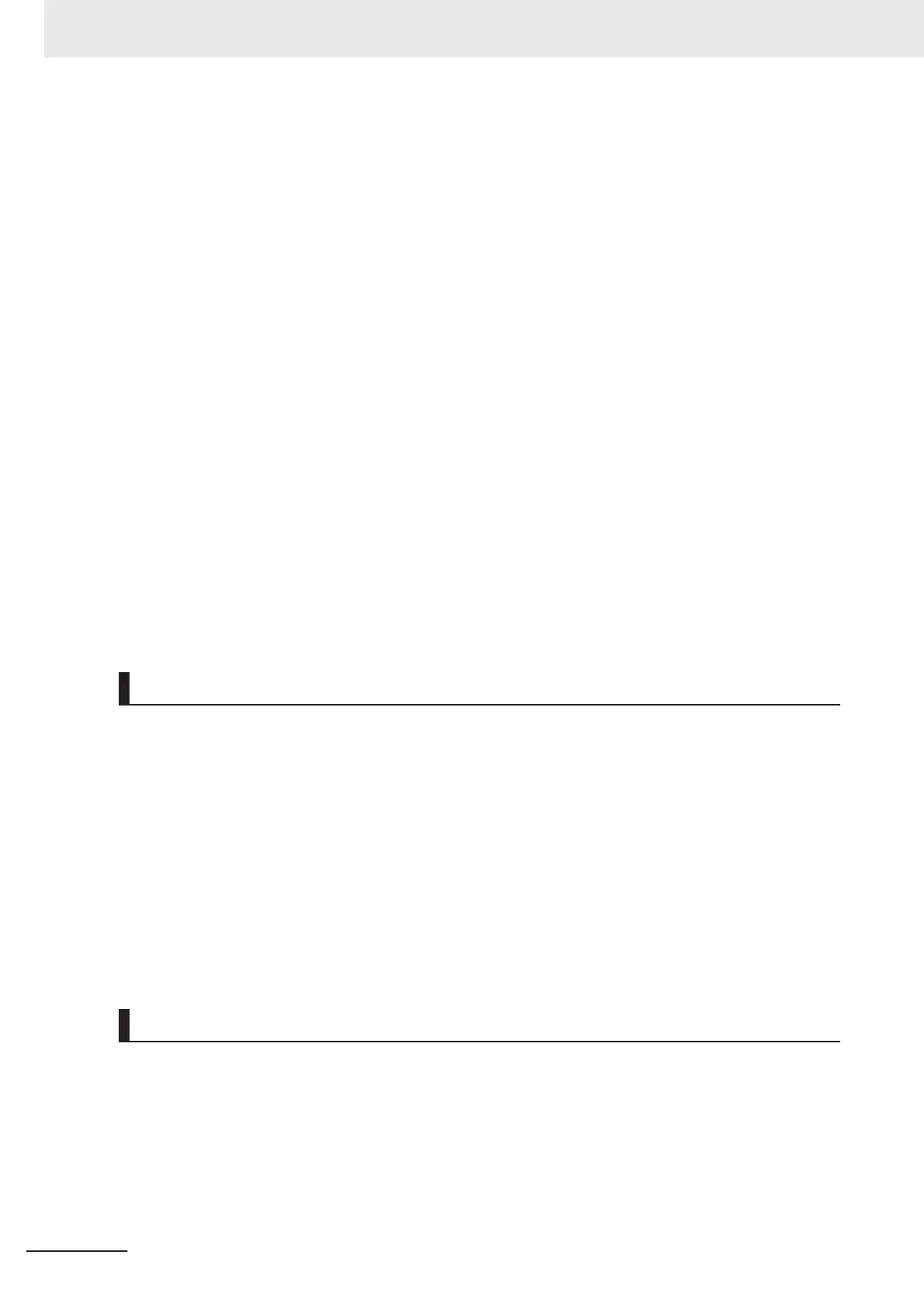a) Changing the operating mode of the CPU Unit (including changing the setting of the Startup
Mode)
b) Changing the user program or settings
c) Changing set values or present values
d) Forced refreshing
e) Starting the CPU Unit with the battery exhausted
f) Restarting a slave or Unit after you change any settings
g) Transferring a backup file on the SD Memory Card
• After you change any slave or Unit settings, carefully check the safety of the controlled system be-
fore you restart the Unit.
•
If two different function modules are used together, such as when you use EtherNet/IP and Ether-
CAT slaves, take suitable measures in the user program and external controls to ensure that safety
is maintained in the controlled system if one of the function modules stops. The relevant outputs will
behave according to the slave or Unit specifications if a partial fault level error occurs in one of the
function modules.
• Always confirm safety at the connected equipment before you reset Controller errors with an event
level of partial fault or higher for the EtherCAT Master Function Module.
When the error is reset, all slaves that were in any state other than Operational state due to a Con-
troller error with an event level of partial fault or higher (in which outputs are disabled) will go to Op-
erational state and the outputs will be enabled.
Before you reset all errors or restart a slave, confirm that no Controller errors with an event level of
partial fault have occurred for the EtherCAT Master Function Module.
Battery Backup
• If you use the clock data in the user program and turn OFF the power supply for a long time, use a
Battery which is sold separately.
The Battery is not mounted when the product is at factory setting. The clock data is retained by the
built-in capacitor
. The capacitor is charged while the power is supplied and discharged while the
power is not supplied. If the power OFF time rate is high, the clock data is initialized and malfunc-
tions may occur in the program for which the clock data is used.
• If you use the Battery, connect the Sysmac Studio and set the Battery-related error detection to
Use. The Battery-related error detection is set to Do not use at the factory setting because the
Battery is not built in. If the Battery-related error detection is set to Do not use, an error cannot be
detected when the Battery is exhausted and malfunctions may occur in the program for which the
clock data is used.
Debugging
• Forced refreshing ignores the results of user program execution and refreshes I/O with the specified
values. If forced refreshing is used for inputs for which I/O refreshing is not supported, the inputs will
first take the specified values, but they will then be overwritten by the user program. Be careful that
this operation differs from the force-set/reset functionality of the CJ/CP-series PLCs.
•
You cannot upload or download information for forced refreshing with the Sysmac Studio.
After downloading data that contains forced refreshing, change to RUN mode and then use the Sys-
mac Studio to perform the operation for forced refreshing.
Precautions for Safe Use
24
NX-series NX1P2 CPU Unit Hardware User’s Manual (W578)
