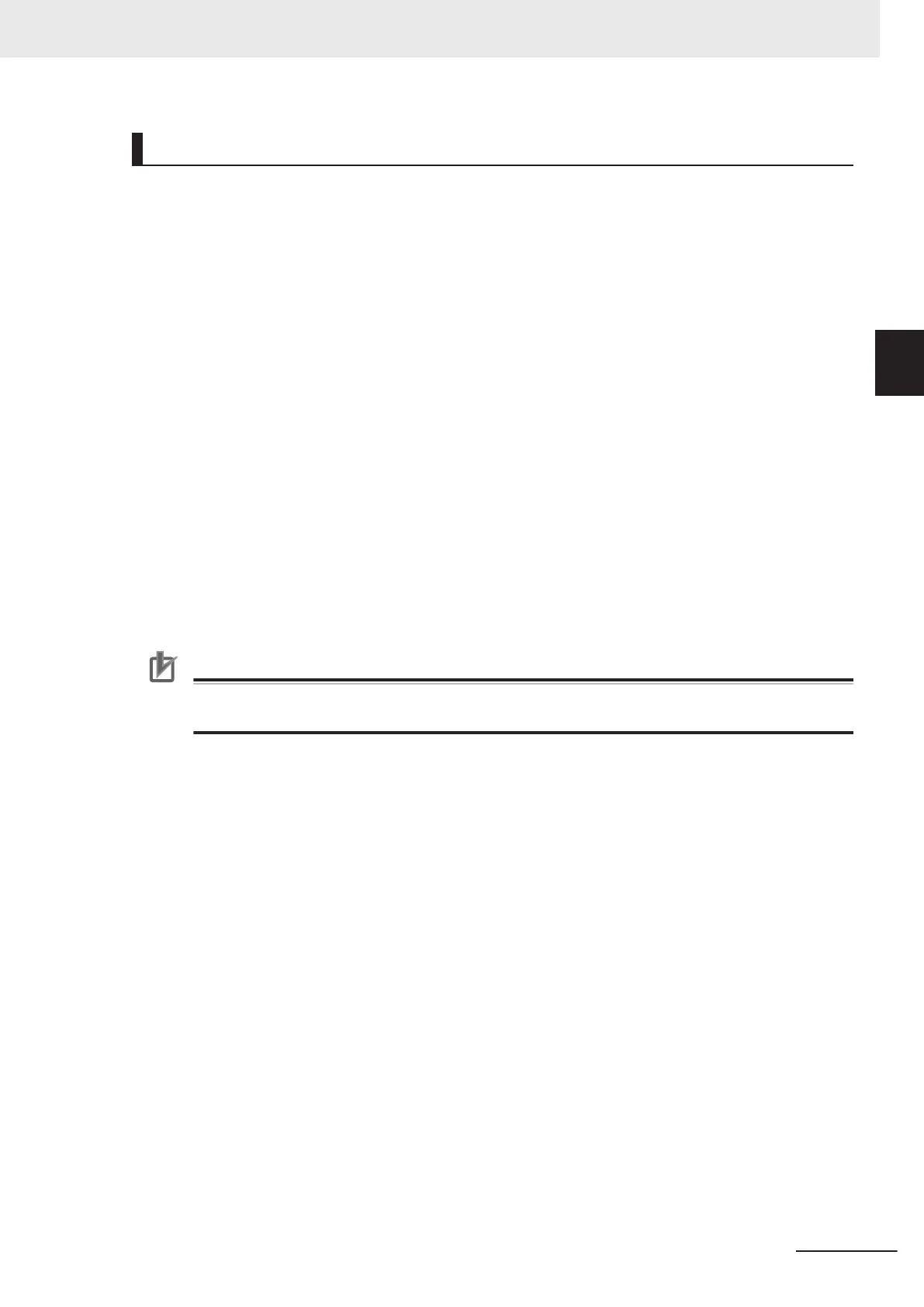Configuration Units
l
NX-series NX1P2 CPU Unit
The Unit that serves as the center of control for a Machine Automation Controller. It executes tasks,
refreshes I/O for other Units and slaves, etc. In the NX-series, this type of Units is called NX1P2
CPU Unit.
Refer to 3-1 CPU Units on page 3-2 for the models and specifications of individual
NX-series
NX1P2 CPU Unit.
l
SD Memory Card
With the NX-series NX1P2 CPU Unit, various data can be saved, backed up, restored, and com-
pared using the SD Memory Card.
Refer to 3-2 SD Memory Cards on page 3-21 for the models and specifications of individual SD
Memory Cards.
l
NX Unit
The NX Units perform I/O processing with connected external devices. These Units are NX-series
NX-££££££ Units.
Up to eight NX Units can be connected to the CPU Unit.
Refer to A-4 Support Functions of the CPU Units and Restrictions on the NX Units on page A-9
for information such as restrictions on the NX Units.
Precautions for Correct Use
You cannot mount NX-series Safety Control Units on the CPU Unit and use them. Use NX-ser-
ies Safety Control Units as a subsystem on EtherCAT
.
l
End Cover
A cover to protect the NX Unit and CPU Unit. This is provided with the CPU Unit. The model num-
ber is NX-END02.
l
Option Board
The Option Boards are used to add the serial communications function or analog I/O function to the
CPU Unit.
The Option Boards are mounted to the option board slot on the CPU Unit. The number of Option
Boards that can be mounted to the CPU Unit depends on the number of slots on the CPU Unit.
Refer to 1-2 Specifications on page 1-9
for the number of the option board slots on the CPU Unit.
Refer to 3-3 Serial Communications Option Board on page 3-22 or 3-4 Analog I/O Option Board
on page 3-26 for the models and specifications of the Option Boards.
l
Recommended Communications Cables for EtherCAT and EtherNet/IP
EtherCAT communications are performed in accordance with the 100BASE-TX standard. Refer to
the NJ/NX-series CPU Unit Built-in EtherCAT Port User’s Manual (Cat. No. W505) for recommend-
ed cables.
2 System Configuration
2-5
NX-series NX1P2 CPU Unit Hardware User’s Manual (W578)
2-1 Basic System Configuration
2
2-1-2 NX Unit Configuration
