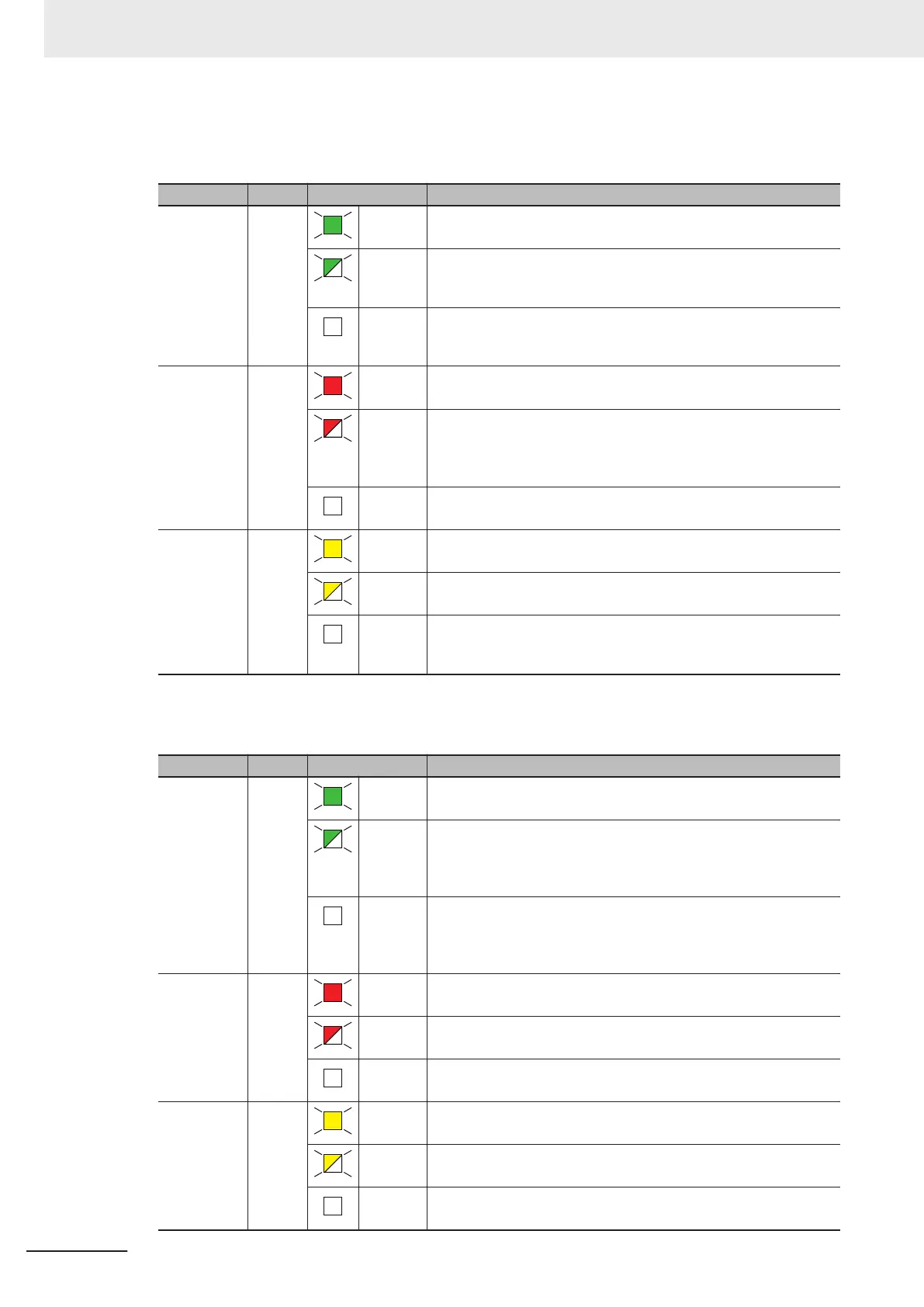l
Built-in EtherNet/IP (Port 1) Status Indicators
These indicators show the operation status of the built-in EtherNet/IP port of the CPU Unit.
Indicator Color Status Meaning
NET RUN Green Lit. Normal startup status.
Flashing Ethernet communications are in progress.
• Tag data link connection establishment in progress.
• IP address acquisition with BOOTP in progress.
Not lit. You cannot perform Ethernet communications.
• The power supply is OFF or the CPU Unit was reset.
• A MAC address error or communications Controller error occurred.
NET ERR Red
Lit. An error for which the user cannot recover operation occurred.
• A MAC address error or communications Controller error occurred.
Flashing An error for which the user can recover operation occurred.
• An error occurred in TCP/IP communications or CIP communications.
• FTP server setting error, NTP server setting error
, etc.
• Tag data link setting error, tag data link verification error, etc.
Not lit. There are no Ethernet communications errors.
• The power supply is OFF or the CPU Unit was reset.
LINK/ACT Yellow
Lit. The link was established.
Flashing The link is established, and data communications are in progress.
Not lit. A link was not established.
• The cable is not connected.
• The power supply is OFF or the CPU Unit was reset.
l
Built-in EtherCAT (Port 2) Status Indicators
These indicators show the operation status of the built-in EtherCAT port of the CPU Unit.
Indicator Color Status Meaning
NET RUN Green Lit. EtherCAT communications are in progress.
• Inputs and outputs for I/O data are in operation.
Flashing EtherCAT communications are established.
This indicator shows either of the following conditions.
• Only message communications are in operation.
• Only message communications and I/O data inputs are in operation.
Not lit. EtherCAT communications are stopped.
• The power supply is OFF or the CPU Unit was reset.
• A MAC address error, communications Controller error, or other error
occurred.
NET ERR Red Lit. A hardware error or unrecoverable error occurred, such as for exception
processing.
Flashing A recoverable error occurred.
Not lit. There are no errors.
LINK/ACT Yellow
Lit. A link is established.
Flashing Data communications are in progress after establishing link.
Flashes every time data is sent or received.
Not lit. The link was not established.
3 Configuration Units
3-10
NX-series NX1P2 CPU Unit Hardware User’s Manual (W578)