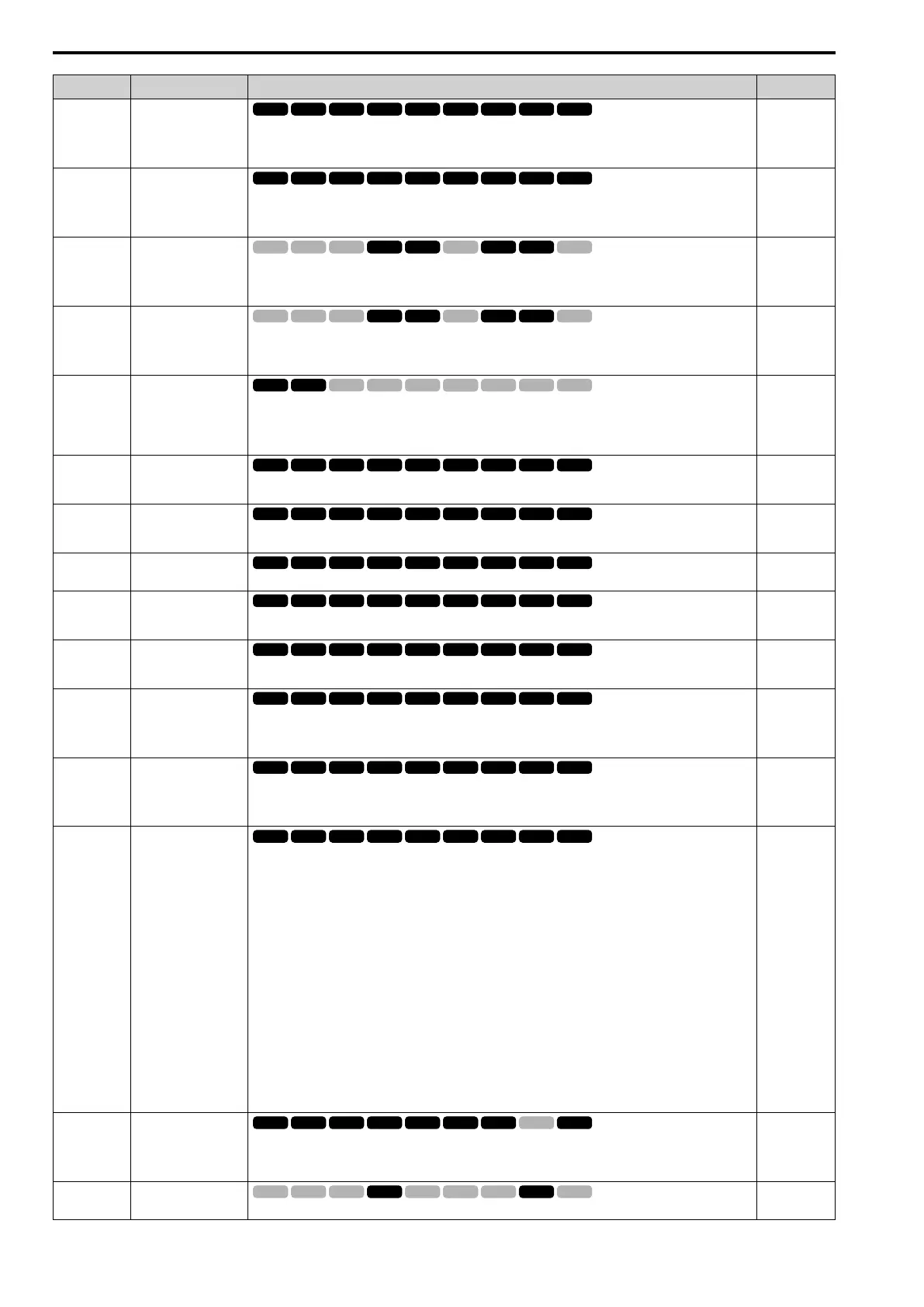11.8 H: TERMINALS
432 SIEPYEUOQ2A01A AC Drive Q2A Technical Manual
Setting Function Description Ref.
11 LOC/REM Sel.
Sets drive control for the keypad (LOCAL) or an external source (REMOTE).
ON : LOCAL
OFF : REMOTE
673
12 AI Input Sel
Sets the command that enables or disables the terminals selected in H3-14 [An.In Term.Enable Sel].
ON : Input to the terminal selected with H3-14 is enabled
OFF : Input to the terminal selected with H3-14 is disabled
674
13 Spd/Trq Switch
Sets the function to switch between torque control and speed control.
ON : Torque control
OFF : Speed control
674
14 AI Trq Polarity
Sets the rotation direction of the external torque reference.
ON : External torque reference reverse direction
OFF : External torque reference forward direction
674
15 FWD/REV Det
Sets the rotation direction of the motor when in Simple Closed Loop V/f Control method and F1-21, F1-37 = 0
[Encoder Option Function Selection = A Pulse Detection], or when in Closed Loop V/f Control method.
ON : Reverse
OFF : Forward
674
16 Ref Sample
Sets the command to sample the frequency reference at terminals AI1, AI2, or AI3 and hold the frequency
reference at that frequency.
674
17 Ac/Dec Hold
Momentarily pauses motor acceleration and deceleration when the terminal is turned ON, retains the output
frequency that was stored in the drive at the time of the pause, and restarts motor operation.
675
18 Ac/Dec Time1
Sets the drive to use C1-01, C1-02 [Accel Time 1, Decel Time 1] or C1-03, C1-04 [Accel Time 2, Decel Time 2].
675
19 Ac/Dec Time2
Set this function and H1-xx = 18 [Ac/Dec Time1] together. Sets the drive to use C1-05, C1-06 [Accel Time 3, Decel
Time 3] or C1-07, C1-08 [Accel Time 4, Decel Time 4].
675
1A Drive Enable
Sets the function to show dnE [Drive Enabled] on the keypad and ignore Run commands when the terminal is
OFF.
675
1B Baseblock NO
Sets the command that stops drive output and coasts the motor to stop when the input is ON.
ON : Baseblock (drive output stop)
OFF : Normal operation
676
1E Baseblock NC
Sets the command that stops drive output and coasts the motor to stop when the input terminal is OFF.
ON : Normal operation
OFF : Baseblock (drive output stop)
676
20 to 2F External Fault
Sets a command to stop the drive when a failure or fault occurs on an external device.
20 : ExF NO-AlRmp
21 : ExF NC-AlRmp
22 : ExF NO-RnRmp
23 : ExF NC-RnRmp
24 : ExF NO-AlCoast
25 : ExF NC-AlCoast
26 : ExF NO-RnCoast
27 : ExF NC-RnCoast
28 : ExF NO-AlFStop
29 : ExF NC-AlFStop
2A : ExF NO-RnFStop
2B : ExF NC-RnFStop
2C : ExF NO-AlAlarm
2D : ExF NC-AlAlarm
2E : ExF NO-RnAlarm
2F : ExF NC-RnAlarm
676
30 DCInj Cmd
Sets the command to use DC Injection Braking to stop the motor.
Note:
When A1-02 = 8 [Control Method = EZ Vector], this function is available if you use a PM motor.
677
31 Zero Servo
Sets the function to hold a stopped motor.
677