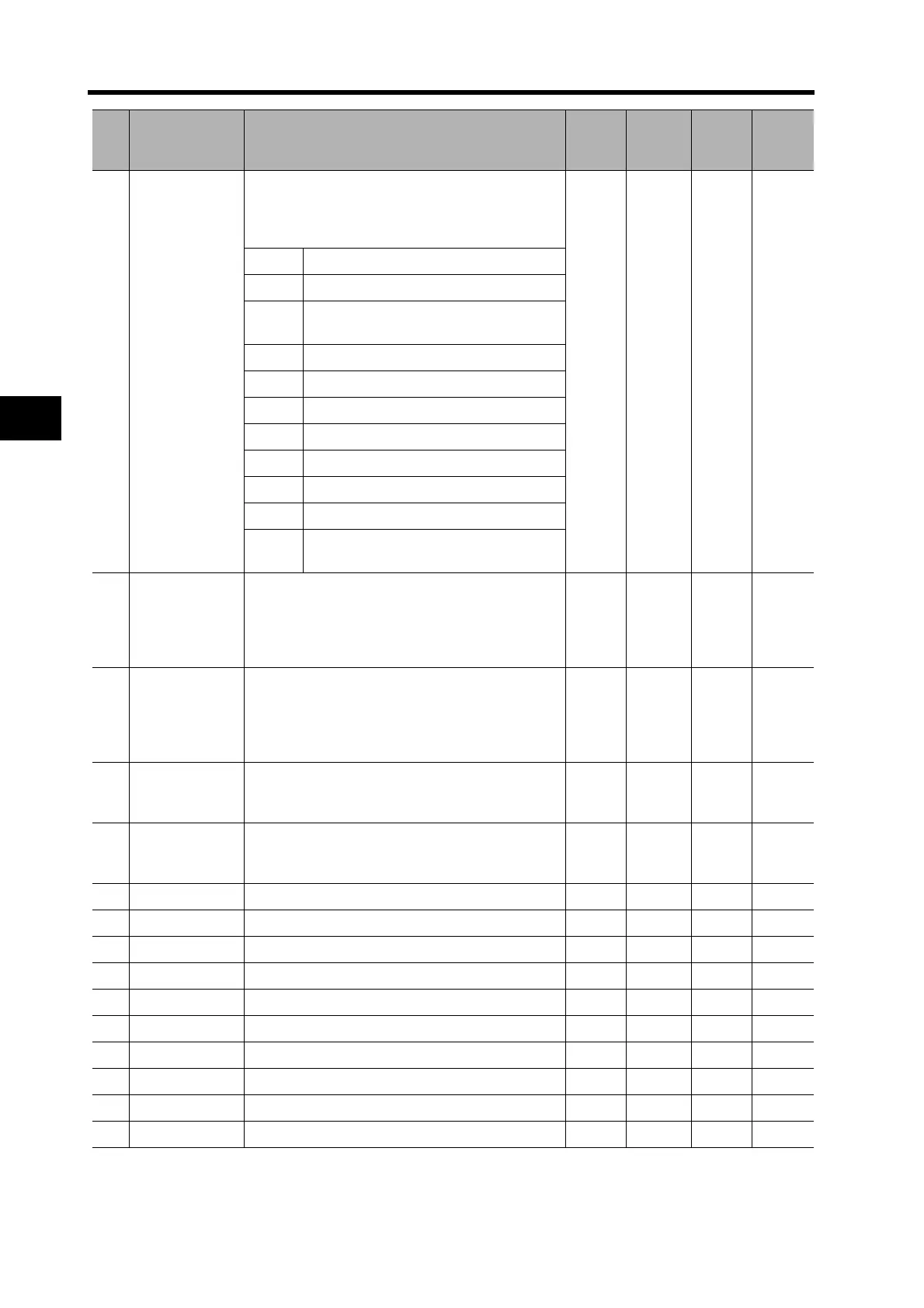5-25
5-10 User Parameters
5
Operating Functions
*1. These parameters are automatically changed by executing realtime autotuning function. To set them
manually, set the Realtime Autotuning Mode Selection (Pn21) to 0.
31 Gain Switch
Setting
Select the condition for switching between gain 1
and gain 2 in one of the position control modes.
The Gain Switching Input Operating Mode Selec-
tion(Pn30) must be set to 1 (enabled).
0 --- 0 to 10 ---
0 Always gain 1
1 Always gain 2
2 Switching using Gain Switch Input
(GSEL)
3 Amount of change in torque command
4 Always gain 1
5 Command speed
6 Amount of position deviation
7 Command pulses received
8 Positioning Completed Signal (INP) OFF
9 Actual Servomotor speed
10 Combination of command pulse input
and speed
32 Gain Switch
Time
*1
This parameter is enabled when the Gain Switch
Setting (Pn31) is set to 3, or 5 to 10. Set the delay
time from the moment the condition set in the Gain
Switch Setting (Pn31) is not met until returning to
gain 1.
30 166 µs
0 to
10000
---
33 Gain Switch
Level Setting
*1
This parameter is enabled when the Gain Switch
Setting (Pn31) is set to 3, 5, 6, 9, or 10. Set the
judgment level for switching between gain 1 and
gain 2. The unit for the setting depends on the
condition set in the Gain Switch Setting (Pn31).
600 ---
0 to
20000
---
34 Gain Switch
Hysteresis
Setting
*1
Set the hysteresis width above and below the
judgment level set in the Gain Switch Level Setting
(Pn33).
50 ---
0 to
20000
---
35 Position Loop
Gain Switching
Time
*1
When switching between gain 1 and gain 2 is en-
abled, set the phased switching time only for the
position loop gain at gain switching.
20 166 µs
0 to
10000
---
36 Not used. (Do not change setting.) 0 --- --- ---
37 Not used. (Do not change setting.) 0 --- --- ---
38 Not used. (Do not change setting.) 0 --- --- ---
39 Not used. (Do not change setting.) 0 --- --- ---
3A Not used. (Do not change setting.) 0 --- --- ---
3B Not used. (Do not change setting.) 0 --- --- ---
3C Not used. (Do not change setting.) 0 --- --- ---
3D Not used. (Do not change setting.) 0 --- --- ---
3E Not used. (Do not change setting.) 0 --- --- ---
3F Not used. (Do not change setting.) 0 --- --- ---
Pn
No.
Parameter
name
Explanation
Default
setting
Unit
Setting
range
Power
OFF→
ON
