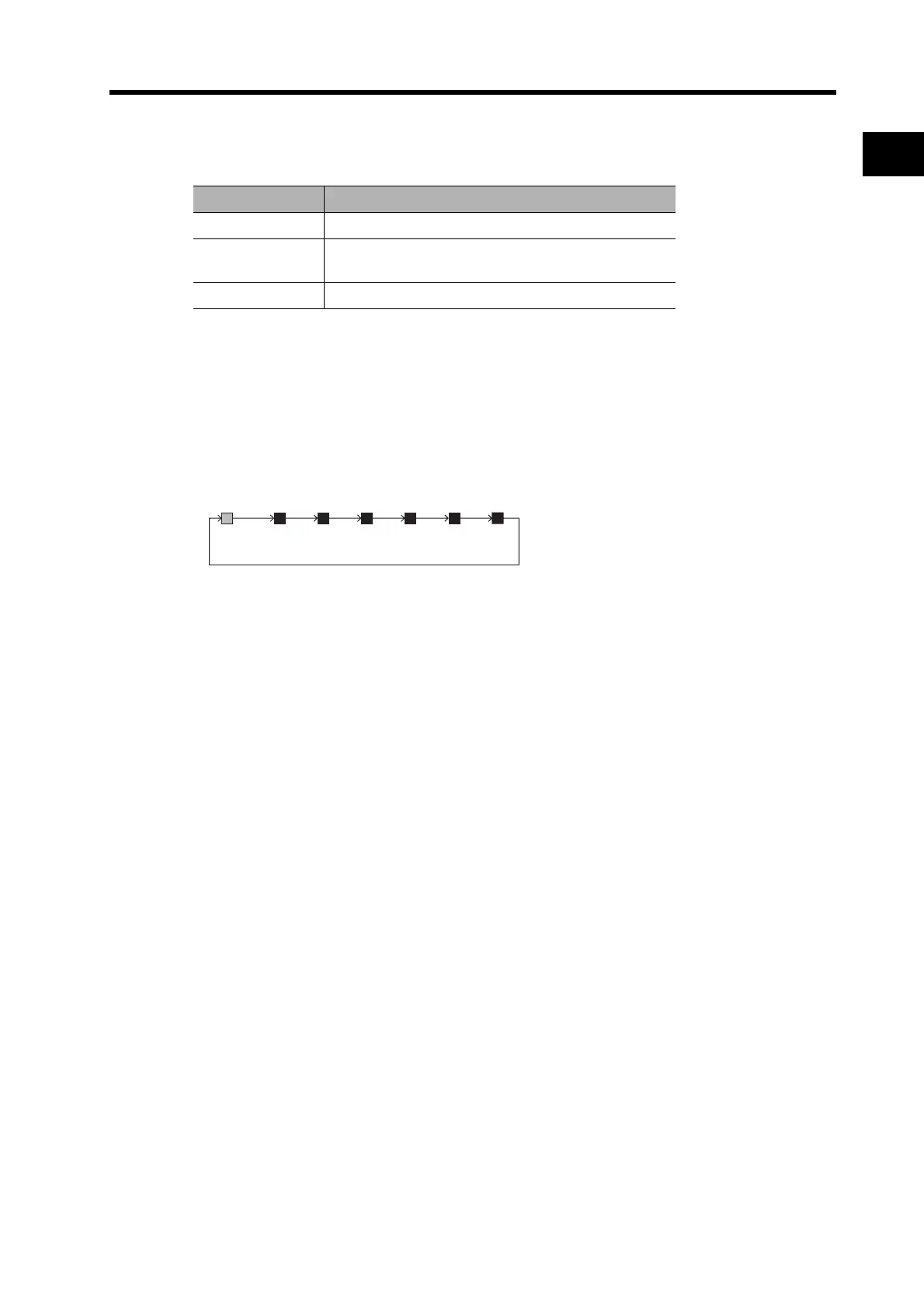1-4
1-3 Names of Parts and Functions
1
Features and System Configuration
Servo Drive Functions
Power Supply LED Indicator (PWR)
Alarm LED Indicator (ALM)
This indicator is lit when an alarm has occurred. The number of orange and red flashes indicate the
alarm code. For details on the alarm code, refer to Alarm List on page 8-4.
LED Indicator Status
Lit green Main power is ON.
Flashing orange at
1-second intervals
A warning has occurred (i.e., an overload, excessive
regenerative energy, or fan speed error).
Lit red An alarm has occurred.
Orange: 10s digit, Red: 1s digit
Example:
When an overload alarm (alarm code 16) has occurred and the Unit has stopped
the indicator will flash 1 time in orange and 6 times in red.
Orange
1 s
Red
0.5 s
0.5 s1 s
Red
0.5 s
Red
0.5 s
Red
0.5 s
Red
0.5 s
Red
0.5 s
0.5 s 0.5 s 0.5 s 0.5 s
2 s later