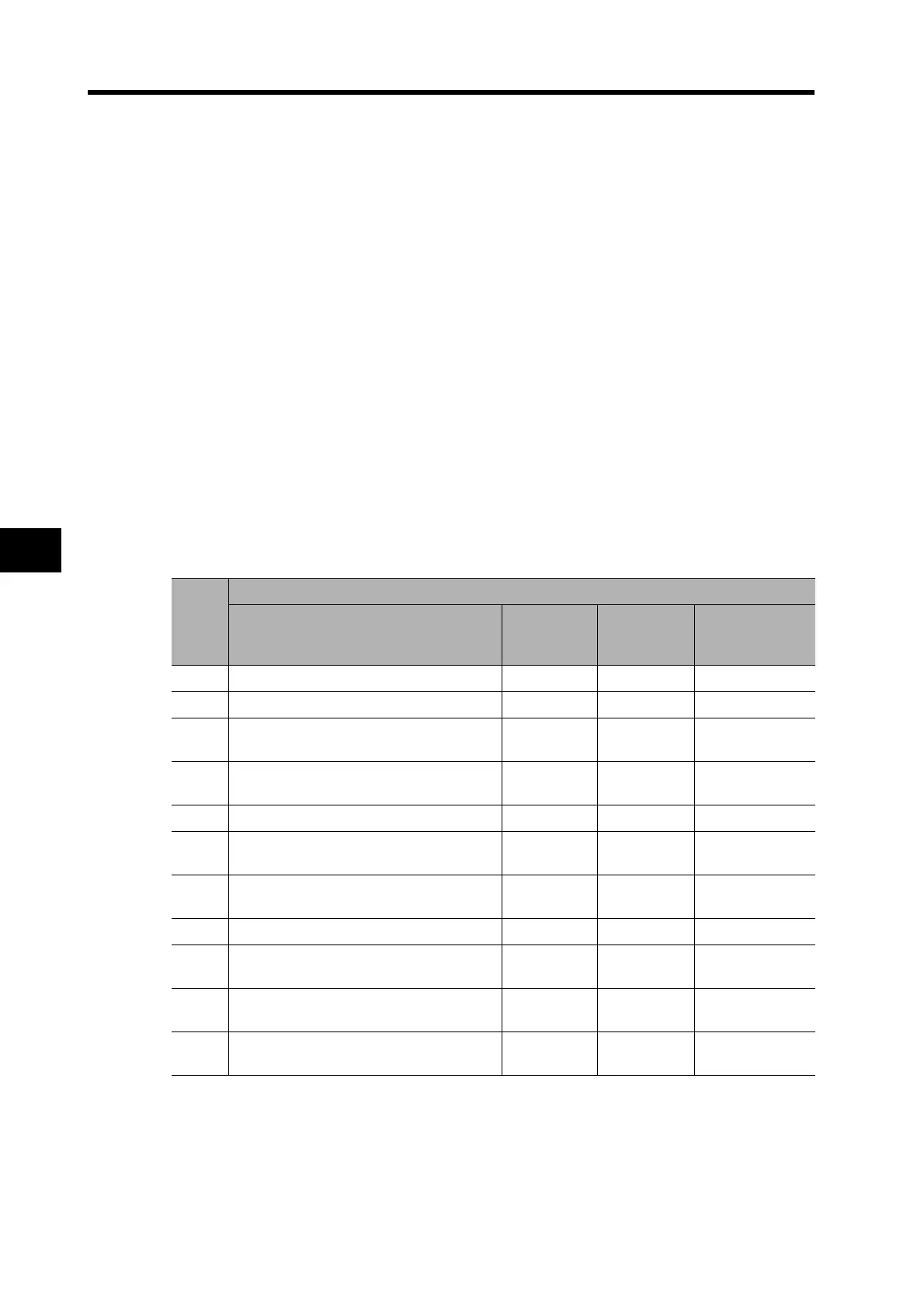7-19
7-5 Manual Tuning
7
Adjustment Functions
Gain Switching Function
With manual tuning, gain 1 and gain 2 can be set manually. For example, the gain can be switched
according to the following conditions.
To increase responsiveness by increasing the gain during operation.
To increase servo lock rigidity by increasing the gain when operation is stopped.
To switch to an optimal gain according to the Operating Mode.
To reduce the gain to suppress vibration when operation is stopped.
The function of switching from gain 1 to gain 2 can be used in a variety of applications.
Explanation of Settings
To use the gain switching function, the Gain Switching Input Operating Mode Selection (Pn30) and
Gain Switch Setting (Pn31) parameters must be set. For details on parameter settings, refer to
Parameter Details on page 5-32.
Gain Switching Input Operating Mode Selection (Pn30)
Set Pn30 to 1 to enable the gain switching function.
Gain Switch Setting (Pn31)
Gain switching can be used by first enabling the gain switching function and then setting the
switching conditions for gain 1 and gain 2 with Gain Switch Setting (Pn31).
*1. The Gain Switch Time (Pn32) is used when switching from gain 2 to gain 1.
Pn31
setting
Explanation
Gain switch condition Gain Switch
Time (Pn32)
*1
Gain Switch
Level Setting
(Pn33)
Gain Switch
Hysteresis
Setting (Pn34)
*2
0 Always gain 1 (Pn10 to Pn14) Disabled Disabled Disabled
1 Always gain 2 (Pn18 to Pn1C) Disabled Disabled Disabled
2 Switching using Gain Switch Input (GSEL)
at pin CN1-5
Disabled Disabled Disabled
3 Amount of change in torque command
(Figure A)
Enabled Enabled
*3
(× 0.05%)
Enabled
*3
(× 0.05%)
4 Always gain 1 (Pn10 to Pn14) Disabled Disabled Disabled
5 Command speed (Figure B) Enabled Enabled
(r/min)
Enabled
(r/min)
6 Amount of position deviation (Figure C) Enabled Enabled
*4
(pulse)
Enabled
*4
(pulse)
7 Command pulses received (Figure D) Enabled Disabled Disabled
8 Positioning Completed Signal (INP) OFF
(Figure E)
Enabled Disabled Disabled
9 Actual Servomotor speed (Figure B) Enabled Enabled
(r/min)
Enabled
(r/min)
10 Combination of command pulse input and
speed (Figure F)
Enabled Enabled
*5
(r/min)
Enabled
*5
(r/min)