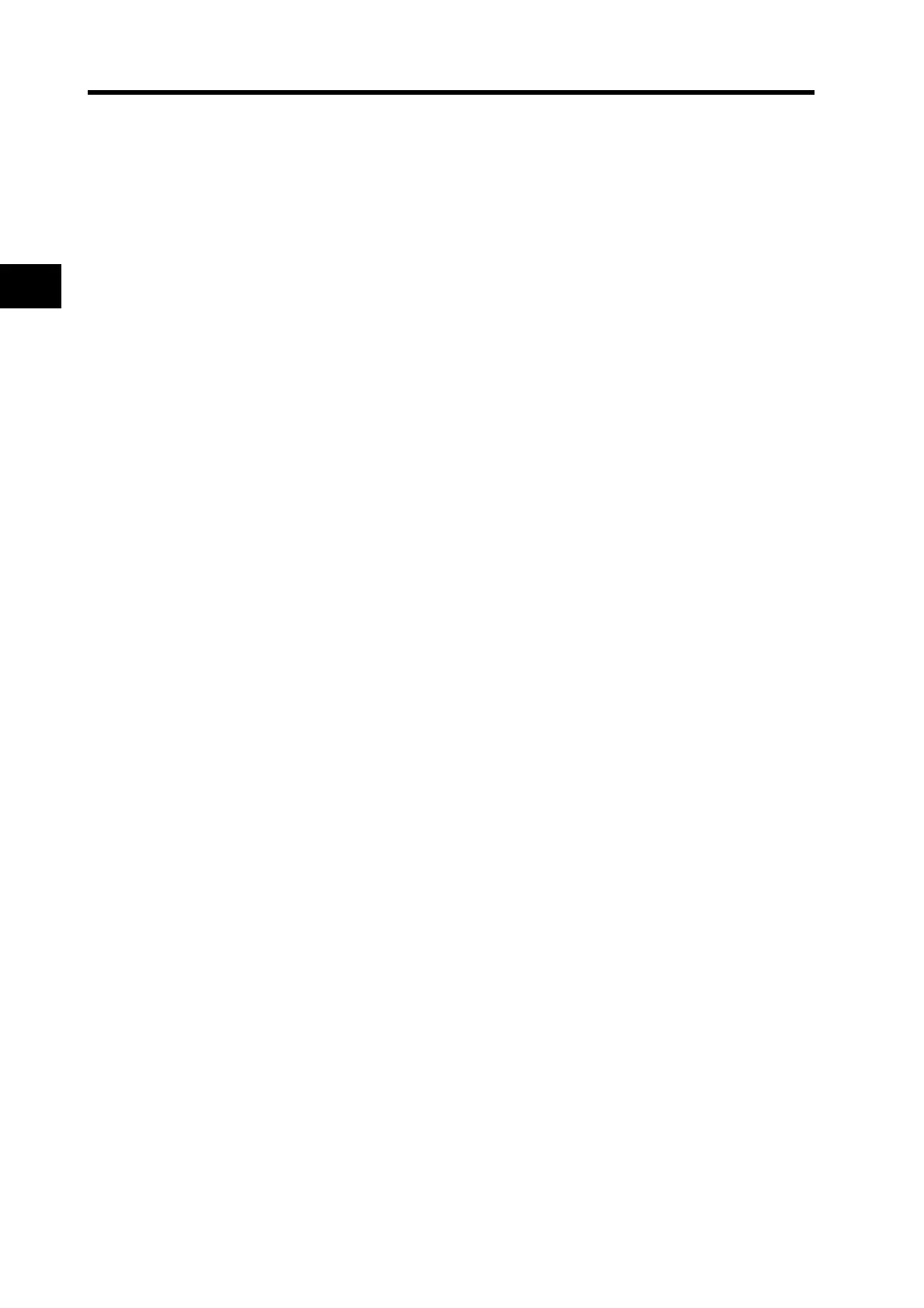3-9
3-1 Servo Drive Specifications
3
Specifications
Control Input Details
Details on the input pins for the CN1 connector are described here.
RUN Command Input (RUN)
Pin 2: RUN Command Input (RUN)
Function
This input turns ON the power drive circuit for the main circuit of the Servo Drive. The Servomotor
cannot operate without the input of this signal (i.e., servo-OFF status).
The RUN Command Input is enabled approximately 2 seconds after the power supply is turned
ON.
After turning ON the RUN Command Input, wait for a minimum of 100 ms to lapse before inputting
pulses or a speed command.
Alarm Reset Input
Pin 3: Alarm Reset Input (RESET)
Function
Pin 3 is the external reset signal input for Servo Drive alarms. (The alarms are reset when this
signal is input.)
Eliminate the cause of the alarm before resuming operation. To prevent danger, turn OFF the RUN
Command Input first, then input the alarm reset signal.
Resetting is performed after the Alarm Reset Input is kept ON for 120 ms or longer.
Some alarms cannot be cleared using the Alarm Reset Input. For details, refer to 8-2 Alarm Table.
Deviation Counter Reset/Internally Set Speed Selection 2 Input
Pin 4: Deviation Counter Reset/Internally Set Speed Selection 2 Input (ECRST/VSEL2)
Function: Deviation Counter Reset
Pin 4 is the Deviation Counter Reset Input (ECRST) in Position Control Mode (when Pn02 is set
to 0 or 2).
When the deviation counter reset signal turns ON, the value of the deviation counter will be reset
and the position loop will be disabled.
Input the reset signal for 2 ms minimum. The counter may not be reset if the signal is too short.
Function: Internally Set Speed Selection 2
Pin 4 is the Internally Set Speed Selection 2 Input (VSEL2) in Internal Speed Control Mode (when
Pn02 is set to 1).
Four speeds can be selected by using pin 4 in combination with the Internally Set Speed Selection
1 Input (VSEL1).