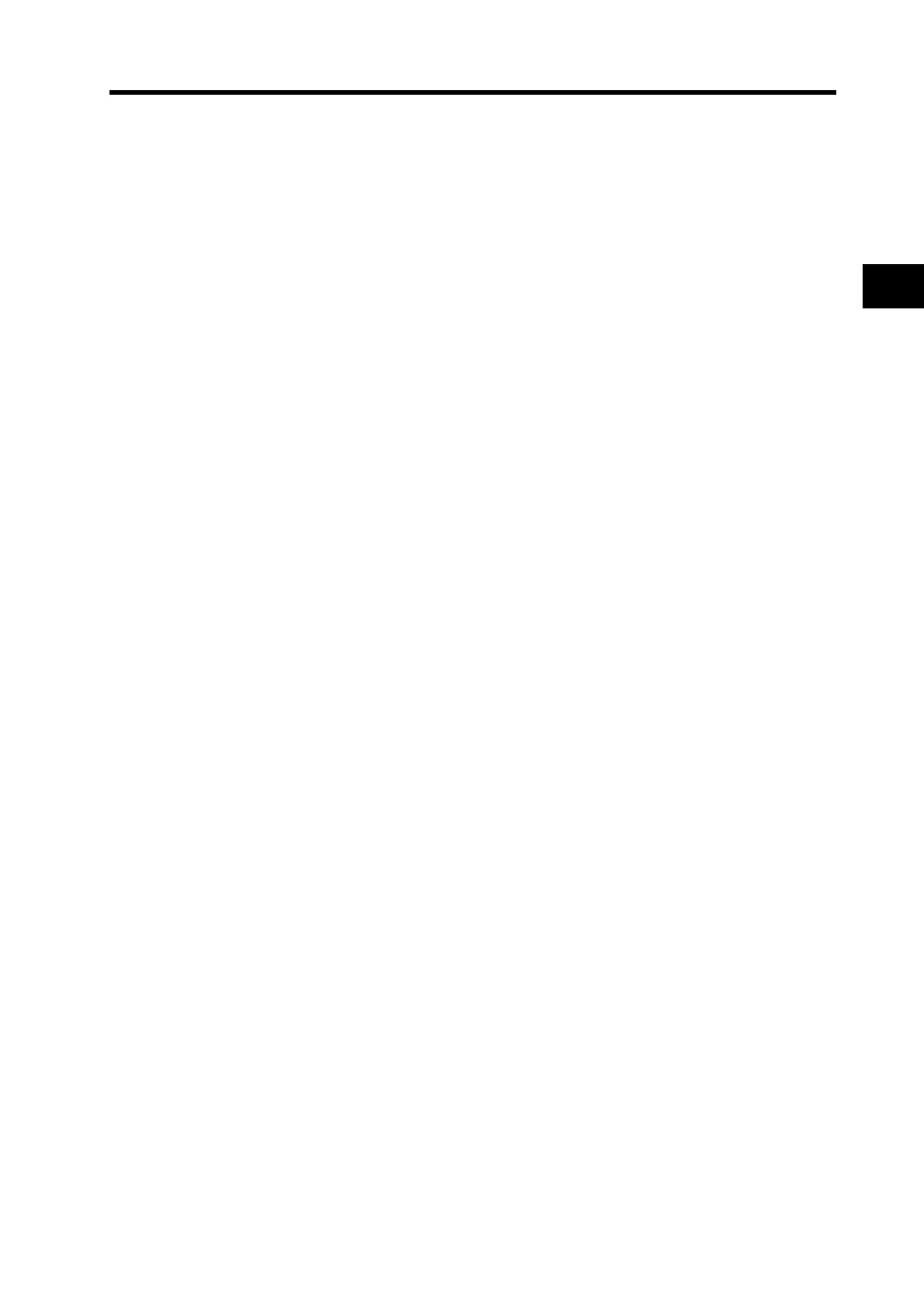3-10
3-1 Servo Drive Specifications
3
Specifications
Gain Switch/Zero Speed Designation/Torque Limit Switch Input
Pin 5: Gain Switch/Zero Speed Designation/Torque Limit Switch Input (GSEL/VZERO/TLSEL)
Function: Gain Switch
Pin 5 is the Gain Switch Input (GSEL) when Pn02 is set to 0 or 2 (Position Control Mode) and the
Zero Speed Designation/Torque Limit Switch (Pn06) is set to anything other than 2.
The Gain Switch Input (GSEL) switches between PI and P operation, or between gain 1 and gain
2.
When the Gain Switch Input Operating Mode Selection (Pn30) is set to 0, this input switches
between PI and P operation. When Pn30 is set to 1 and the Gain Switch Setting (Pn31) is set to
2, this input switches between gain 1 and gain 2.
Gain 1 includes the Position Loop Gain (Pn10), Speed Loop Gain (Pn11), Speed Loop Integration
Time Constant (Pn12), Speed Feedback Filter Time Constant (Pn13), and Torque Command Filter
Time Constant (Pn14).
Gain 2 includes the Position Loop Gain 2 (Pn18), Speed Loop Gain 2 (Pn19), Speed Loop
Integration Time Constant 2 (Pn1A), Speed Feedback Filter Time Constant 2 (Pn1B), and Torque
Command Filter Time Constant 2 (Pn1C).
Function: Zero Speed Designation
Pin 5 is the Zero Speed Designation Input (VZERO) when Pn02 is set to 1 (Internal Speed Control
Mode) and the Zero Speed Designation/Torque Limit Switch (Pn06) is set to anything other than 2.
When Zero Speed Designation Input (VZERO) is OFF, the speed command is zero. Turn ON the
Zero Speed Designation Input (VZERO) for normal operation.
Zero Speed Designation Input (VZERO) is enabled when the Zero Speed Designation/Torque
Limit Switch (Pn06) is set to 1, and disabled when Pn06 is set to 0.
Function: Torque Limit Switch
Pin 5 is the Torque Limit Switch Input (TLSEL) in both Position Control Mode and Internal Speed
Control Mode when the Zero Speed Designation/Torque Limit Switch (Pn06) is set to 2.
This input switches the Overspeed Detection Level, Torque Limit, and Deviation Counter Overflow
Level parameters.
When the input is OFF, torque limit 1 (Pn70, Pn5E, Pn63) is enabled, and when the input is ON,
torque limit 2 (Pn71, Pn72, Pn73) is enabled.
Electronic Gear Switch/Internally Set Speed Selection 1 Input
Pin 6: Electronic Gear Switch/Internally Set Speed Selection 1 Input (GESEL/VSEL1)
Function: Electronic Gear Switch
Pin 6 is the Electronic Gear Switch Input (GESEL) in Position Control Mode (when Pn02 is set to
0 or 2).
The numerator setting for the electronic gear can be switched between Electronic Gear Ratio
Numerator 1 and Electronic Gear Ratio Numerator 2.
When the input is turned OFF, Electronic Gear Ratio Numerator 1 (Pn46) is enabled, and when
the input is turned ON, Electronic Gear Ratio Numerator 2 (Pn47) is enabled.
It takes 1 to 5 ms to switch the electronic gear after the Gear Switch input changes. Therefore, do
not input a command pulse for 10-ms before and after switching.