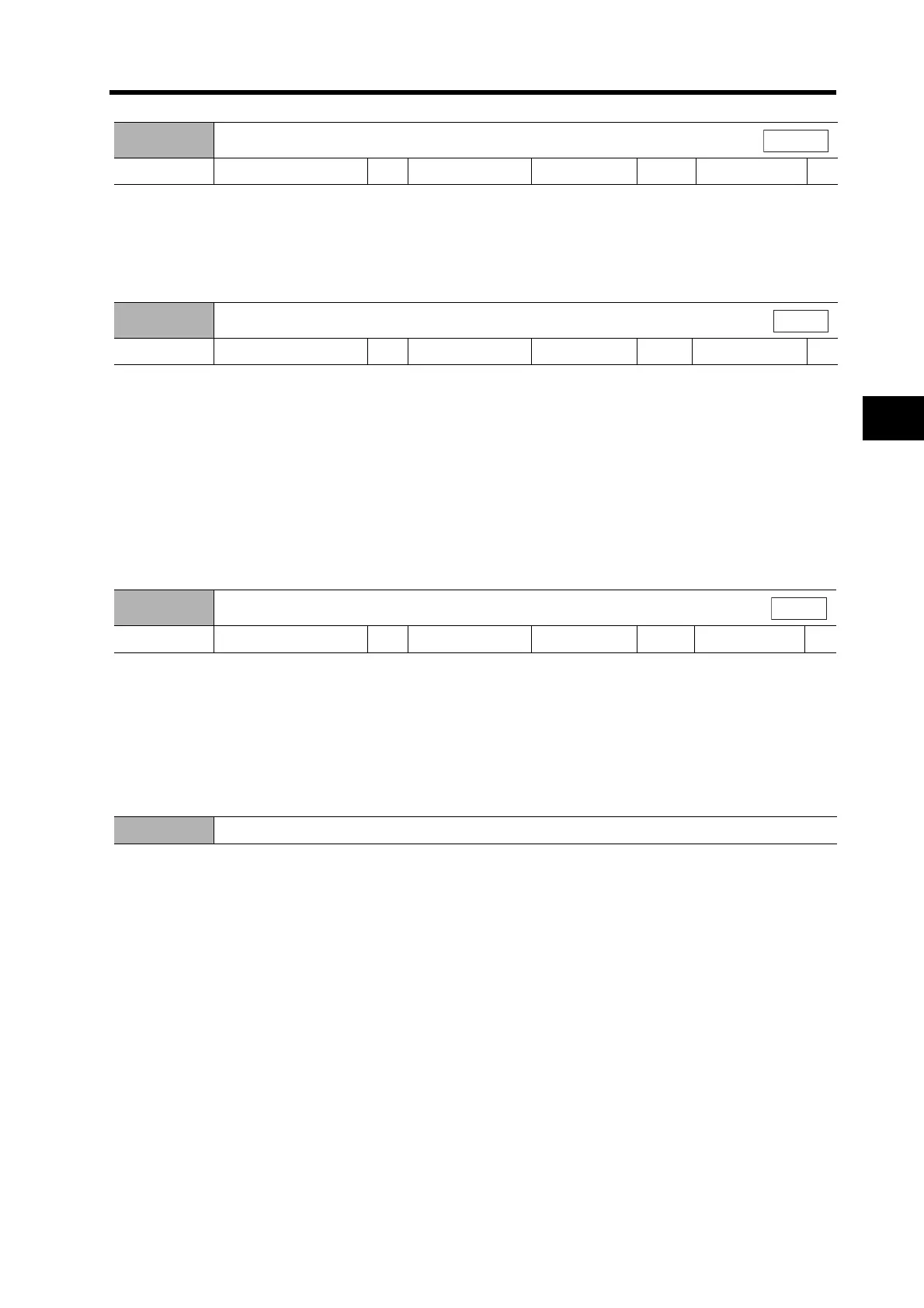5-38
5-10 User Parameters
5
Operating Functions
Set this parameter to adjust the primary lag filter time constant for the torque command.
This parameter is automatically changed by executing realtime autotuning function. To set it
manually, set the Realtime Autotuning Mode Selection (Pn21) to 0.
Set the feed-forward compensation value during position control.
When performing feed-forward compensation, the effective servo gain increases, improving
responsiveness. There is almost no effect, however, on systems whose position loop gain is
sufficiently high.
Use this parameter to shorten positioning time.
Setting a high value may result in machine vibration. Set the feed-forward amount for general
machinery to 80% maximum. (Make adjustments while checking machine response.)
This parameter is automatically changed by executing realtime autotuning function. To set it
manually, set the Realtime Autotuning Mode Selection (Pn21) to 0.
Set the feed-forward (primary lag) command filter to use during position control.
If the Positioning Completed Signal (INP) is interrupted (i.e., repeatedly turns ON and OFF)
because of feed-forward compensation, and speed overshooting occurs, the problem may be
solved by setting the primary lag filter.
This parameter is automatically changed by executing realtime autotuning function. To set it
manually, set the Realtime Autotuning Mode Selection (Pn21) to 0.
Pn14
Torque Command Filter Time Constant
Setting range 0 to 2500 Unit × 0.01 ms Default setting 100
Power OFF → ON
---
All modes
Pn15
Feed-forward Amount
Setting range −2000 to 2000 Unit × 0.1% Default setting 300 Power OFF → ON ---
Position
Pn16
Feed-forward Command Filter
Setting range 0 to 6400 Unit × 0.01 ms Default setting 100
Power OFF → ON
---
Position
Pn17 Not used. (Do not change setting.)