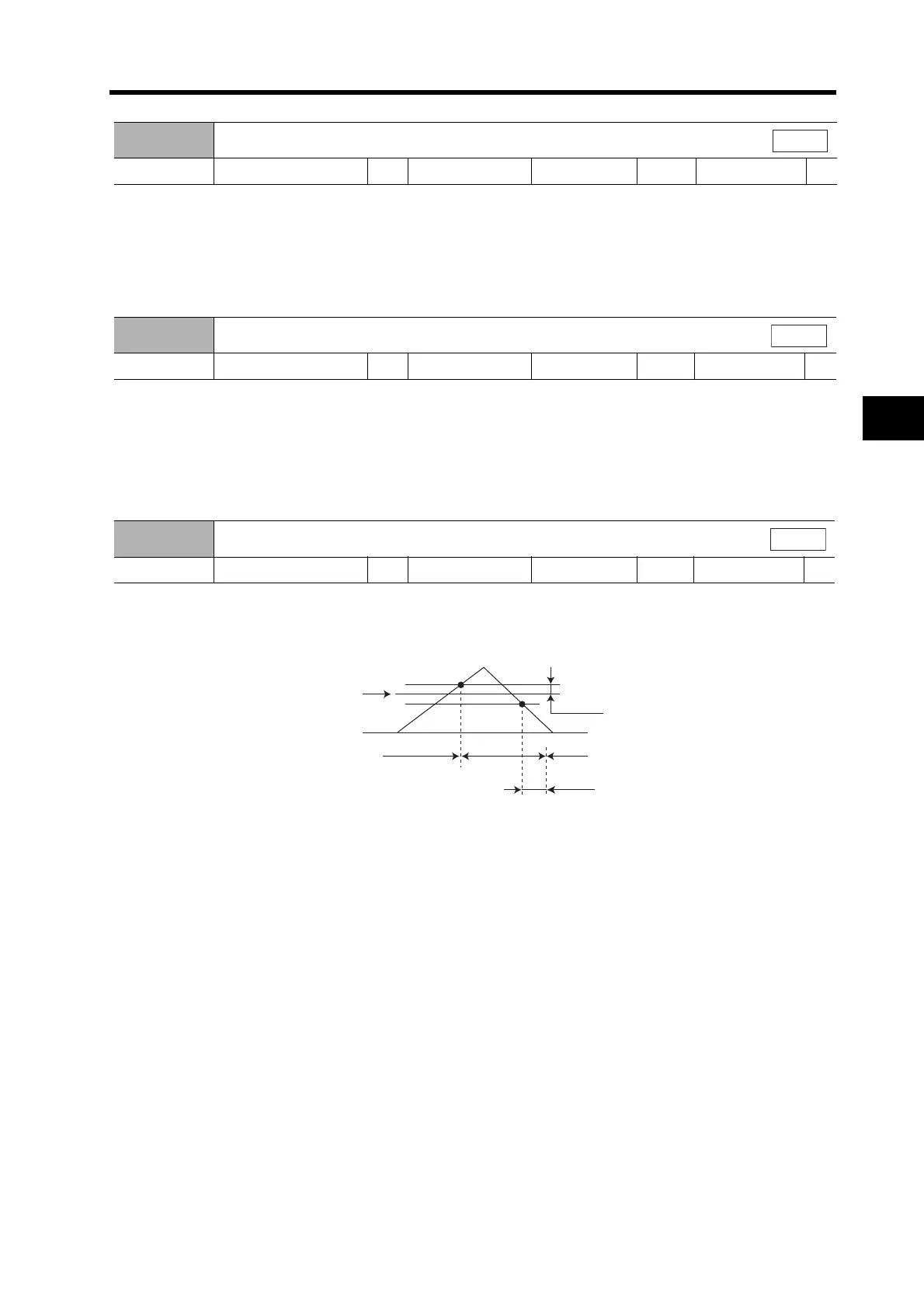5-46
5-10 User Parameters
5
Operating Functions
This parameter is enabled when the Gain Switch Setting (Pn31) is set to 3, or 5 to 10. Set the delay
time from the moment the condition set in the Gain Switch Setting (Pn31) is not met until returning
to gain 1.
This parameter is automatically changed by executing realtime autotuning function. To set it
manually, set the Realtime Autotuning Mode Selection (Pn21) to 0.
This parameter is enabled when the Gain Switch Setting (Pn31) is set to 3, 5, 6, 9, or 10. Set the
judgment level for switching between gain 1 and gain 2.
The unit for the setting depends on the condition set in the Gain Switch Setting (Pn31).
This parameter is automatically changed by executing realtime autotuning function. To set it
manually, set the Realtime Autotuning Mode Selection (Pn21) to 0.
Set the hysteresis width above and below the judgment level set in the Gain Switch Level Setting
(Pn33).
The Gain Switch Hysteresis Setting (Pn34) is defined as shown in the following figure.
This parameter is automatically changed by executing realtime autotuning function. To set it
manually, set the Realtime Autotuning Mode Selection (Pn21) to 0.
Pn32
Gain Switch Time
Setting range 0 to 10000 Unit × 166 µs Default setting 30
Power OFF → ON
---
Position
Pn33
Gain Switch Level Setting
Setting range 0 to 20000 Unit --- Default setting 600
Power OFF → ON
---
Pn34
Gain Switch Hysteresis Setting
Setting range 0 to 20000 Unit --- Default setting 50
Power OFF → ON
---
Position
Position
Pn33
Pn34
0
Pn32
Gain 1
Gain 1
Gain 2