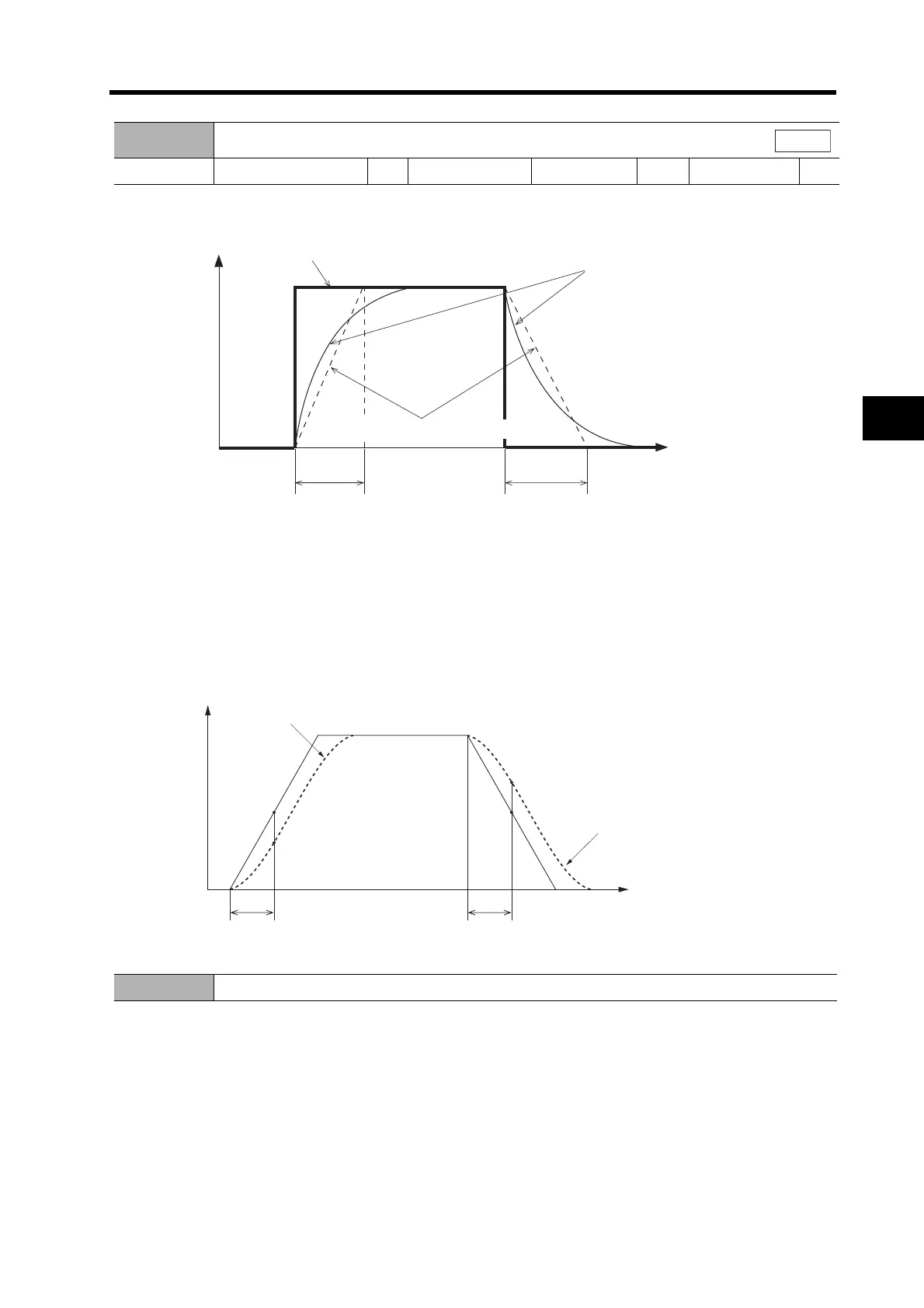5-52
5-10 User Parameters
5
Operating Functions
Select the FIR filter time constant used for the command pulses (FIR: Finite impulse response).
The higher the setting, the smoother the command pulses.
Control Cycles with High-response Position Control (Pn02 = 0):
Setting: 0, Cycle: (0 + 1) × 166 = 166 µs
Setting: 1, Cycle: (1 + 1) × 166 = 332 µs
Setting: 31, Cycle: (31 + 1) × 166 = 5312 µs
Control Cycles with Advanced Position Control (Pn02 = 2):
Setting: 0, Cycle: (0 + 1) × 333 = 333 µs
Setting: 1, Cycle: (1 + 1) × 333 = 666 µs
Setting: 31, Cycle: (31 + 1) × 333 = 10656 µs
Pn4E
Smoothing Filter Setting
Setting range 0 to 31 Unit --- Default setting 0
Power OFF → ON
Yes
Position
t
f
= (Pn4E + 1) × Control cycle
Input position command
t
f
Position command after
smoothing filter processing
t
f
Time
Position command after FIR filter processing
Command
t
f
t
f
Response with position loop gain
Response with position
loop gain
Pn4F Not used. (Do not change setting.)