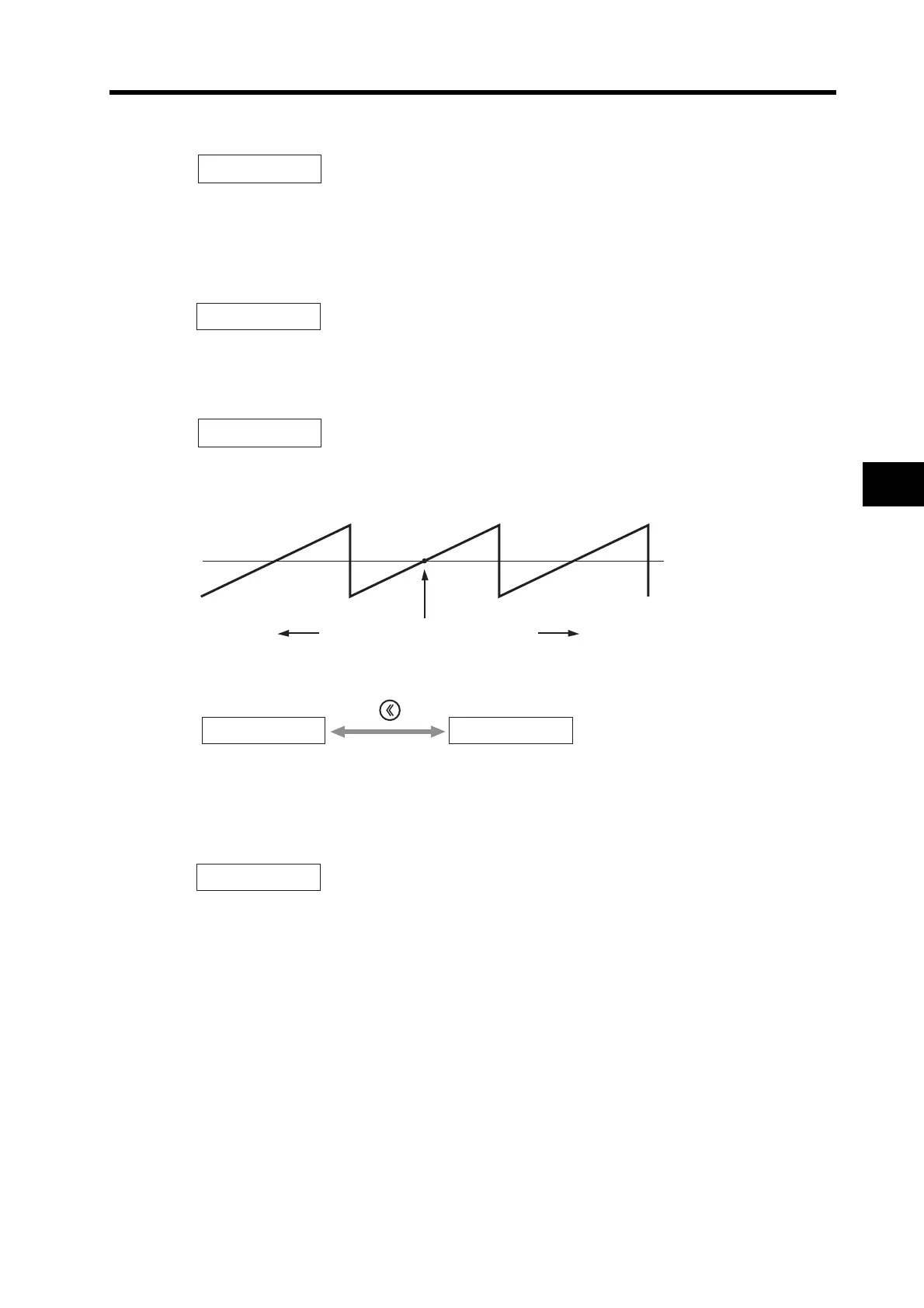6-14
6-3 Using the Parameter Unit
6
Operation
Overload Load Ratio
Displays the percentage of the load ratio as a percentage of the rated load.
Inertia Ratio
Total Feedback Pulses/Total Command Pulses
Displays the total number of pulses after the power supply is turned ON.
The display will overflow as shown in the following figure.
Use the Shift key to switch the display between the upper and lower digits of the total number of
pulses.
When the Data key is pressed for 5 s or longer, the total number of pulses will be reset, and the
display will return to 0.
Automatic Servomotor Recognition
oklk k2k8.0
jk k k1k0k0
Displays the inertia ratio as a percentage.
k k k1k0k0
0
2,147,483,647 pulses
Reverse
Power ON
−2,147,483,647 pulses
−2,147,483,647 pulses
Forward
Upper digits
Lower digits
Hk-k2k1kk4k7
4k8k3k6k4k7
akukdk kokn
Automatic recognition enabled (Always this indication is displayed)