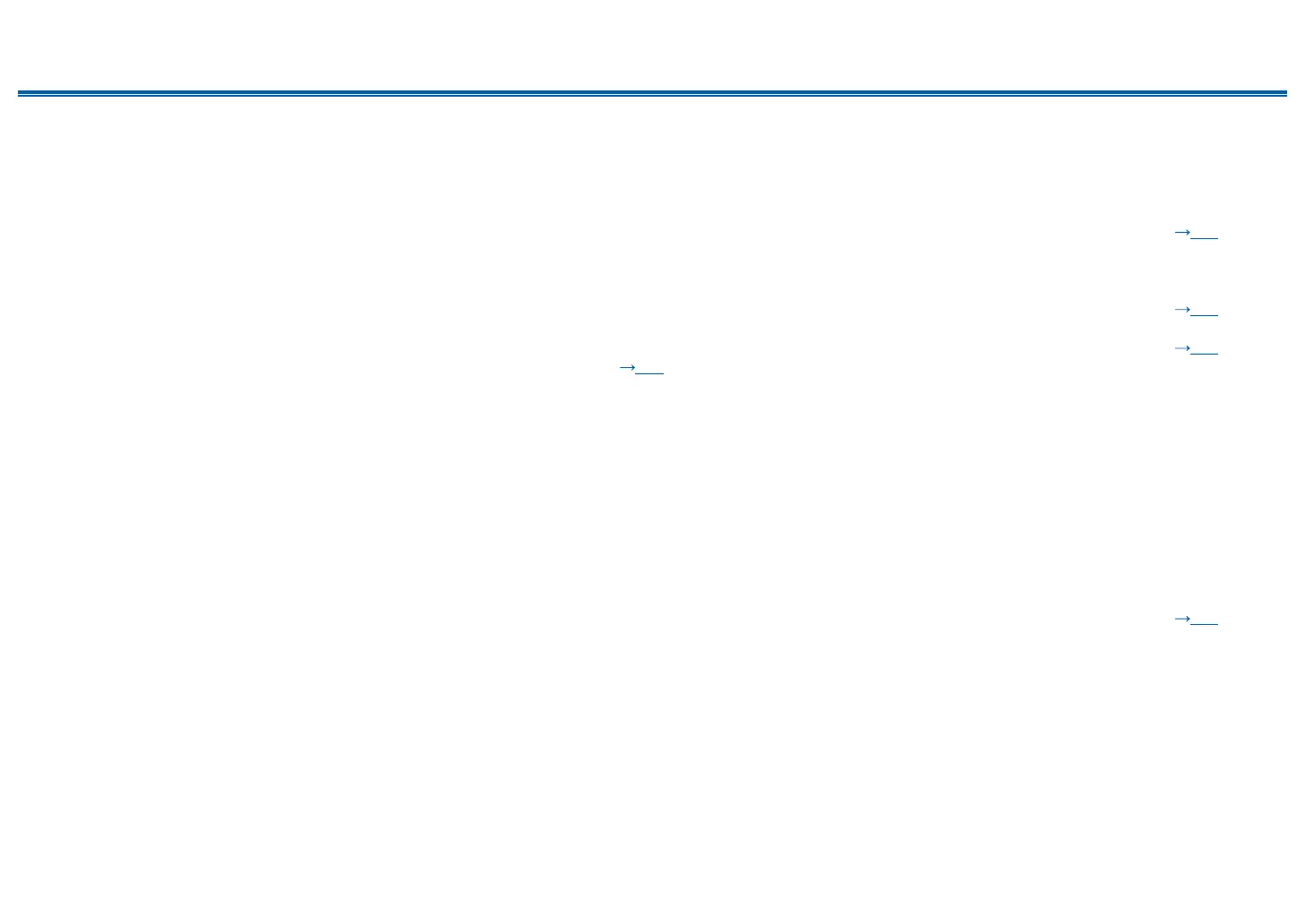71
Front Panel≫ Rear Panel≫ Remote≫
Contents
≫
Preparation
≫
Playback
≫
Setup
≫
❏ No sound from a connected player
• Change the input selector on this unit to the position of the terminal to which the player is connected.
• Check the digital audio output setting on the connected device. On some game consoles, such as those supporting DVD, the default setting may
be o.
• For some DVD-Video discs, you need to select an audio output format from a menu.
• When the audio from a device connected using the digital coaxial cable or digital optical cable is output on this unit, switch the input signal with
the AUDIO SEL button of the remote controller.
( p39)
❏ A speaker produces no sound
• Make sure that the polarity (+/-) of the speaker cables is correct, and that no bare wires are in contact with the metal part of speaker terminals.
• Make sure that the speaker cables are not shorting out.
• Check "Connect the Speaker Cables" to see if the speaker connections have been made correctly. Also, check the settings in "2. Manual SP
Setup" - "a. Speaker System" and "b. Speaker Setting" on the setup menu. ( p61)
• Depending on the input signal and listening mode, no sound may be output from speakers. Select another listening mode to see if sound is
output.
( p15)
( p15)
❏ The subwoofer produces no sound
If the setting of the front speakers is "LARGE", the low range elements will be output from the front speakers instead of from the subwoofer during
2ch audio input of TV or music. To output the sound from the subwoofer, make one of the following settings.
1. Change the setting for the front speakers to "SMALL".
The low range elements will be output from the subwoofer instead of from the front speakers. If your front speakers have a high low-range
reproduction capability, changing this setting is not recommended.
2. Change "Subwoofer" to "PLUS".
The low range elements of the front speakers will be output from both the front speakers and the subwoofer. Due to this, the bass sound may be
emphasized too much. In such a case, do not change the setting, or make the setting with the above option 1.
• For the setting details, refer to "Setup Menu" - "2. Manual SP Setup" - "b. Speaker Setting".
• If the input signals do not contain subwoofer audio elements (LFE), the subwoofer may produce no sound.
( p61)
❏ Noise can be heard
• Using cable ties to bundle audio pin cables, power cords, speaker cables, etc. may degrade the audio performance. Do not bundle the cords.
• An audio cable may be picking up interference. Change the position of the cables.
❏ The beginning of audio received by an HDMI IN cannot be heard
• Since it takes longer to identify the format of an HDMI signal than it does for other digital audio signals, audio output may not start immediately.
