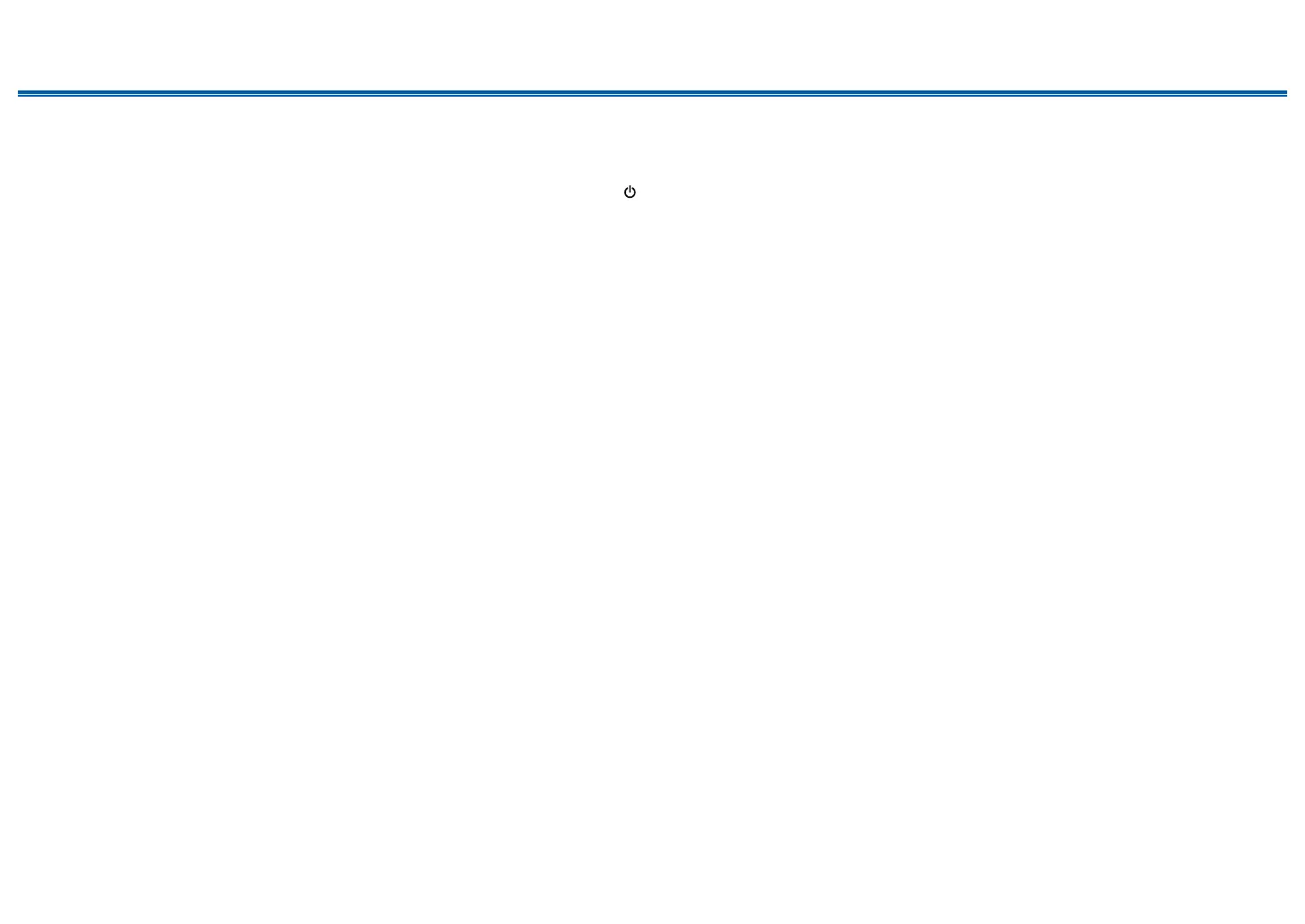76
Front Panel≫ Rear Panel≫ Remote≫
Contents
≫
Preparation
≫
Playback
≫
Setup
≫
❏ The OSD is not displayed on the TV
• The TV system (PAL/NTSC) setting on this unit is not suitable for your country or region. Switch the setting with the following procedure.
1. Set the unit to standby mode.
2. While pressing and holding the TUNING ▲ button of the main unit, press the ON/STANDBY button to turn the power on. Each time you
operate, the setting is switched between "PAL" and "NTSC".
• This operation is not possible if "Control" and "Standby Through" are set to other than "OFF".
