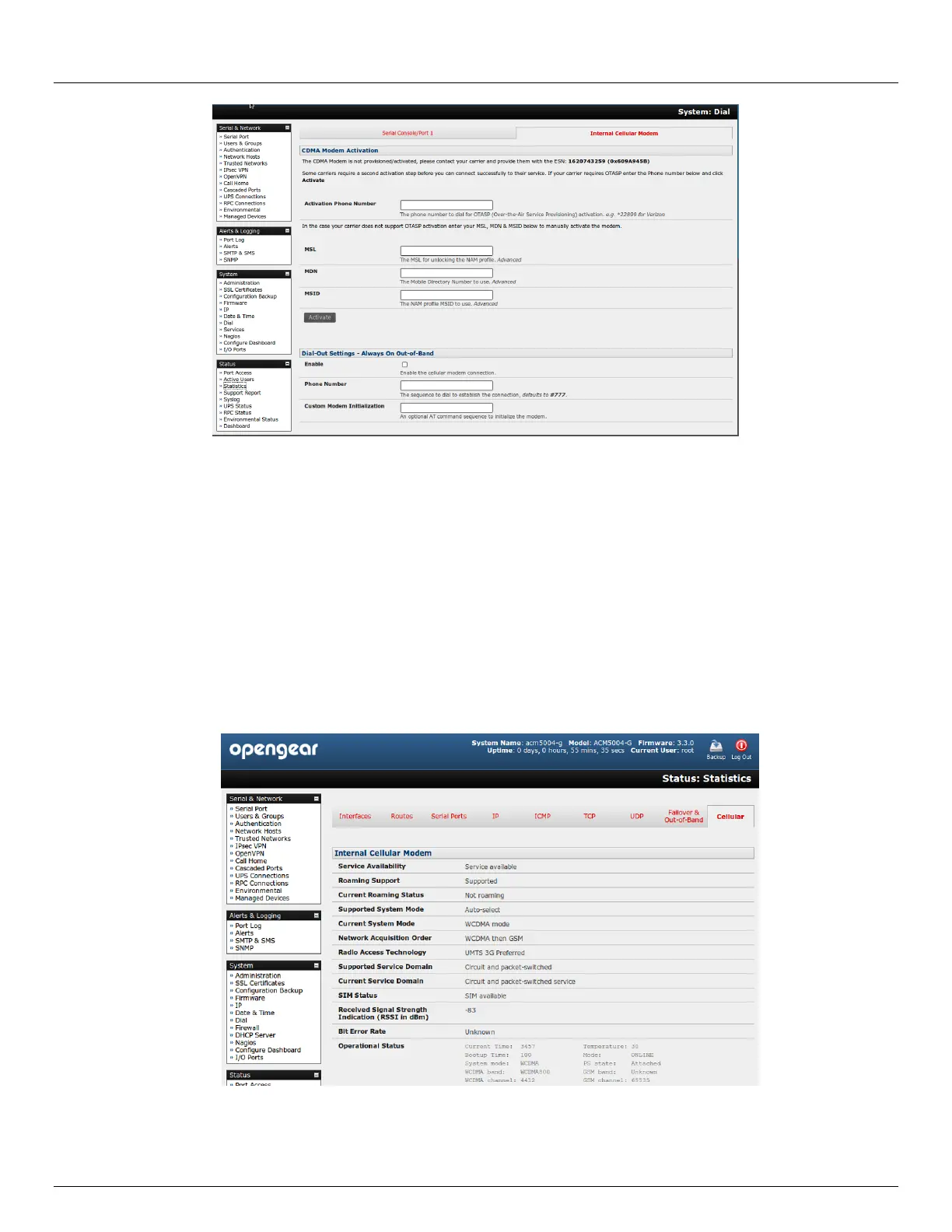Chapter 5: Firewall, Failover and Out of Band
104 Console Server & RIM Gateway User Manual
OTASP Activation:
Before this can be achieved you need both a working account and an activated device in that the Opengear's ESN
(Electronic Serial Number) needs to be registered with an appropriate plan on your Carriers account
Select Internal Cellular Modem panel on the System: Dial menu
A particular phone number will need to be dialed to complete OTASP e.g. Verizon uses *22899, Telus uses
*22886
Click Activate to initiate the OTASP call. The process is successful if no errors are displayed and you no longer
see the CDMA Modem Activation form. ( If OTASP is unsuccessful you can consult the System Logs for clues to
what went wrong at Status: Syslog)
When OTASP has completed successfully you can proceed to enabling the Internal Cellular Modem by entering
the carriers phone number (which defaults to #777) and clicking Apply
The Cellular statistics page on Status: Statistics will display the current state of the modem
OTASP success will result in a valid phone number being placed in the NAM Profile Account MDN field