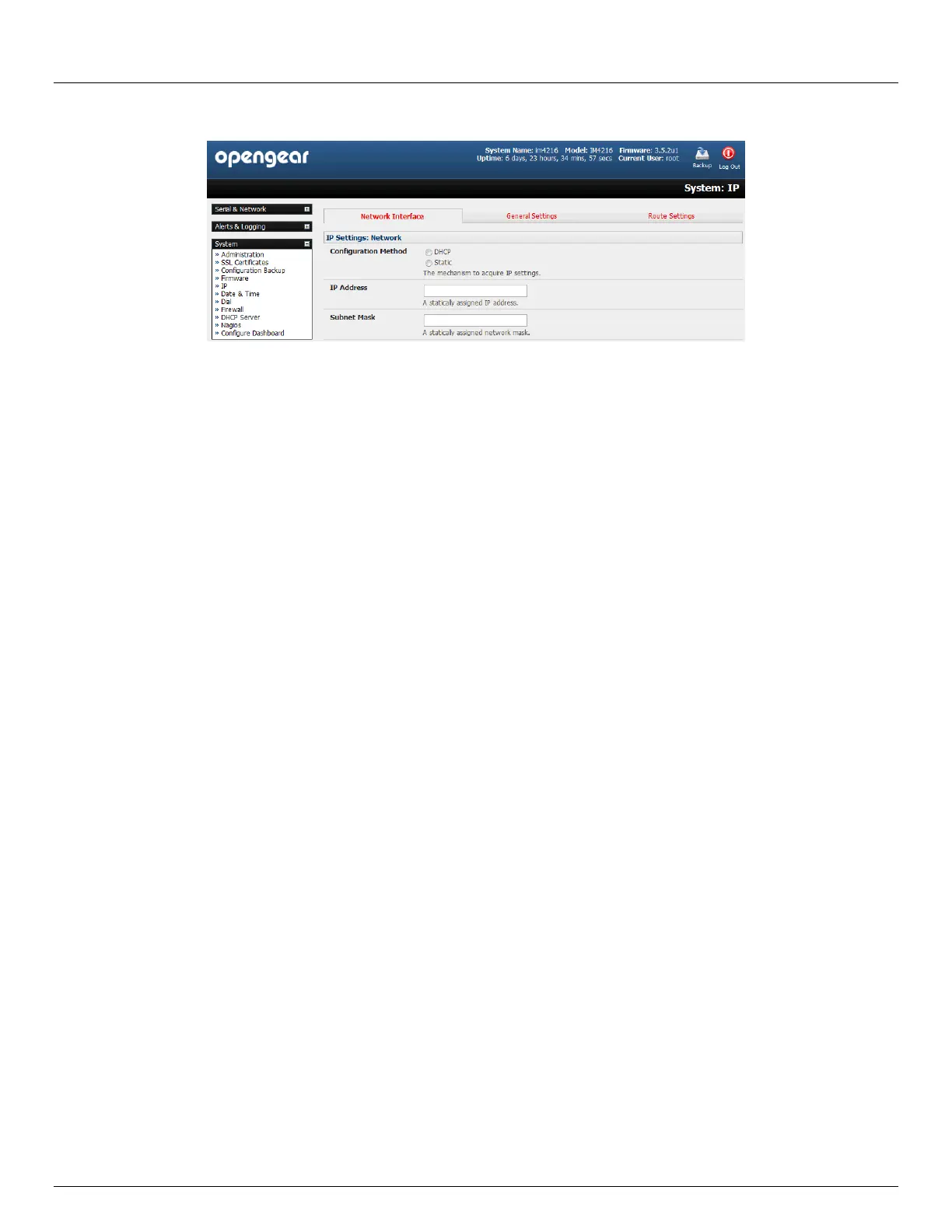Chapter 3: Initial System Configuration
46 Console Server & RIM Gateway User Manual
In aggregation mode all the Ethernet ports are configured collectively using the Network Interface menu
3.6.5 Wireless LAN
Some console server models support 802.11 wireless LAN connections.
- The ACM5003-W has an internal 802.11g wireless client LAN adapter
- The other ACM5000 models and IM4004-5 models can be fitted externally with a Opengear WUBR-101 802.11g
USB dongle
To configure the wireless LAN connection LAN card you must first install the USB dongle in the console server.
The wireless device will then be auto-detected on power up and you will be presented with a Wireless LAN
Interface menu in the System: IP menu
The wireless LAN is deactivated by default so to activate it first uncheck Disable