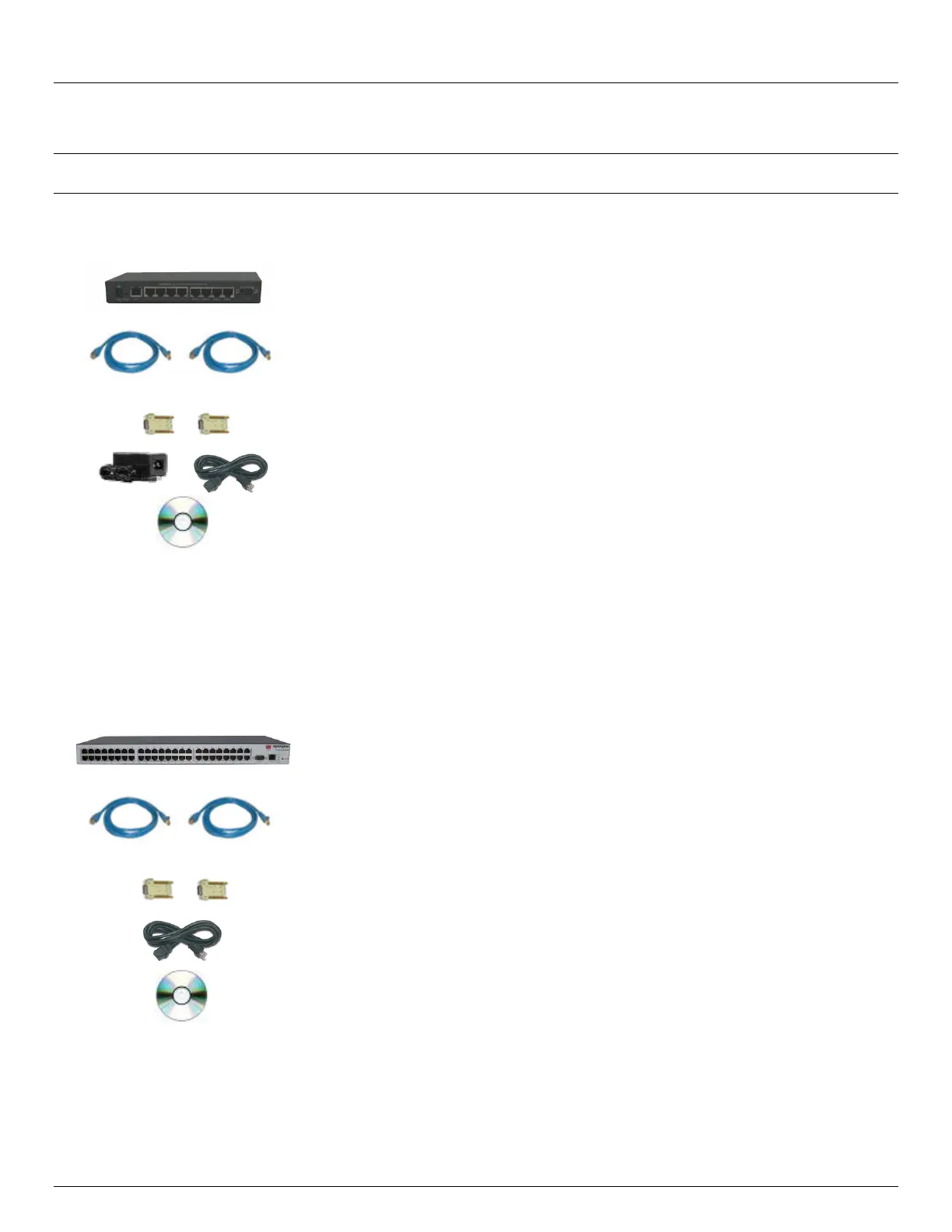Chapter 2: Installation
18 Console Server & RIM Gateway User Manual
Proceed to connect your IM42xx to the network, to the serial ports of the controlled devices, and to power as
outlined below
Note The IM4216-2-DDC, IM4232-2-DDC, IM4248-2-DDC and IM4216-34-DDC products are DC powered and the kits
do not include an IEC AC power cord
2.1.2 IM4004-5 kit components
IM4004-5 Management Gateway
Connector DB9F-RJ45S straight and DB9F-RJ45S
cross-over
Power Supply 5VDC 2.0A
IEC Socket and AC power cable
Quick Start Guide and CD-ROM
Unpack your IM4004-5 kit and verify you have all the parts shown above, and that they all appear in good working
order
Proceed to connect your IM4004-5 to the network, the serial ports, USB ports and LAN ports of the controlled
devices and to the AC power as shown below
2.1.3 CM4116, CM4132 and CM4148 kit components
Part # 509001
Part # 509002
CM4116 Console Manager
CM4148 Console Server
Connector DB9F-RJ45S straight and DB9F-RJ45S
cross-over
Quick Start Guide and CD-ROM
Unpack your CM4116 (or CM4132/CM4148) kit and verify you have all the parts shown above, and that they all
appear in good working order
If you are installing your CM4116 (or CM4132/CM4148) in a rack you will need to attach the rack mounting
brackets supplied with the unit, and install the unit in the rack. Take care to head the Safety Precautions listed in
Appendix C
